因为Unity的编辑器一些方法,是项目中不常用到的,为了避免以后忘记
今天特意抽时间把最近使用和一些不常用的Editor用到的方法都列举出来
有些写了注释,后面就懒得写注释了,不过看预览效果,都能找得到。
上预览图:
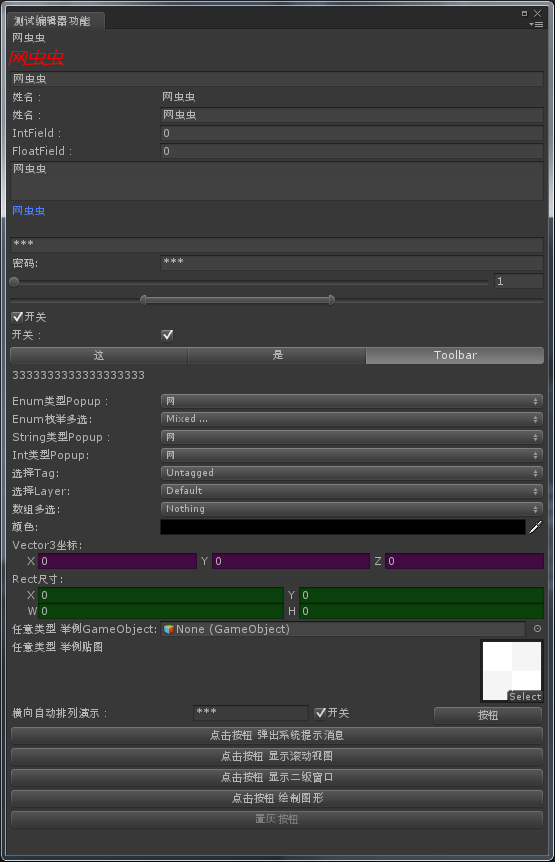



具体内容直接上代码:
[C#]
纯文本查看
复制代码
|
001
002
003
004
005
006
007
008
009
010
011
012
013
014
015
016
017
018
019
020
021
022
023
024
025
026
027
028
029
030
031
032
033
034
035
036
037
038
039
040
041
042
043
044
045
046
047
048
049
050
051
052
053
054
055
056
057
058
059
060
061
062
063
064
065
066
067
068
069
070
071
072
073
074
075
076
077
078
079
080
081
082
083
084
085
086
087
088
089
090
091
092
093
094
095
096
097
098
099
100
101
102
103
104
105
106
107
108
109
110
111
112
113
114
115
116
117
118
119
120
121
122
123
124
125
126
127
128
129
130
131
132
133
134
135
136
137
138
139
140
141
142
143
144
145
146
147
148
149
150
151
152
153
154
155
156
157
158
159
160
161
162
163
164
165
166
167
168
169
170
171
172
173
174
175
176
177
178
179
180
181
182
183
184
185
186
187
188
189
190
191
192
193
194
195
196
197
198
199
200
201
202
203
204
205
206
207
208
209
210
211
212
213
214
215
216
217
218
219
220
221
222
223
224
225
226
227
228
229
230
231
232
233
234
235
236
237
238
239
240
241
242
243
244
245
246
247
248
249
250
251
252
253
254
255
256
257
258
259
260
261
|
using
UnityEngine;
using
System.Collections;
using
UnityEditor;
public
class
EditorTest : EditorWindow
{
enum
EnumTest { 网, 虫, 测, 试 }
static
EditorTest window;
[MenuItem(
"Tools/测试编辑器功能"
)]
static
void
Test()
{
window = (EditorTest)EditorWindow.GetWindow(
typeof
(EditorTest),
false
,
"测试编辑器功能"
);
window.Show();
}
#region 属性
int
testInt = 0;
float
testFloat = 0;
float
floatSlider = 0;
float
maxValue = 20;
float
minValue = -50;
string
testStr =
"网虫虫"
;
bool
testBool =
true
;
int
toolbarOption = 0;
string
[] toolbarStr =
new
string
[] {
"这"
,
"是"
,
"Toolbar"
};
EnumTest enumTest;
EnumTest enumTest2;
int
enumInt = 0;
int
selectedSize = 1;
string
[] names = {
"网"
,
"虫"
,
"测"
,
"试"
};
int
[] sizes = { 1, 2, 4 };
string
tagStr =
""
;
int
layerInt = 0;
int
maskInt = 0;
Vector3 testVector3;
Color testColor;
Rect testRect;
GameObject gameObject;
Texture texture;
bool
isShowScrollView =
false
;
Vector2 scrollPosition;
#endregion
private
void
OnGUI()
{
this
.Repaint();
// 强制重绘
if
(secondWindow || secondWindow2)
GUI.enabled =
false
;
GUILayout.Label(testStr);
// 文本格式:网虫虫 不可输入、不可选
GUIStyle fontStyle =
new
GUIStyle();
fontStyle.normal.background =
null
;
//设置背景填充
fontStyle.normal.textColor =
new
Color(1, 0, 0);
//设置字体颜色
fontStyle.fontStyle = FontStyle.BoldAndItalic;
// 字体加粗倾斜
fontStyle.fontSize = 18;
//字体大小
GUILayout.Label(testStr, fontStyle);
// 文本格式:网虫虫 不可输入、不可选 添加字体样式
GUILayout.TextField(testStr);
// 文本格式:网虫虫 可输入、不可选
EditorGUILayout.LabelField(
"姓名:"
, testStr);
// 文本格式: 姓名:网虫虫 不可输入、不可选
testStr = EditorGUILayout.TextField(
"姓名:"
, testStr);
// 文本格式:姓名:网虫虫 可输入、不可选
testInt = EditorGUILayout.IntField(
"IntField:"
, testInt);
testFloat = EditorGUILayout.FloatField(
"FloatField:"
, testFloat);
testStr = GUILayout.TextArea(testStr, GUILayout.Height(40));
// 区域输入文本
EditorGUILayout.SelectableLabel(testStr);
// 可选择文本
testStr = GUILayout.PasswordField(testStr,
"*"
[0]);
testStr = EditorGUILayout.PasswordField(
"密码:"
, testStr);
floatSlider = EditorGUILayout.Slider(floatSlider, 1, 100);
EditorGUILayout.MinMaxSlider(
ref
minValue,
ref
maxValue, -100, 100);
testBool = GUILayout.Toggle(testBool,
"开关"
);
testBool = EditorGUILayout.Toggle(
"开关:"
, testBool);
toolbarOption = GUILayout.Toolbar(toolbarOption, toolbarStr);
switch
(toolbarOption)
{
case
0:
GUILayout.Label(
"1111111111111111111"
);
break
;
case
1:
GUILayout.Label(
"2222222222222222222"
);
break
;
case
2:
GUILayout.Label(
"3333333333333333333"
);
break
;
}
EditorGUILayout.Space();
// 空一行
enumTest = (EnumTest)EditorGUILayout.EnumPopup(
"Enum类型Popup:"
, enumTest);
enumTest2 = (EnumTest)EditorGUILayout.EnumMaskField(
"Enum枚举多选:"
, enumTest2);
enumInt = EditorGUILayout.Popup(
"String类型Popup:"
, enumInt, names);
selectedSize = EditorGUILayout.IntPopup(
"Int类型Popup: "
, selectedSize, names, sizes);
tagStr = EditorGUILayout.TagField(
"选择Tag:"
, tagStr);
layerInt = EditorGUILayout.LayerField(
"选择Layer:"
, layerInt);
maskInt = EditorGUILayout.MaskField(
"数组多选:"
, maskInt, names);
testColor = EditorGUILayout.ColorField(
"颜色:"
, testColor);
GUI.backgroundColor = Color.magenta;
// 修改背景颜色
testVector3 = EditorGUILayout.Vector3Field(
"Vector3坐标:"
, testVector3);
GUI.backgroundColor = Color.green;
testRect = EditorGUILayout.RectField(
"Rect尺寸:"
, testRect);
GUI.backgroundColor = Color.gray * 1.8f;
// 恢复背景默认颜色
gameObject = (GameObject)EditorGUILayout.ObjectField(
"任意类型 举例GameObject:"
, gameObject,
typeof
(GameObject));
texture = EditorGUILayout.ObjectField(
"任意类型 举例贴图"
, texture,
typeof
(Texture),
true
)
as
Texture;
GUILayout.BeginHorizontal();
GUILayout.Label(
"横向自动排列演示:"
);
testStr = GUILayout.PasswordField(testStr,
"*"
[0]);
testBool = GUILayout.Toggle(testBool,
"开关"
);
GUILayout.Button(
"按钮"
);
GUILayout.EndHorizontal();
if
(GUILayout.Button(
"点击按钮 弹出系统提示消息"
))
ShowNotification(
new
GUIContent(
"这是网虫虫提示消息~~"
));
if
(GUILayout.Button(
"点击按钮 显示滚动视图"
))
isShowScrollView = !isShowScrollView;
if
(isShowScrollView)
{
scrollPosition = GUILayout.BeginScrollView(scrollPosition);
for
(
int
i = 0; i < 100; i++)
{
GUILayout.Label(i.ToString());
}
GUILayout.EndScrollView();
}
if
(GUILayout.Button(
"点击按钮 显示二级窗口"
))
secondWindow = !secondWindow;
if
(secondWindow)
{
GUI.enabled =
true
;
BeginWindows();
secondWindowRect = GUILayout.Window(1, secondWindowRect, SecondWindow,
"二级窗口"
);
EndWindows();
}
if
(GUILayout.Button(
"点击按钮 绘制图形"
))
secondWindow2 = !secondWindow2;
if
(secondWindow2)
{
GUI.backgroundColor = Color.red / 2;
// 修改背景颜色
GUI.enabled =
true
;
BeginWindows();
secondWindowRect2 = GUILayout.Window(2, secondWindowRect2, SecondWindow2,
"绘制图形"
);
EndWindows();
}
GUI.backgroundColor = Color.gray * 1.8f;
// 恢复背景默认颜色
GUI.enabled =
false
;
GUILayout.Button(
"置灰按钮"
);
GUI.enabled =
true
;
}
Rect secondWindowRect =
new
Rect(0, 0, 400, 400);
bool
secondWindow =
false
;
void
SecondWindow(
int
unusedWindowID)
{
Application.targetFrameRate = EditorGUILayout.IntSlider(
"限定帧率:"
, Application.targetFrameRate, 10, 300);
Application.runInBackground = EditorGUILayout.Toggle(
"允许Unity后台运行:"
, Application.runInBackground);
gameObject = (GameObject)EditorGUILayout.ObjectField(
"当前选中的物体:"
, Selection.activeGameObject,
typeof
(GameObject));
EditorGUILayout.Vector3Field(
"鼠标在Scene视图的坐标:"
, mousePosition);
EditorGUILayout.Vector3Field(
"鼠标在当前二级窗口坐标:"
, Event.current.mousePosition);
hitGo = (GameObject)EditorGUILayout.ObjectField(
"鼠标发送射线:"
, hitGo !=
null
? hitGo :
null
,
typeof
(GameObject));
GUILayout.Label(
"UsedTextureCount: "
+ UnityStats.usedTextureCount);
GUILayout.Label(
"UsedTextureMemorySize: "
+ (UnityStats.usedTextureMemorySize / 1000000f +
"Mb"
));
GUILayout.Label(
"RenderTextureCount: "
+ UnityStats.renderTextureCount);
GUILayout.Label(
"FrameTime: "
+ UnityStats.frameTime);
GUILayout.Label(
"RenderTime: "
+ UnityStats.renderTime);
GUILayout.Label(
"DrawCalls: "
+ UnityStats.drawCalls);
GUILayout.Label(
"Batchs: "
+ UnityStats.batches);
GUILayout.Label(
"Static Batch DC: "
+ UnityStats.staticBatchedDrawCalls);
GUILayout.Label(
"Static Batch: "
+ UnityStats.staticBatches);
GUILayout.Label(
"DynamicBatch DC: "
+ UnityStats.dynamicBatchedDrawCalls);
GUILayout.Label(
"DynamicBatch: "
+ UnityStats.dynamicBatches);
GUILayout.Label(
"Triangles: "
+ UnityStats.triangles);
GUILayout.Label(
"Vertices: "
+ UnityStats.vertices);
if
(GUILayout.Button(
"关闭二级窗口"
))
secondWindow =
false
;
GUI.DragWindow();
//画出子窗口
}
Rect secondWindowRect2 =
new
Rect(0, 0, 400, 400);
bool
secondWindow2 =
false
;
int
capSize = -50;
Vector3 capEuler =
new
Vector3(200, 200, 200);
void
SecondWindow2(
int
unusedWindowID)
{
capSize = EditorGUILayout.IntField(
"尺寸:"
, capSize);
capEuler = EditorGUILayout.Vector3Field(
"testVector3:"
, capEuler);
if
(GUILayout.Button(
"关闭绘制图形"
))
secondWindow2 =
false
;
Handles.color = Color.red;
Handles.DrawLine(
new
Vector2(75, 100),
new
Vector3(150, 200));
Handles.CircleCap(1,
new
Vector2(300, 150), Quaternion.identity, capSize);
Handles.color = Color.green;
Handles.SphereCap(2,
new
Vector2(100, 250), Quaternion.Euler(capEuler), capSize);
Handles.CubeCap(3,
new
Vector2(300, 250), Quaternion.Euler(capEuler), capSize);
Handles.color = Color.blue;
Handles.CylinderCap(4,
new
Vector2(100, 350), Quaternion.Euler(capEuler), capSize);
Handles.ConeCap(5,
new
Vector2(300, 350), Quaternion.Euler(capEuler), capSize);
GUI.DragWindow();
//画出子窗口
}
private
void
OnEnable()
{
SceneView.onSceneGUIDelegate += SceneGUI;
}
private
void
OnDisable()
{
SceneView.onSceneGUIDelegate -= SceneGUI;
}
GameObject hitGo;
Vector3 mousePosition;
void
SceneGUI(SceneView sceneView)
{
if
(Event.current.type == EventType.mouseMove)
{
mousePosition = Event.current.mousePosition;
RaycastHit hit;
Ray ray = HandleUtility.GUIPointToWorldRay(Event.current.mousePosition);
if
(Physics.Raycast(ray,
out
hit))
{
hitGo = hit.collider.gameObject;
}
else
hitGo =
null
;
}
}
}
|
转自:http://www.manew.com/thread-110052-1-1.html