前言
我们在项目中经常会用到tab切换,如何逻辑还不清晰,就学起来吧
第一种 v-show 控制内容姐姐换
理论就是点击判断一个值为开关,从而显示隐藏
分析版
<template>
<div>
<!-- tab -->
<ul>
<li @click="Show=0" :class="{active:num==0}">点赞</li>
<li @click="Show=1" :class="{active:num==1}">关注</li>
<li @click="Show=2" :class="{active:num==2}">收藏</li>
</ul>
<!-- 内容 -->
<div>
<div v-show="Show == 0">1</div>
<div v-show="Show == 1">1</div>
<div v-show="Show == 2">1</div>
</div>
</div>
</template>
<script>
export default {
name: "Index",
data(){
return {
//在data中设置Show默认为0 也就是说默认显示第一个
Show:0 //通过点击事件改编num值,实现tab样式和内容的显示隐藏
}
}
};
</script>
<style>
</style>
数据渲染
<template>
<div>
<!-- tab -->
<div v-for="(item,index) in list" :key="index+'1'" @click="num=index" :class="{active:num==index}">{
{
item}}</div>
<div v-for="(items,index) in listDetall" :key="index" v-show="num==index">{
{
items}}</div>
<!-- 内容 -->
</div>
</template>
<script>
export default {
name: "Index",
data(){
return {
list:["点赞","收藏","评论"],
listDetall:["点赞","收藏","评论"],
num:0
}
}
};
</script>
<style>
</style>
第二种is,keep-alive缓存
<template>
<div class="root">
<a href="" @click.prevent="comName='one'">一班</a>
<a href="" @click.prevent="comName='two'">二班</a>
<a href="" @click.prevent="comName='three'">三班</a>
<component :is="comName"></component>
<!--这种方式也可以,只是需要调整样式<div @click="comName='one'">一班</div>
<div @click="comName='two'">二班</div>
<div @click="comName='three'">三班</div>-->
</div>
</template>
<script>
import one from './one'
import two from './two'
import three from './three'
export default {
components:{
one,two,three
},
data() {
return {
comName:'one'
};
},
methods: {
},
};
</script>
<style lang="stylus" scoped>
.root {
margin: 20px 100px;
width 80%
height 60%
border 1px solid red
a {
margin-right 20px
line-height 50px
}
}
</style>
三用路由的形式
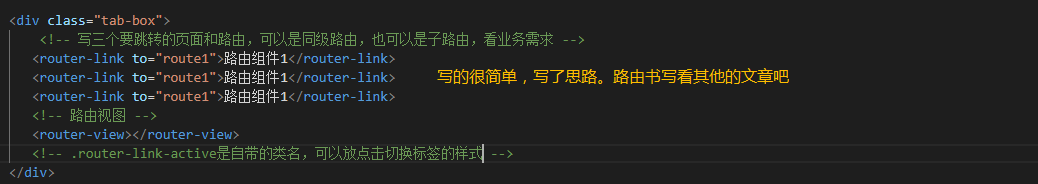
注意路由配置为子路由形式
