http://blog.sina.com.cn/s/blog_6262cc820100uyn0.html // 简单窗体
自动展UV 简单的
充满y轴
uvUnwrap = UVWUnwrap()
addModifier $ uvUnwrap
max select all
subobjectLevel = 2
uvUnwrap.LSCMInteractive true
max select all
uvUnwrap.RotateSelectedCenter (degToRad 90.0)
uvUnwrap.packNoParams()
创建窗体展UV
rollout parent_dialog "小工具" width:300 height:100 --define a rollout and create a dialog
(
-- label lbl_test "Parent"
on parent_dialog close do print "PARENT Closed!"
button theButton "自动充满Y"
on theButton pressed do(
uvUnwrap = UVWUnwrap()
addModifier $ uvUnwrap
max select all
subobjectLevel = 2
uvUnwrap.FlattenByMaterialID false false 0
uvUnwrap.LSCMInteractive true
max select all
uvUnwrap.packNoParams()
-- uvUnwrap.RotateSelectedCenter (degToRad 180.0)
)
)
createDialog parent_dialog pos:[500,400] style:#(#style_titlebar, #style_border, #style_sysmenu, #style_minimizebox)
有一个窗体编辑器
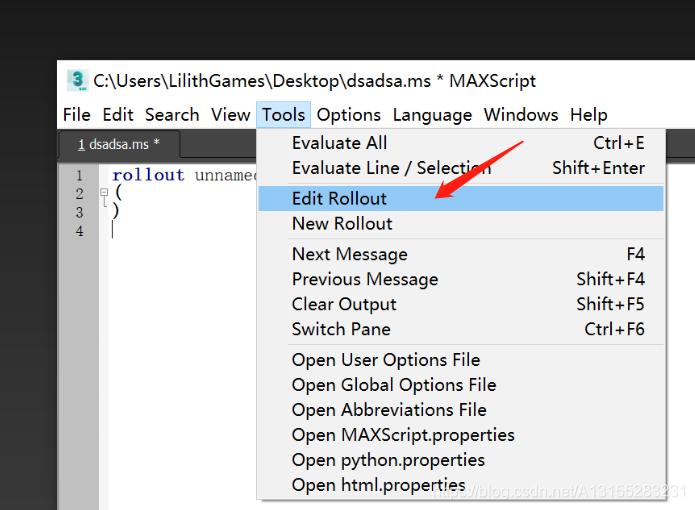
这样就可以自定义窗体了