1、先看效果图
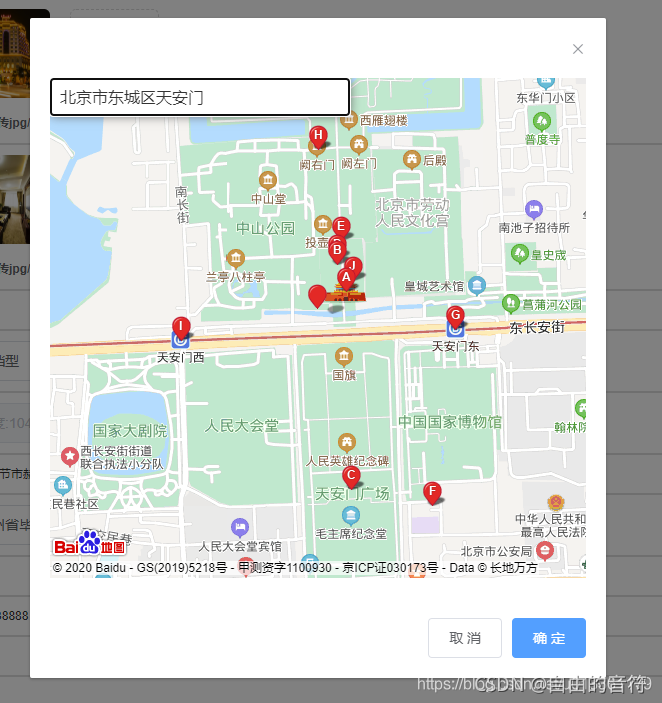
2、代码实现(组件)
npm install --save vue-baidu-map
2-1、compons文件夹下新建baiduMap.vue,内容:
<template>
<div>
<el-dialog
width="30%"
:before-close="cancel"
:closable="false"
:mask-closable="false"
:visible="visible"
>
<span>
<baidu-map
v-bind:style="mapStyle"
class="bm-view"
ak="G1i75yz8WZEz871mIscsk4NTplkSakWB"
:center="center"
:zoom="zoom"
:scroll-wheel-zoom="true"
@click="getClickInfo"
@moving="syncCenterAndZoom"
@moveend="syncCenterAndZoom"
@zoomend="syncCenterAndZoom"
>
<bm-view style="width: 100%; height:500px;"></bm-view>
<bm-marker
:position="{ lng: center.lng, lat: center.lat }"
:dragging="true"
animation="BMAP_ANIMATION_BOUNCE"
>
</bm-marker>
<bm-control :offset="{ width: '10px', height: '10px' }">
<bm-auto-complete v-model="keyword" :sugStyle="{ zIndex: 999999 }">
<input
type="text"
placeholder="请输入搜索关键字"
class="serachinput"
/>
</bm-auto-complete>
</bm-control>
<bm-local-search
:keyword="keyword"
:auto-viewport="true"
style="width:0px;height:0px;overflow: hidden;"
></bm-local-search> </baidu-map
></span>
<span slot="footer" class="dialog-footer">
<el-button @click="cancel">取 消</el-button>
<el-button type="primary" @click="confirm">确 定</el-button>
</span>
</el-dialog>
</div>
</template>
<script>
import {
BaiduMap,
BmControl,
BmView,
BmAutoComplete,
BmLocalSearch,
BmMarker
} from 'vue-baidu-map'
export default {
components: {
BaiduMap,
BmControl,
BmView,
BmAutoComplete,
BmLocalSearch,
BmMarker
},
data () {
return {
showMapComponent: this.value,
keyword: '',
mapStyle: {
width: '100%',
height: this.mapHeight + 'px'
},
center: {
lng: 104.710326, lat: 27.118777 },
zoom: 15
}
},
props: {
visible: Boolean,
value: {
type: Boolean,
default: false
},
mapHeight: {
type: Number,
default: 500
}
},
created () {
},
watch: {
// value: function (currentValue) {
// this.showMapComponent = currentValue
// if (currentValue) {
// this.keyword = ''
// }
// }
},
methods: {
/***
* 地图点击事件。
*/
getClickInfo (e) {
this.center.lng = e.point.lng
this.center.lat = e.point.lat
},
syncCenterAndZoom (e) {
const {
lng, lat } = e.target.getCenter()
this.center.lng = lng
this.center.lat = lat
this.zoom = e.target.getZoom()
},
/***
* 确认
*/
confirm: function () {
this.$emit('map-confirm', this.center)
},
/***
* 取消
*/
cancel: function () {
this.$emit('cancel')
}
}
}
</script>
<style lang="scss" scoped>
.serachinput {
width: 300px;
box-sizing: border-box;
padding: 9px;
border: 1px solid #dddee1;
line-height: 20px;
font-size: 16px;
height: 38px;
color: #333;
position: relative;
border-radius: 4px;
-webkit-box-shadow: #666 0px 0px 10px;
-moz-box-shadow: #666 0px 0px 10px;
box-shadow: #666 0px 0px 10px;
}
</style>
2-2、页面引入并注册组件
<script>
import baiduMap from '../../components/baiduMap'
export default {
components: {
baiduMap },
data () {
return {
showMapComponent: false
}
}
},
</script>
2-3、页面书写
<template>
<div>
<baiduMap
@cancel="cancelMap"
@map-confirm="confirmMap"
:visible="showMapComponent"
></baiduMap>
</div>
</template>
2-4、方法
cancelMap () {
this.showMapComponent = !this.showMapComponent
},
confirmMap (e) {
console.log(e)
// const obj = { 经度: e.lng, 纬度: e.lat }
// const arr = []
// for (var k in obj) {
// const str = k + ':' + obj[k]
// arr.push(str)
// }
// this.form.longitudeLatitude = arr.join(',')
// this.form.longitude = e.lng + ''
// this.form.dimension = e.lat + ''
this.showMapComponent = !this.showMapComponent
}