第一步:安装依赖
npm i @amap/amap-jsapi-loader --save第二步: 去高德地图申请KEY
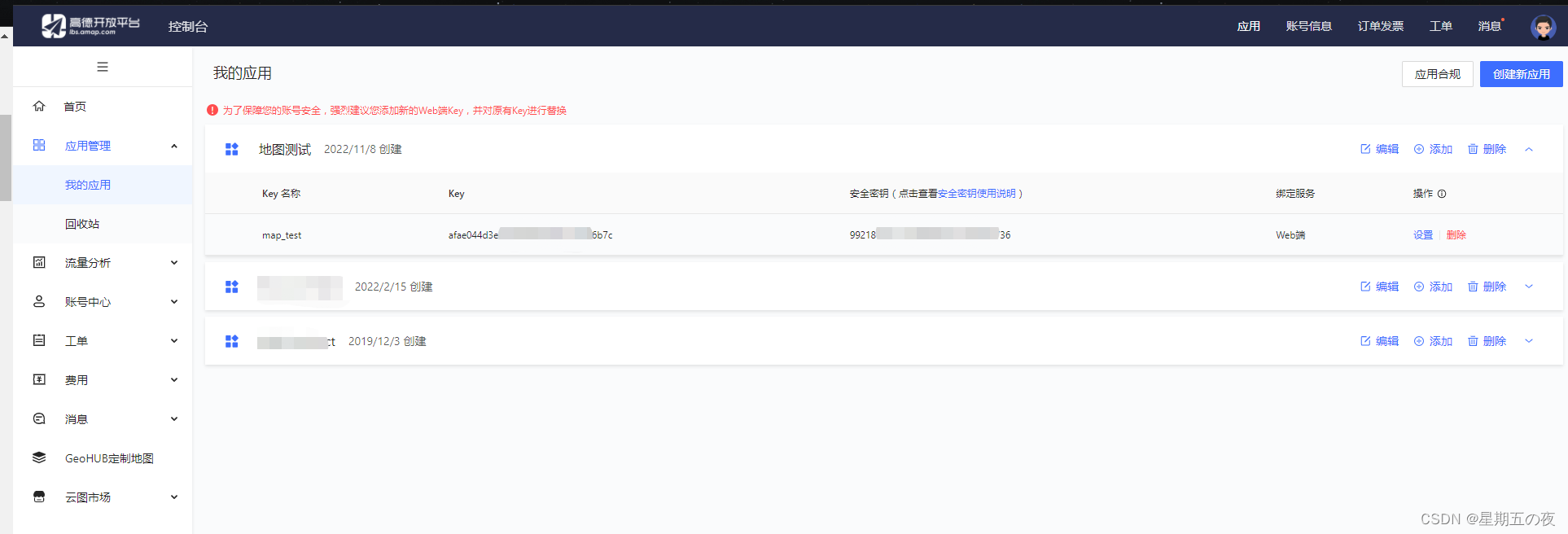
第三步:上代码。直接copy过去用就好了。
<template>
<div class="drawStation">
<div id="draw-station-container">
<div class="input">
<el-input v-model="location.lng" size="small" placeholder="经度" />
<el-input v-model="location.lat" size="small" placeholder="纬度" />
<el-input v-model="location.address" size="small" placeholder="搜索地址" />
</div>
</div>
</div>
</template>
<script>
import AMapLoader from '@amap/amap-jsapi-loader'
// 设置安全密钥
// window._AMapSecurityConfig = {
// securityJsCode: '安全密钥'
// }
export default {
name: 'DrawStation',
data() {
return {
// 地图对象
AMap: null,
// 地图实例对象
map: null,
marker: null,
// 经纬度
location: {
lat: '',
lng: '',
address: ''
}
}
},
mounted() {
// DOM初始化完成进行地图初始化
this.initMap()
},
methods: {
/**
* 创建地图
*/
initMap() {
AMapLoader.load({
key: 'afae044d3e5f5e49b0e06421d2666b7c', // 申请好的Web端开发者Key,首次调用 load 时必填
version: '2.0', // 指定要加载的 JSAPI 的版本,缺省时默认为 1.4.15
plugins: ['AMap.Scale', 'AMap.PlaceSearch', 'AMap.AutoComplete'] // 需要使用的的插件列表,如比例尺'AMap.Scale'等
})
.then((AMap) => {
this.AMap = AMap
this.map = new AMap.Map('draw-station-container', {
// 设置地图容器id
viewMode: '3D', // 是否为3D地图模式
zoom: 15, // 初始化地图级别
center: [114.25335, 22.72724], // 初始化地图中心点位置
mapStyle: 'amap://styles/normal' // 设置地图的显示样式
})
this.marker = new AMap.Marker({
position: new AMap.LngLat(114.25335, 22.72724),
icon: 'https://webapi.amap.com/theme/v1.3/markers/n/mark_b.png', // 添加 Icon 图标 URL
title: '深圳'
})
this.map.add(this.marker)
// 移除已创建的 marker
// this.map.remove(marker)
// 地图点击事件
this.map.on('click', this.clickMapHandler)
})
.catch((e) => {
console.log(e)
})
},
// 点击地图事件
clickMapHandler(e) {
this.location.lng = e.lnglat.getLng()
this.location.lat = e.lnglat.getLat()
this.map.remove(this.marker)
AMapLoader.load({
key: 'afae044d3e5f5e49b0e06421d2666b7c', // 申请好的Web端开发者Key,首次调用 load 时必填
version: '2.0', // 指定要加载的 JSAPI 的版本,缺省时默认为 1.4.15
plugins: ['AMap.Scale', 'AMap.PlaceSearch', 'AMap.AutoComplete'] // 需要使用的的插件列表,如比例尺'AMap.Scale'等
}).then((AMap) => {
this.AMap = AMap
this.marker = new AMap.Marker({
position: new AMap.LngLat(e.lnglat.getLng(), e.lnglat.getLat()),
icon: 'https://webapi.amap.com/theme/v1.3/markers/n/mark_b.png', // 添加 Icon 图标 URL
title: '深圳'
})
this.map.add(this.marker)
// 移除已创建的 marker
// this.map.remove(marker)
})
}
}
}
</script>
<style scoped>
.drawStation #draw-station-container {
padding: 0px;
/* margin: 20px 0 20px 0; */
margin: 20px auto;
width: 100%;
height: 800px;
}
.el-input {
width: 150px;
margin: 10px 0 0 10px;
z-index: 5;
}
</style>