一般情况下,我们会选择feign作为我们微服务之间的调用工具,但是往往也会带来一些问题。
如这种情况:
我们的订单服务需要从购物车进行结算,我们都知道,结算时必须是登陆状态,所以跳转后也应该是,但恰恰我们用了feign之后就会造成头信息丢失的问题,我们来看一个图就明白了。

由于feign的远程调用是新创建了一个request请求去执行,所以我们调用前的头信息就会丢失,所以我们需要使用feign拦截器在请求发出之前进行头信息的设置。
feign拦截器:
package com.xxx.xxx.order.config;
import feign.RequestInterceptor;
import feign.RequestTemplate;
import org.springframework.context.annotation.Bean;
import org.springframework.context.annotation.Configuration;
import org.springframework.web.context.request.RequestContextHolder;
import org.springframework.web.context.request.ServletRequestAttributes;
import javax.servlet.http.HttpServletRequest;
/**
* @Description: feign拦截器功能
* @Created: with IntelliJ IDEA.
* @author: LY
* @createTime: 2020-07-02 21:10
**/
@Configuration
public class FeignConfig {
@Bean("requestInterceptor")
public RequestInterceptor requestInterceptor() {
RequestInterceptor requestInterceptor = new RequestInterceptor() {
@Override
public void apply(RequestTemplate template) {
//1、使用RequestContextHolder拿到刚进来的请求数据
ServletRequestAttributes requestAttributes = (ServletRequestAttributes) RequestContextHolder.getRequestAttributes();
if (requestAttributes != null) {
//老请求
HttpServletRequest request = requestAttributes.getRequest();
if (request != null) {
//2、同步请求头的数据(主要是cookie)
//把老请求的cookie值放到新请求上来,进行一个同步
String cookie = request.getHeader("Cookie");
template.header("Cookie", cookie);
}
}
}
};
return requestInterceptor;
}
}
这样,我们使用feign调用之后的请求也会携带头信息了!
现在我们来优化一下调用,使用异步编排来进行调用,但是问题又来了,用了异步编排之后头信息再次丢失,什么情况?那就要说回来我们的登陆状态存储使用了 ThreadLocal 的原因了,我们来看一下当时我们存储登陆状态是怎么做的:
package com.xunqi.gulimall.order.interceptor;
import com.xunqi.common.vo.MemberResponseVo;
import org.springframework.stereotype.Component;
import org.springframework.util.AntPathMatcher;
import org.springframework.web.servlet.HandlerInterceptor;
import org.springframework.web.servlet.ModelAndView;
import javax.servlet.http.HttpServletRequest;
import javax.servlet.http.HttpServletResponse;
import java.io.PrintWriter;
import static com.xunqi.common.constant.AuthServerConstant.LOGIN_USER;
/**
* @Description: 登录拦截器
* @Created: with IntelliJ IDEA.
* @author: LY
* @createTime: 2020-07-02 18:37
**/
@Component
public class LoginUserInterceptor implements HandlerInterceptor {
//详解:https://www.cnblogs.com/fsmly/p/11020641.html
public static ThreadLocal<MemberResponseVo> loginUser = new ThreadLocal<>();
//在请求到达之前进行拦截
@Override
public boolean preHandle(HttpServletRequest request, HttpServletResponse response, Object handler) throws Exception {
String uri = request.getRequestURI();
AntPathMatcher antPathMatcher = new AntPathMatcher();
boolean match = antPathMatcher.match("/order/order/status/**", uri);
boolean match1 = antPathMatcher.match("/payed/notify", uri);
if (match || match1) {
return true;
}
//获取登录的用户信息
MemberResponseVo attribute = (MemberResponseVo) request.getSession().getAttribute(LOGIN_USER);
if (attribute != null) {
//把登录后用户的信息放在ThreadLocal里面进行保存
loginUser.set(attribute);
return true;
} else {
//未登录,返回登录页面
response.setContentType("text/html;charset=UTF-8");
PrintWriter out = response.getWriter();
out.println("<script>alert('请先进行登录,再进行后续操作!');location.href='http://auth.gulimall.com/login.html'</script>");
// session.setAttribute("msg", "请先进行登录");
// response.sendRedirect("http://auth.gulimall.com/login.html");
return false;
}
}
//等待 preHandle 返回true 之后进行调用,且在视图渲染之前被调用
@Override
public void postHandle(HttpServletRequest request, HttpServletResponse response, Object handler, ModelAndView modelAndView) throws Exception {
}
//等待 preHandle 返回true 之后进行调用,且在视图渲染之后被调用
@Override
public void afterCompletion(HttpServletRequest request, HttpServletResponse response, Object handler, Exception ex) throws Exception {
}
}
由于ThreadLocal具有线程隔离的特性,当我们使用异步编排时会造成头信息无法携带传递的问题,所以我们需要在每个异步线程里都重新把头信息赋值一次即可:
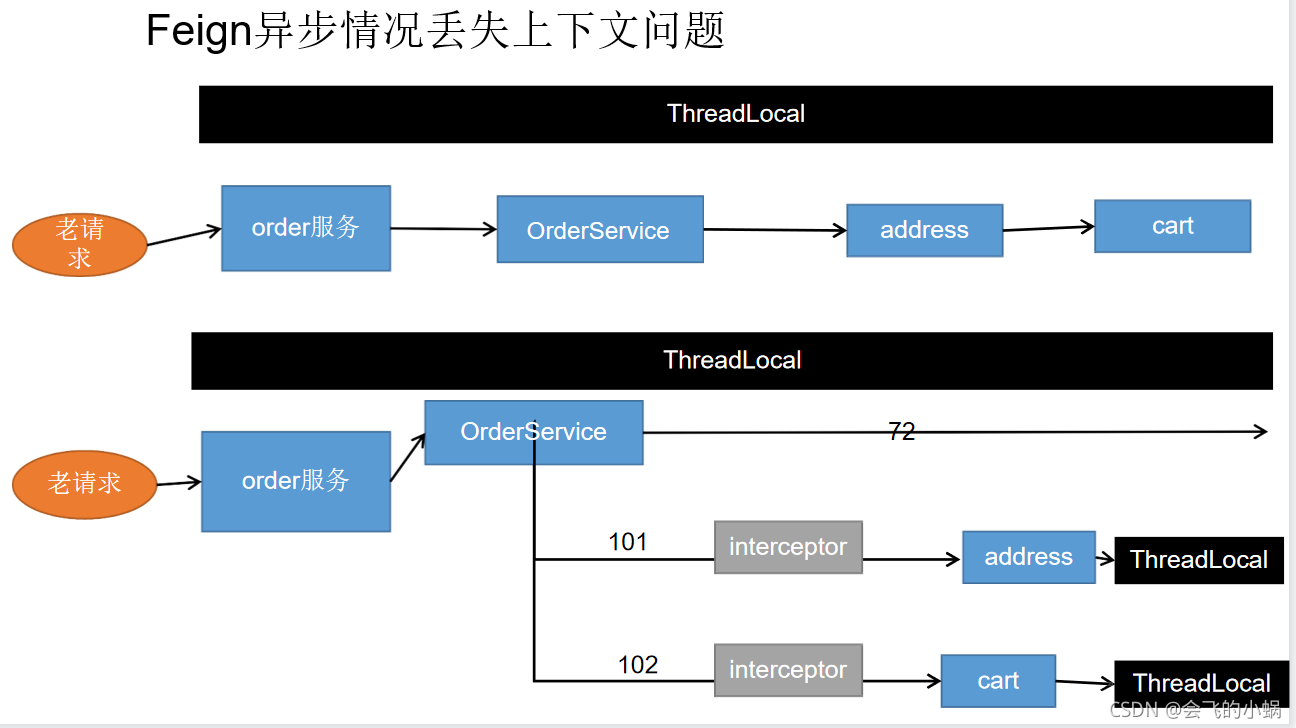
正确的调用代码:
/**
* 订单确认页返回需要用的数据
* @return
*/
@Override
public OrderConfirmVo confirmOrder() throws ExecutionException, InterruptedException {
//构建OrderConfirmVo
OrderConfirmVo confirmVo = new OrderConfirmVo();
//获取当前用户登录的信息
MemberResponseVo memberResponseVo = LoginUserInterceptor.loginUser.get();
//TODO :获取当前线程请求头信息(解决Feign异步调用丢失请求头问题)
RequestAttributes requestAttributes = RequestContextHolder.getRequestAttributes();
//开启第一个异步任务
CompletableFuture<Void> addressFuture = CompletableFuture.runAsync(() -> {
//每一个线程都来共享之前的请求数据
RequestContextHolder.setRequestAttributes(requestAttributes);
//1、远程查询所有的收获地址列表
List<MemberAddressVo> address = memberFeignService.getAddress(memberResponseVo.getId());
confirmVo.setMemberAddressVos(address);
}, threadPoolExecutor);
//开启第二个异步任务
CompletableFuture<Void> cartInfoFuture = CompletableFuture.runAsync(() -> {
//每一个线程都来共享之前的请求数据
RequestContextHolder.setRequestAttributes(requestAttributes);
//2、远程查询购物车所有选中的购物项
List<OrderItemVo> currentCartItems = cartFeignService.getCurrentCartItems();
confirmVo.setItems(currentCartItems);
//feign在远程调用之前要构造请求,调用很多的拦截器
}, threadPoolExecutor).thenRunAsync(() -> {
List<OrderItemVo> items = confirmVo.getItems();
//获取全部商品的id
List<Long> skuIds = items.stream()
.map((itemVo -> itemVo.getSkuId()))
.collect(Collectors.toList());
//远程查询商品库存信息
R skuHasStock = wmsFeignService.getSkuHasStock(skuIds);
List<SkuStockVo> skuStockVos = skuHasStock.getData("data", new TypeReference<List<SkuStockVo>>() {
});
if (skuStockVos != null && skuStockVos.size() > 0) {
//将skuStockVos集合转换为map
Map<Long, Boolean> skuHasStockMap = skuStockVos.stream().collect(Collectors.toMap(SkuStockVo::getSkuId, SkuStockVo::getHasStock));
confirmVo.setStocks(skuHasStockMap);
}
},threadPoolExecutor);
//3、查询用户积分
Integer integration = memberResponseVo.getIntegration();
confirmVo.setIntegration(integration);
//4、价格数据自动计算
//TODO 5、防重令牌(防止表单重复提交)
//为用户设置一个token,三十分钟过期时间(存在redis)
String token = UUID.randomUUID().toString().replace("-", "");
redisTemplate.opsForValue().set(USER_ORDER_TOKEN_PREFIX+memberResponseVo.getId(),token,30, TimeUnit.MINUTES);
confirmVo.setOrderToken(token);
CompletableFuture.allOf(addressFuture,cartInfoFuture).get();
return confirmVo;
}
我们在每个线程里面都再传递一遍我们的头信息,即可解决问题:
//每一个线程都来共享之前的请求数据
RequestContextHolder.setRequestAttributes(requestAttributes);