目标 对第三方的请求增加请求头信息.
-
目标在调用第三方接口时候,需要在请求里面增加请求头信息。springboot 利用restTemplate 模板进行http请求转发。
-
编写拦截器类 实现接口ClientHttpRequestInterceptor,实现具体的往请求头里面增加具体的有信息:
package com.feifan;
import org.springframework.http.HttpHeaders;
import org.springframework.http.HttpRequest;
import org.springframework.http.client.ClientHttpRequestExecution;
import org.springframework.http.client.ClientHttpRequestInterceptor;
import org.springframework.http.client.ClientHttpResponse;
import java.io.IOException;
/**
* @author Donald
* @create 2019-09-28 12:26
* 自定义 请求拦截器
*/
public class UserClientInterCeptor implements ClientHttpRequestInterceptor {
@Override
public ClientHttpResponse intercept(HttpRequest request, byte[] body, ClientHttpRequestExecution execution) throws IOException {
/// 获取请求头
HttpHeaders headers = request.getHeaders();
// 加入请求头信息
headers.add("koko","kiki");
// TODO 增加其他的请求头信息
// 执行请求
ClientHttpResponse execute = execution.execute(request, body);
System.err.println(execute.getStatusCode()+execute.getStatusText());
return execute;
}
}
- 配置Bean 的时候增加,具体的拦截器信息,
@Bean
public RestTemplate getBeanRstTemplate(RestTemplateBuilder builder )
{
RestTemplate restTemplate =
builder
//
.basicAuthentication("ki", "dd")
// 增加请求拦截器
.interceptors(new UserClientInterCeptor())
.build();
// 消息转换器
restTemplate.getMessageConverters().add(new RestMessageInterceptor());
return restTemplate;
}
- 方法调用:
@Autowired
private RestTemplate restTemplate ;
@GetMapping("header")
@ResponseBody
public Object getHeader()
{
Object forObject = restTemplate.getForObject("http://127.0.0.1:8080/find/list/47", Object.class);
return forObject;
}
- 结果:请求中增加了具体的请求头信息
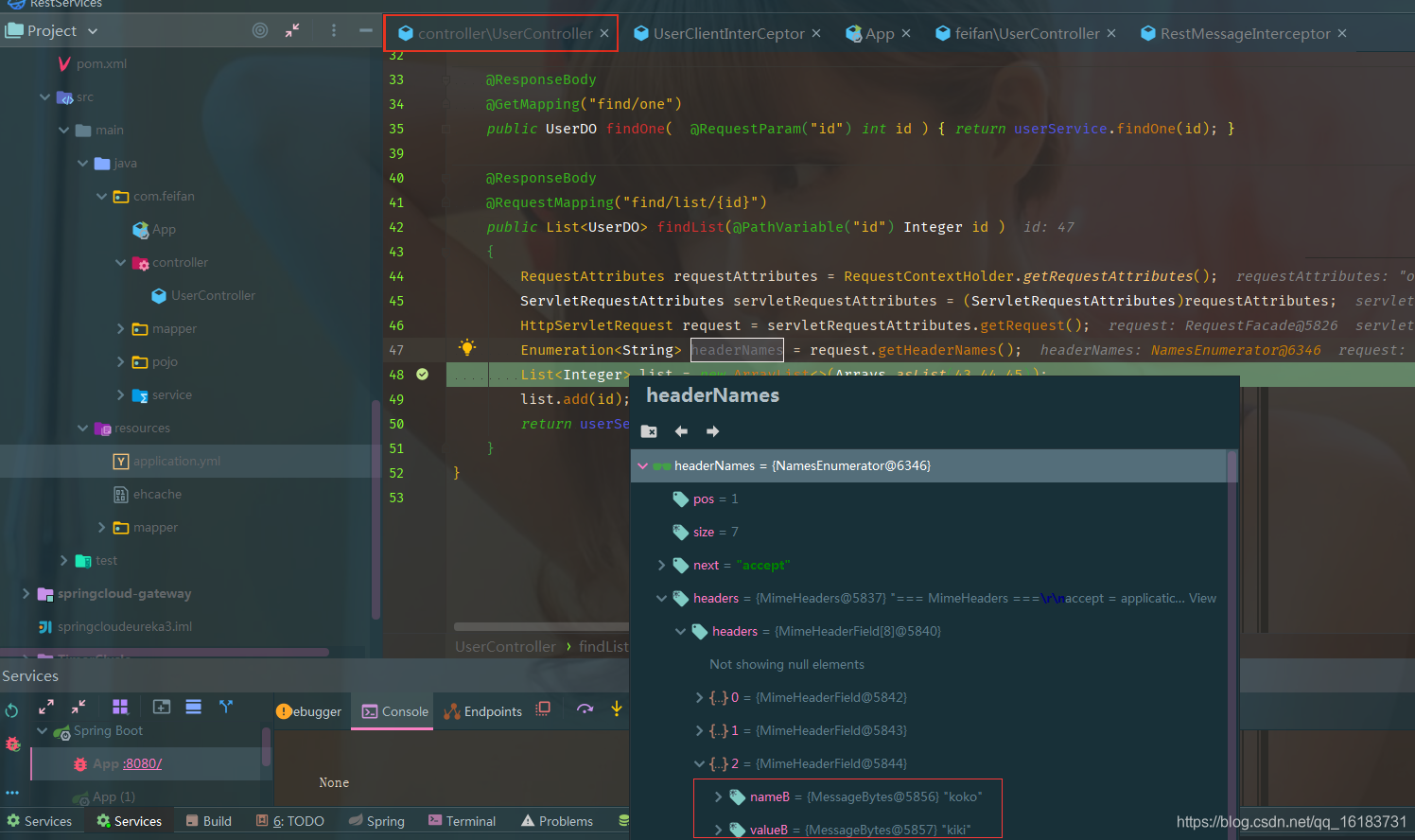
增加消息转换器
消息装换器等层接口:HttpMessageConverter.calss
/*
* Copyright 2002-2018 the original author or authors.
*
* Licensed under the Apache License, Version 2.0 (the "License");
* you may not use this file except in compliance with the License.
* You may obtain a copy of the License at
*
* https://www.apache.org/licenses/LICENSE-2.0
*
* Unless required by applicable law or agreed to in writing, software
* distributed under the License is distributed on an "AS IS" BASIS,
* WITHOUT WARRANTIES OR CONDITIONS OF ANY KIND, either express or implied.
* See the License for the specific language governing permissions and
* limitations under the License.
*/
package org.springframework.http.converter;
import java.io.IOException;
import java.util.List;
import org.springframework.http.HttpInputMessage;
import org.springframework.http.HttpOutputMessage;
import org.springframework.http.MediaType;
import org.springframework.lang.Nullable;
/**
* Strategy interface that specifies a converter that can convert from and to HTTP requests and responses.
*
* @author Arjen Poutsma
* @author Juergen Hoeller
* @since 3.0
* @param <T> the converted object type
*/
public interface HttpMessageConverter<T> {
/**
* Indicates whether the given class can be read by this converter.
* @param clazz the class to test for readability
* @param mediaType the media type to read (can be {@code null} if not specified);
* typically the value of a {@code Content-Type} header.
* @return {@code true} if readable; {@code false} otherwise
*/
boolean canRead(Class<?> clazz, @Nullable MediaType mediaType);
/**
* Indicates whether the given class can be written by this converter.
* @param clazz the class to test for writability
* @param mediaType the media type to write (can be {@code null} if not specified);
* typically the value of an {@code Accept} header.
* @return {@code true} if writable; {@code false} otherwise
*/
boolean canWrite(Class<?> clazz, @Nullable MediaType mediaType);
/**
* Return the list of {@link MediaType} objects supported by this converter.
* @return the list of supported media types
*/
List<MediaType> getSupportedMediaTypes();
/**
* Read an object of the given type from the given input message, and returns it.
* @param clazz the type of object to return. This type must have previously been passed to the
* {@link #canRead canRead} method of this interface, which must have returned {@code true}.
* @param inputMessage the HTTP input message to read from
* @return the converted object
* @throws IOException in case of I/O errors
* @throws HttpMessageNotReadableException in case of conversion errors
*/
T read(Class<? extends T> clazz, HttpInputMessage inputMessage)
throws IOException, HttpMessageNotReadableException;
/**
* Write an given object to the given output message.
* @param t the object to write to the output message. The type of this object must have previously been
* passed to the {@link #canWrite canWrite} method of this interface, which must have returned {@code true}.
* @param contentType the content type to use when writing. May be {@code null} to indicate that the
* default content type of the converter must be used. If not {@code null}, this media type must have
* previously been passed to the {@link #canWrite canWrite} method of this interface, which must have
* returned {@code true}.
* @param outputMessage the message to write to
* @throws IOException in case of I/O errors
* @throws HttpMessageNotWritableException in case of conversion errors
*/
void write(T t, @Nullable MediaType contentType, HttpOutputMessage outputMessage)
throws IOException, HttpMessageNotWritableException;
}
- 在SpringMVC进入controller方法前,会根据@RequestBody注解选择适当的HttpMessageConverter实现类来将请求参数解析到string变量中,具体来说是使用了StringHttpMessageConverter类,它的canRead()方法返回true,然后它的read()方法会从请求中读出请求参数,绑定到readString()方法的string变量中。
- 由于返回值标识了@ResponseBody,SpringMVC将使用StringHttpMessageConverter的write()方法,将结果作为String值写入响应报文,当然,此时canWrite()方法返回true。
- 在SpringMVC的设计者眼中,一次请求报文和一次响应报文,分别被抽象为一个请求消息HttpInputMessage和一个响应消息HttpOutputMessage。
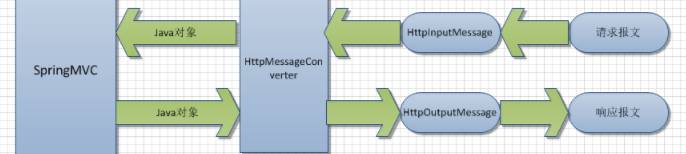
- 自定义消息转换器
package com.feifan;
import org.springframework.http.HttpInputMessage;
import org.springframework.http.HttpOutputMessage;
import org.springframework.http.MediaType;
import org.springframework.http.converter.HttpMessageConverter;
import org.springframework.http.converter.HttpMessageNotReadableException;
import org.springframework.http.converter.HttpMessageNotWritableException;
import java.io.IOException;
import java.util.ArrayList;
import java.util.List;
/**
* @author Donald
* @create 2019-10-09 22:13
*/
public class RestMessageInterceptor implements HttpMessageConverter {
@Override
public boolean canRead(Class clazz, MediaType mediaType) {
System.err.println("canRead inside");
return true;
}
@Override
public boolean canWrite(Class clazz, MediaType mediaType) {
System.err.println("canWrite inside");
return false;
}
@Override
public List<MediaType> getSupportedMediaTypes() {
System.err.println("getSupportedMediaTypes");
return new ArrayList<>();
}
@Override
public Object read(Class clazz, HttpInputMessage inputMessage) throws IOException, HttpMessageNotReadableException {
System.err.println("read");
return null;
}
@Override
public void write(Object o, MediaType contentType, HttpOutputMessage outputMessage) throws IOException, HttpMessageNotWritableException {
System.err.println("write");
}
}
- 配置类中加入消息转换器的信息:
@Bean
public RestTemplate getBeanRstTemplate(RestTemplateBuilder builder )
{
RestTemplate restTemplate =
builder
//
.basicAuthentication("ki", "dd")
// 增加请求拦截器
.interceptors(new UserClientInterCeptor())
.build();
// 消息转换器
restTemplate.getMessageConverters().add(new RestMessageInterceptor());
return restTemplate;
}
- xml配置方式
<bean class="org.springframework.web.servlet.mvc.annotation.AnnotationMethodHandlerAdapter">
<property name="messageConverters">
<list>
<ref bean="jsonConverter" />
<ref bean="marshallingConverter" />
<ref bean="atomConverter" />
</list>
</property>
</bean>
<bean id="jsonConverter" class="org.springframework.http.converter.json.MappingJacksonHttpMessageConverter">
<property name="supportedMediaTypes" value="application/json" />
参考连接:
https://www.iteye.com/blog/rensanning-2362105
RestTemplate包含:
HttpMessageConverter 对象转换器
ClientHttpRequestFactory 默认是JDK的HttpURLConnection
ResponseErrorHandler 异常处理
ClientHttpRequestInterceptor 请求拦截器

8. 自定义异常处理信息
package com.feifan;
import org.springframework.http.HttpMethod;
import org.springframework.http.client.ClientHttpResponse;
import org.springframework.web.client.DefaultResponseErrorHandler;
import java.io.IOException;
import java.net.URI;
/**
* @author Donald
* @create 2019-10-09 23:24
*/
public class ResponeException extends DefaultResponseErrorHandler {
@Override
public void handleError(URI url, HttpMethod method, ClientHttpResponse response) throws IOException {
// 自定义异常信息, 记录关键日志信息
}
}
- 配置异常信息处理器
// 配置异常处理
restTemplate.setErrorHandler(new ResponeException());
- 利用模板发送文件
MultiValueMap<String, Object> multiPartBody = new LinkedMultiValueMap<>();
multiPartBody.add("file", new ClassPathResource("/tmpd/userrt.txt"));
RequestEntity<MultiValueMap<String, Object>> requestEntity = RequestEntity
.post(uri)
.contentType(MediaType.MULTIPART_FORM_DATA)
.body(multiPartBody);
- 下载文件信息
// 小文件
RequestEntity requestEntity = RequestEntity.get(uri).build();
ResponseEntity<byte[]> responseEntity = restTemplate.exchange(requestEntity, byte[].class);
byte[] downloadContent = responseEntity.getBody();
// 大文件
ResponseExtractor<ResponseEntity<File>> responseExtractor = new ResponseExtractor<ResponseEntity<File>>() {
@Override
public ResponseEntity<File> extractData(ClientHttpResponse response) throws IOException {
File rcvFile = File.createTempFile("rcvFile", "zip");
FileCopyUtils.copy(response.getBody(), new FileOutputStream(rcvFile));
return ResponseEntity.status(response.getStatusCode()).headers(response.getHeaders()).body(rcvFile);
}
};
File getFile = this.restTemplate.execute(targetUri, HttpMethod.GET, null, responseExtractor);