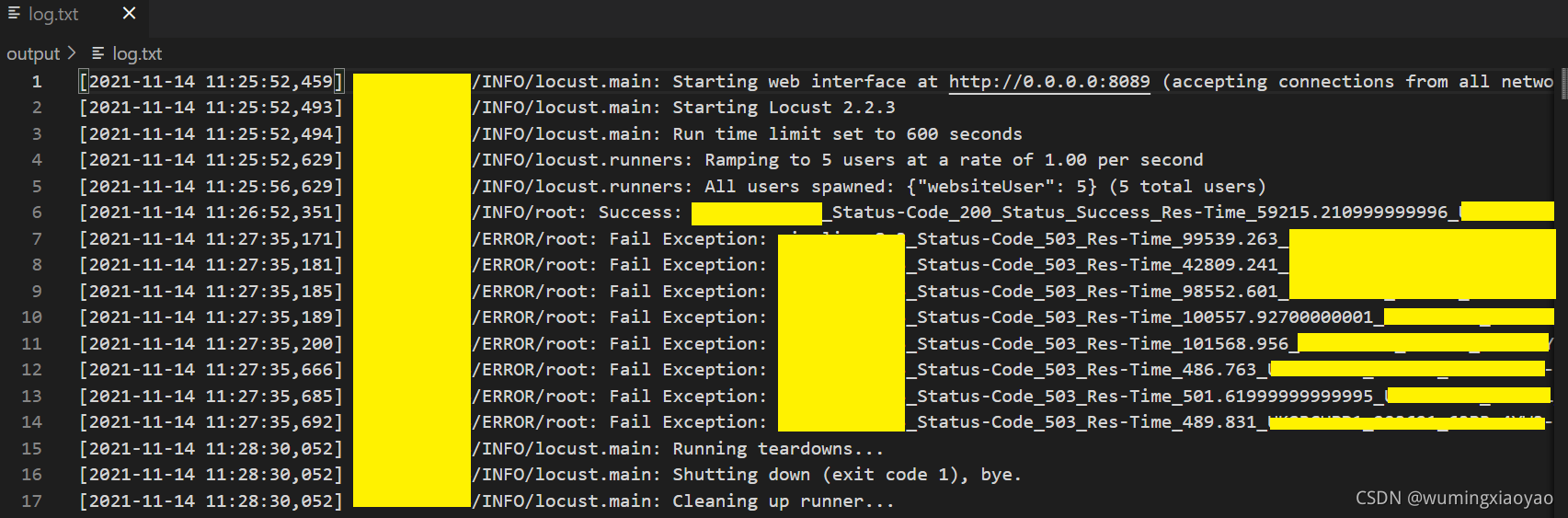性能测试时,最好记录一下每个 request 运行情况,方便遇到异常情况分析。Locust 使用 Python’s built in logging framework 来处理 log.
log 配置
--loglevel 和 --logfile 这两个参数用来配置 log 相关的信息:
--logfile 是配置 log 文件的 path
--loglevel 配置 log 的级别 DEBUG/INFO/WARNING/ERROR/CRITICAL. 默认是 INFO
例子:
logging.error(‘error message’) -----记录 error
logging.info(‘info message’) --------记录 info
当然可以根据 request 具体情况记录更多具有参考价值的信息,如 status code, response time, 某字段的值等等。
import logging as log
with self.client.post("/", json={
"foo": 42, "bar": None}, catch_response=True) as response:
if response.status_code != 200:
response.failure("Did not get expected status code")
log.error("Did not get expected status code")
try:
if response.json()["status"] != "Success":
response.failure("Did not get expected value in status")
log.error('Failed: Did not get expected value in status')
response.success()
log.info("Success")
except JSONDecodeError:
response.failure("Response could not be decoded as JSON")
log.error('Failed: Response could not be decoded as JSON')
except KeyError:
response.failure("Response did not contain expected key 'status'")
log.error("Response did not contain expected key 'status'")
运行时:配置 log
if __name__ == '__main__':
os.system('locust --config=performance_test/locust-config.conf --logfile=output/log.txt')
locust --config=config folder/locust-config.conf –logfile=output/log.txt --loglevel=INFO
output 下会生成一个 log.txt 文件,记录 每个request 的运行情况,内容类似下面的。