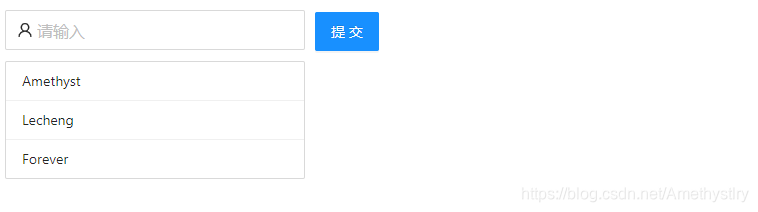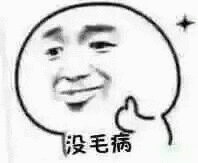准备工作
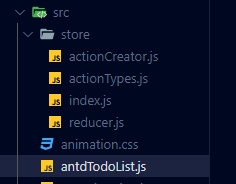
在index.js中创建store
import {
createStore} from 'redux';
import reducer from './reducer';
const store=createStore(reducer);
export default store;
store中最原始的数据

此时的TodoList如下:
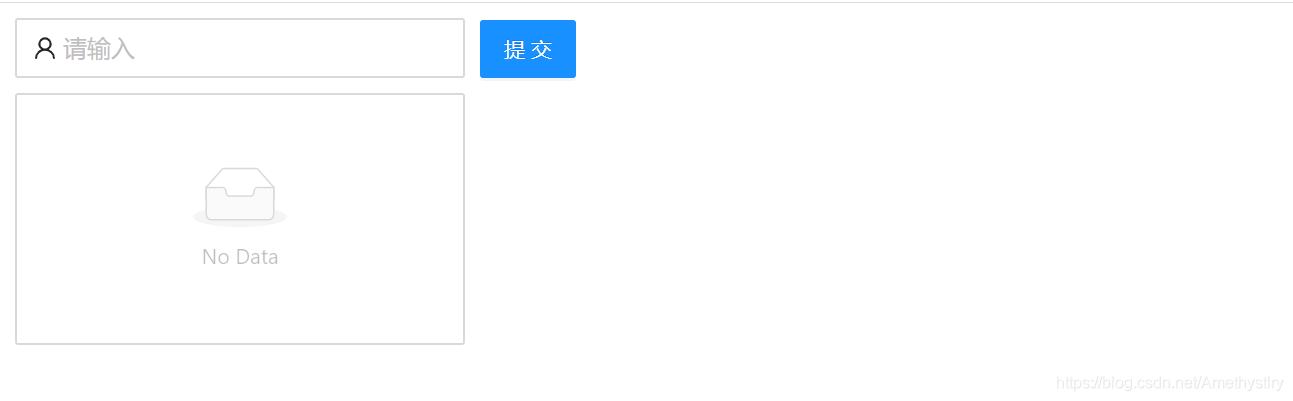
服务端返回一个数组:[‘Amethyst’,‘Lecheng’,‘Forever’]
const express=require('express');
const app=express();
app.get('/data',(request,response)=>{
response.setHeader('Access-Control-Allow-Origin','*');
var data=['Amethyst','Lecheng','Forever'];
response.send(data);
})
app.listen('5000',()=>{
console.log('5000端口监听中...');
})
需求:用ajax获取服务端返回的数组,并且显示在TodoList的列表中
未使用redux-thunk的情况
首先,在actionTypes.js中定义action类型
export const HANDLE_AJAX_RES='handle_ajax_res';
在actionCreator.js中创建action
这里使用常量而不直接使用字符串的原因是便于debug(写字符串的话单词写错不会报错)
在actionCreator中统一创建action便于维护
import {
HANDLE_AJAX_RES} from './actionTypes';
export let getHandleAjaxAction=(value)=>({
type:HANDLE_AJAX_RES,
value //用于传递获取的数据
});
接下来在antdTodoList.js中利用react的生命周期函数componentDidMount发送ajax请求(写在componentDidMount中是因为它只执行一次)
import axios from 'axios';
componentDidMount(){
axios.get('http://localhost:5000/data').then((response)=>{
const action=getHandleAjaxAction(response.data);
store.dispatch(action);
}).catch(()=>alert('error'));
}
然后在reducer.js中处理action,返回一个新的state给store
import {
HANDLE_AJAX_RES} from './actionTypes';
const defaultState={
inputValue:'',
list:[]
}
let func=(state=defaultState,action)=>{
if(action.type===HANDLE_AJAX_RES){
const newState=JSON.parse(JSON.stringify(state));
newState.list=[...action.value];
return newState;
}
return state;
}
export default func;
在antdTodoList.js中,利用store.sunscribe方法监听store内的数据变化,并且用新的数据替换旧的数据
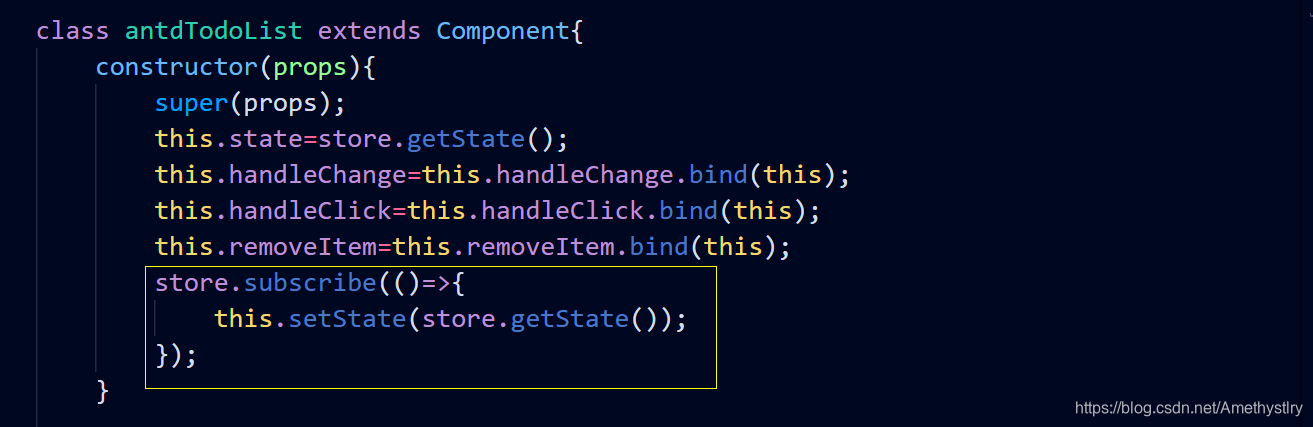
这样便完成了需求(此处省略了遍历list设置item的内容),效果如下:
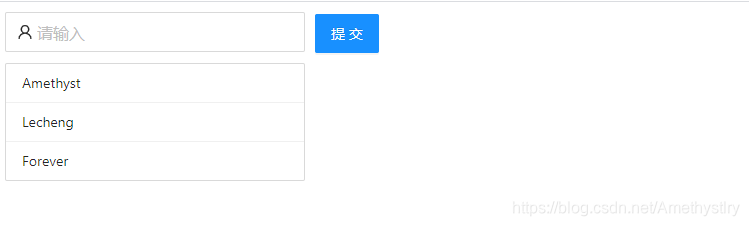
使用Redux-thunk中间件
一般情况下创建action只能返回对象,引入redux-thunk之后,不仅可以返回对象,还可以返回函数,如果在生命周期函数中放过多的异步请求会使得组件越来越大,因此我们可以把异步请求或复杂的业务逻辑放在action里面统一管理,也便于自动化测试
首先,安装redux-thunk,在创建store的时候引入(这种写法是便于使用Redux-Devtools)
import {
createStore,applyMiddleware,compose} from 'redux';
import thunk from 'redux-thunk';
import reducer from './reducer';
const composeEnhancers =
window.__REDUX_DEVTOOLS_EXTENSION_COMPOSE__ ?
window.__REDUX_DEVTOOLS_EXTENSION_COMPOSE__({
}) : compose;
const enhancer = composeEnhancers(
applyMiddleware(thunk),
);
//const store = createStore(reducer,applyMiddleware(thunk));
const store = createStore(reducer, enhancer);
export default store;
接下来在actionCreator.js中创建一个action发送ajax请求并把获取的数据传递出去
返回的这个函数会自动接收到store.dispatch方法,可以直接使用dispatch参数传递action
export let getHandleAjaxAction=(value)=>({
type:HANDLE_AJAX_RES,
value
});
export let getData=()=>{
return (dispatch)=>{
axios.get('http://localhost:5000/data').then((response)=>{
const action=getHandleAjaxAction(response.data);
dispatch(action);
}).catch(()=>alert('error'));
}
}
最后再到componentDidMount函数中调用store.dispatch将action传递到store
调用store.dispatch传递action的时候,action所对应的函数会自动执行
componentDidMount(){
const action=getData();
store.dispatch(action);
}
Over~
再来看看效果: