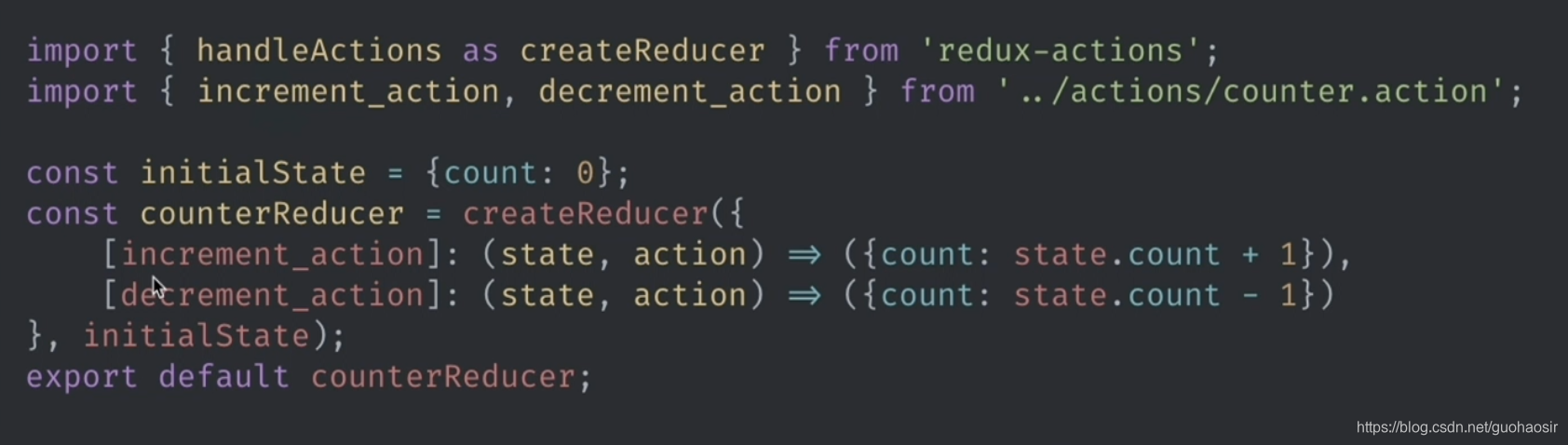1. Redux中间件
1.1 什么是中间件 ?
中间件其实就是一个函数,中间件允许我们扩展redux应用程序 。具体体现在对action的处理能力上,当组件触发一个action后,这个action会优先被中间件处理,当中间件处理完后,中间件再把action传递给reducer,让reducer继续处理这个action
1.2 加入中间件的redux工作流程
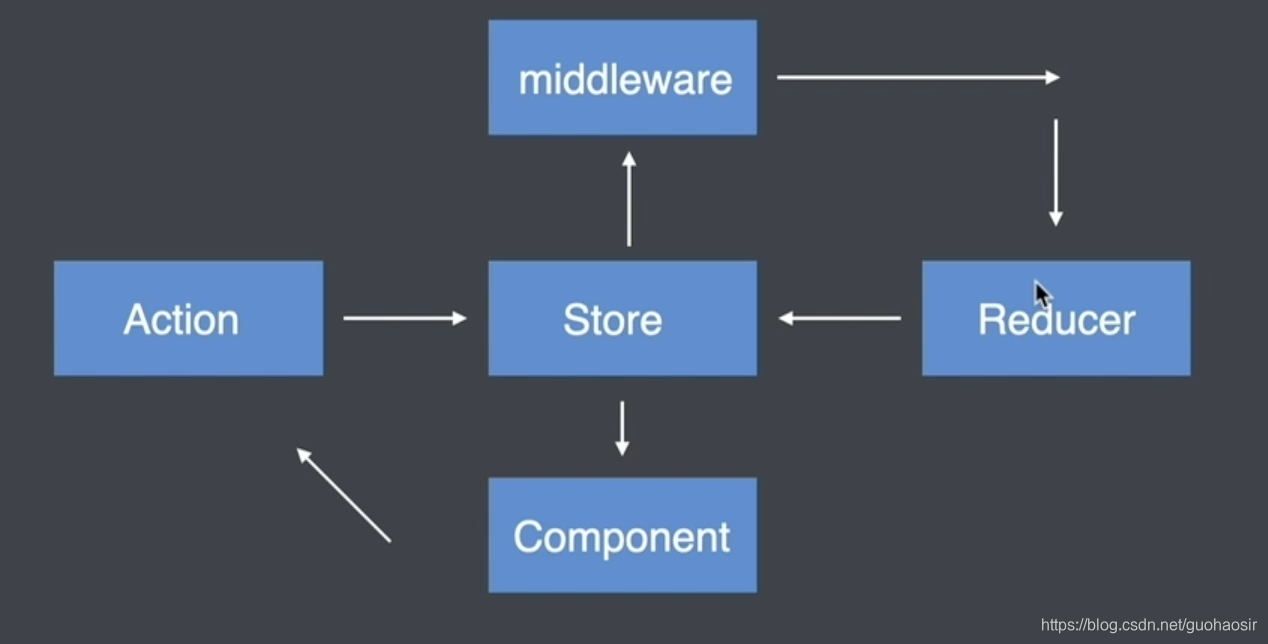
2. 开发redux中间件
2.1redux中间件,是有一套模版的,如下:
注意:最后必须调用next (action)
// es6 箭头函数写法
export default store => next => action => {
// 执行业务逻辑 -- 最后必须调用next方法,传入action
next (action)
}
// 普通写法
export default function( store ){
return function ( next ) {
return function ( action ) {
// 执行业务逻辑
}
}
}
- 可以通过提供的store参数获取store.state获取状态,也可以通过store.dispatch去触发另外一个action
- 最里层有个形参action ,组件触发的action对象,可以通过action.type决定要怎样处理
- 中间next为一个函数, 中间件当中的逻辑代码执行完毕后需要调用next方法,调用next的目的是为了把当前的action传递给reducer或者传递给下一个中间件(中间件可以有多个)
2.2 注册中间件
中间件在开发完成以后只有被注册才能在redux的工作流程中生效,redux中有个applyMiddleware,作用是注册中间件
import { createStore , applyMiddleware } from ' redux '
import log from ' ./middlewares/log' // 自己开发的中间件
createStore(reducer ,applyMiddleware(
log // 支持传多个中间件
) )
2.3 中间件中异步逻辑开发思路分析
- 中间件不关心你想执行什么样的异步操作,只关心执行的是不是异步操作
- 如果执行的是异步操作,那么在触发action的时候,传递一个函数,如果执行的是同步操作,就传递action对象
- 异步操作代码要写在你传递进来的函数中
- 当前这个中间件函数在调用你传递进来的函数时,要将dispatch方法传递过去
1.在中间件中做统一处理
export default ({dispatch}) => next => action => {
if (typeof action === 'function') {
return action ( dispatch )
}
next (action)
}
2.在action中做异步操作
export const increment = payload => ({type : 'increment' , payload })
export const increment_async = payload => dispatch => {
setTimeout(() => {
dispatch( increment ( payload ) )
},2000)
}
3.在布局点击事件中调用
<button onclick={() => increment_async (5) }></button>
3. Redux常用中间件(redux-thunk)
3.1如何使用redux-thunk ?
- 下载:npm install redux-thunk
- 引入:import thunk from redux-thunk
- 注册:
import { createStore , applyMiddleware } from ’ redux ’
createStore(reducer ,applyMiddleware(thunk )) - 使用redux-thunk中间件
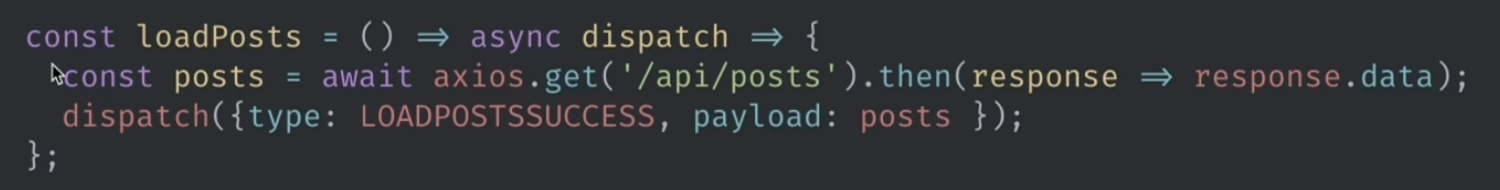
4. Redux常用中间件(redux-saga)
redux-saga比redux-thunk更加强大,因为redux-saga可以将异步操作从Action Creator文件中抽离出来,放在一个单独的文件中
4.1如何使用redux-saga ?
- 下载:npm install redux-saga
4.2创建redux-saga中间件
import createSagaMiddleware from ' redux-saga '
const sagaMiddleware = createSagaMiddleware ( )
4.3 注册sagaMiddleware
createStore (reducer , applyMiddleware (sagaMiddleware) )
4.4 如何使用sagaMiddleware ?
创建一个单独的文件用来写异步代码:
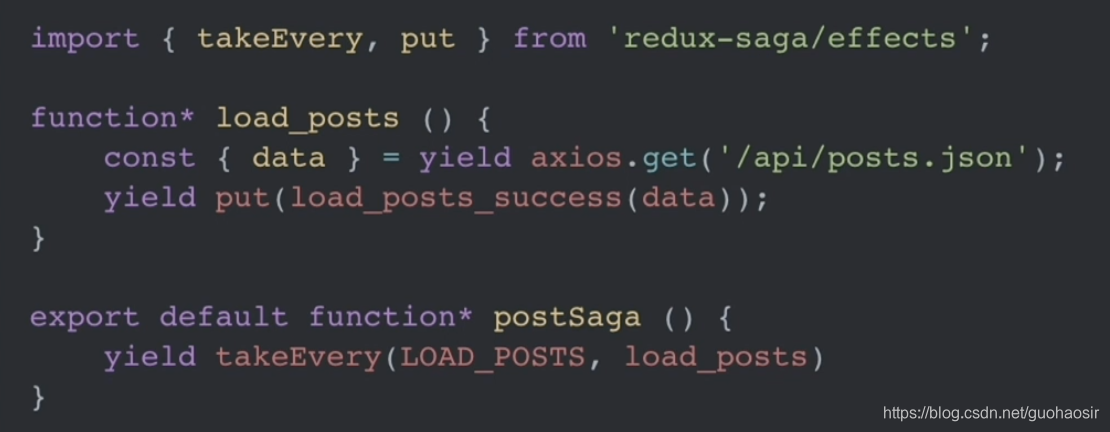
- takeEvery :接收action,当组件触发一个action的时候,在saga中可以通过takeEvery来接收这个action
- put :用来触发另外一个action,当异步操作返回结果后,需要通过put方法触发一个action,帮助我们把这个异步操作的结果传递给reducer,让reducer把这个数据保存在store中。
- 要求在最后导出Creator函数,如postSaga() , 函数里面yield为固定格式。
- takeEvery(LOAD_POSTS,load_posts),第一个参数为要接收的类型的字符串,第二个参数为当接收到类型的时候要执行的方法
- postSaga函数接收一个形参action,postSaga(action),action中可以接收到传递的参数
4.5 启动saga
import postSaga from ‘./store/sagas/post.saga’
sagaMiddleware.run (postSaga)
5. Redux常用中间件(redux-actions)
5.1 redux-actions作用是?
redux流程中大量的样板代码读写很痛苦,使用redux-actions可以简化Action和Reducer的处理
5.2 下载
npm install redux-actions
5.3 创建Action
import { createAction } from ' redux-actions '
const increment_action = createAction ( ' increment ' )
const decrement_action = createAction ( ' decrement ' )
5.4 创建Reducer