CDC
首先什么是CDC ?它是Change Data Capture的缩写,即变更数据捕捉的简称,使用CDC我们可以从数据库中获取已提交的更改并将这些更改发送到下游,供下游使用。这些变更可以包括INSERT,DELETE,UPDATE等操作。
Flink SQL CDC 数据同步与原理解析
CDC 全称是 Change Data Capture ,它是一个比较广义的概念,只要能捕获变更的数据,我们都可以称为 CDC 。业界主要有基于查询的 CDC 和基于日志的 CDC ,可以从下面表格对比他们功能和差异点。
 flinkCDC文档
flinkCDC文档
flinkCDC:https://ververica.github.io/flink-cdc-connectors/release-2.0/
flink文档
flink1.13:https://ci.apache.org/projects/flink/flink-docs-release-1.13/zh/
废话不多说,开始实战
一:基于自定义source和sink的方式
1.业务表与数据源示例
源库schema:amir
源表: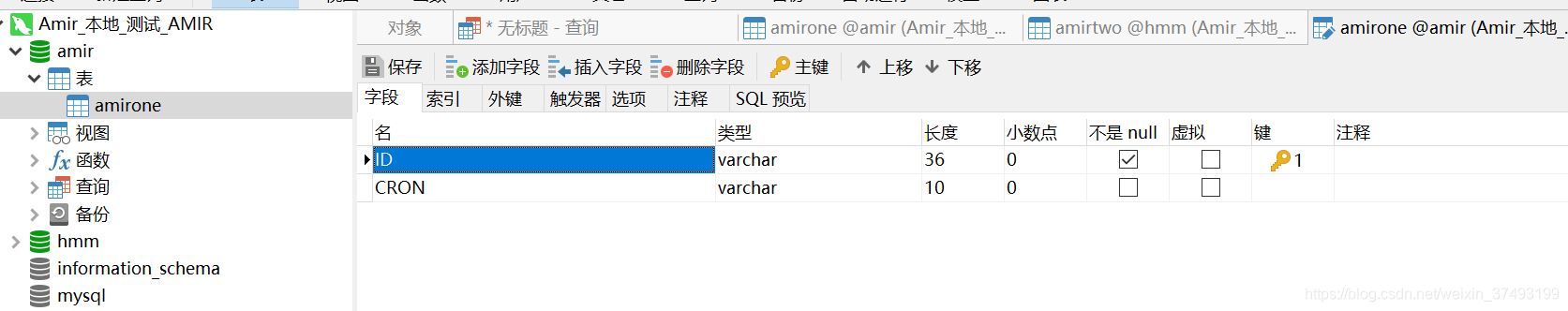 目标schema:hmm
目标schema:hmm
目标表: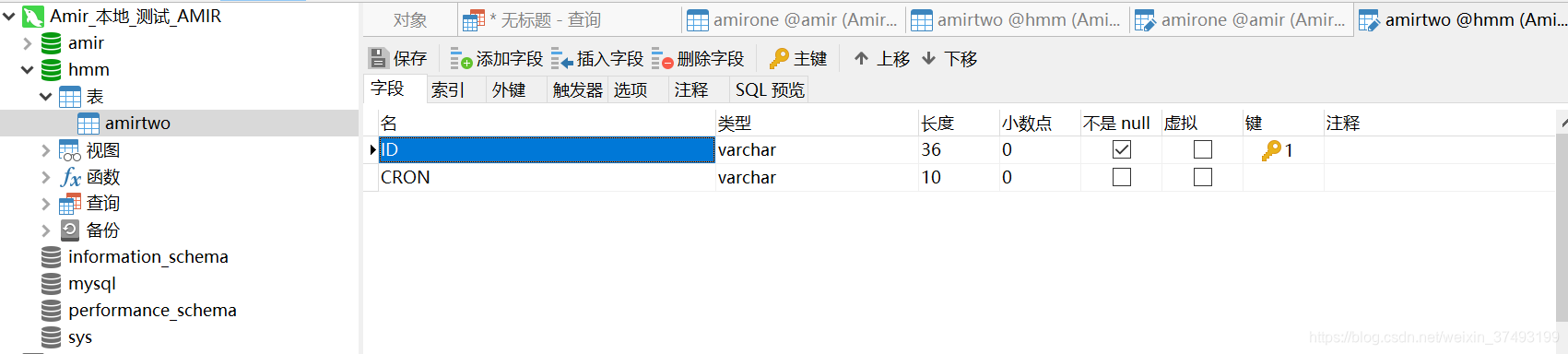
2.依赖如下
<?xml version="1.0" encoding="UTF-8"?>
<project xmlns="http://maven.apache.org/POM/4.0.0"
xmlns:xsi="http://www.w3.org/2001/XMLSchema-instance"
xsi:schemaLocation="http://maven.apache.org/POM/4.0.0 https://maven.apache.org/xsd/maven-4.0.0.xsd">
<modelVersion>4.0.0</modelVersion>
<groupId>com.amir.flink</groupId>
<artifactId>flinkcdc20</artifactId>
<version>1.0.0</version>
<build>
<plugins>
<plugin>
<groupId>org.apache.maven.plugins</groupId>
<artifactId>maven-compiler-plugin</artifactId>
<configuration>
<source>8</source>
<target>8</target>
</configuration>
</plugin>
</plugins>
</build>
<packaging>jar</packaging>
<description>this is test</description>
<properties>
<java.version>1.8</java.version>
<fastjson.version>1.2.75</fastjson.version>
<druid.version>1.2.5</druid.version>
<flink.version>1.13.1</flink.version>
<scala.binary.version>2.12</scala.binary.version>
<HikariCP.version>3.2.0</HikariCP.version>
<Impala.version>2.6.4</Impala.version>
<kafka.version>2.8.0</kafka.version>
</properties>
<dependencies>
<dependency>
<groupId>org.apache.flink</groupId>
<artifactId>flink-java</artifactId>
<version>${
flink.version}</version>
</dependency>
<dependency>
<groupId>org.apache.flink</groupId>
<artifactId>flink-streaming-java_2.11</artifactId>
<version>${
flink.version}</version>
</dependency>
<dependency>
<groupId>org.apache.flink</groupId>
<artifactId>flink-scala_${
scala.binary.version}</artifactId>
<version>${
flink.version}</version>
</dependency>
<dependency>
<groupId>org.apache.flink</groupId>
<artifactId>flink-table-api-java-bridge_${
scala.binary.version}</artifactId>
<version>${
flink.version}</version>
</dependency>
<dependency>
<groupId>org.apache.flink</groupId>
<artifactId>flink-table-planner_${
scala.binary.version}</artifactId>
<version>${
flink.version}</version>
</dependency>
<dependency>
<groupId>org.apache.flink</groupId>
<artifactId>flink-streaming-scala_${
scala.binary.version}</artifactId>
<version>${
flink.version}</version>
</dependency>
<dependency>
<groupId>org.apache.flink</groupId>
<artifactId>flink-table-common</artifactId>
<version>${
flink.version}</version>
</dependency>
<dependency>
<groupId>org.apache.flink</groupId>
<artifactId>flink-clients_${
scala.binary.version}</artifactId>
<version>${
flink.version}</version>
</dependency>
<dependency>
<groupId>org.apache.flink</groupId>
<artifactId>flink-clients_2.11</artifactId>
<version>${
flink.version}</version>
</dependency>
<dependency>
<groupId>org.apache.flink</groupId>
<artifactId>flink-table-planner-blink_2.12</artifactId>
<version>${
flink.version}</version>
</dependency>
<dependency>
<groupId>org.apache.flink</groupId>
<artifactId>flink-json</artifactId>
<version>${
flink.version}</version>
</dependency>
<dependency>
<groupId>org.apache.flink</groupId>
<artifactId>flink-connector-kafka_2.11</artifactId>
<version>${
flink.version}</version>
</dependency>
<dependency>
<groupId>com.apache.flink</groupId>
<artifactId>flink-sql-connector-kafka</artifactId>
<version>2.11-1.9.0</version>
</dependency>
<dependency>
<groupId>com.ververica</groupId>
<artifactId>flink-connector-mysql-cdc</artifactId>
<version>2.0.0</version>
</dependency>
<dependency>
<groupId>org.apache.flink</groupId>
<artifactId>flink-runtime_2.11</artifactId>
<version>${
flink.version}</version>
</dependency>
<dependency>
<groupId>org.apache.flink</groupId>
<artifactId>flink-connector-kafka_2.11</artifactId>
<version>${
flink.version}</version>
</dependency>
<dependency>
<groupId>org.apache.flink</groupId>
<artifactId>flink-sql-connector-kafka_2.11</artifactId>
<version>${
flink.version}</version>
</dependency>
<dependency>
<groupId>org.apache.flink</groupId>
<artifactId>flink-connector-jdbc_2.11</artifactId>
<version>${
flink.version}</version>
</dependency>
<dependency>
<groupId>com.zaxxer</groupId>
<artifactId>HikariCP</artifactId>
<version>${
HikariCP.version}</version>
</dependency>
<dependency>
<groupId>mysql</groupId>
<artifactId>mysql-connector-java</artifactId>
<version>8.0.13</version>
</dependency>
<dependency>
<groupId>org.apache.kafka</groupId>
<artifactId>kafka_2.13</artifactId>
<version>${
kafka.version}</version>
</dependency>
<dependency>
<groupId>org.apache.kafka</groupId>
<artifactId>kafka-clients</artifactId>
<version>${
kafka.version}</version>
</dependency>
<dependency>
<groupId>com.alibaba</groupId>
<artifactId>fastjson</artifactId>
<version>${
fastjson.version}</version>
</dependency>
<dependency>
<groupId>org.slf4j</groupId>
<artifactId>slf4j-api</artifactId>
<version>1.7.25</version>
</dependency>
<dependency>
<groupId>org.slf4j</groupId>
<artifactId>slf4j-log4j12</artifactId>
<version>1.7.25</version>
</dependency>
<dependency>
<groupId>com.google.code.gson</groupId>
<artifactId>gson</artifactId>
<version>2.8.2</version>
</dependency>
</dependencies>
</project>
3.Source 和 Sink,此处sink以mysql示例
public class MySqlBinlogSourceExample {
public static void main(String[] args) throws Exception {
SourceFunction<String> sourceFunction = MySqlSource.<String>builder()
.hostname("192.168.16.162")
.port(3306)
.databaseList("amir") // monitor all tables under inventory database
.username("root")
.password("123456")
.deserializer(new JsonDebeziumDeserializationSchema())
.build();
StreamExecutionEnvironment env = StreamExecutionEnvironment.getExecutionEnvironment();
env
.addSource(sourceFunction)
.addSink(new MysqlSink());
env.execute("mysqlAmirToMysqlHmm");
}
}
4.自定义序列化类JsonDebeziumDeserializationSchema,序列化Debezium输出的数据
public class JsonDebeziumDeserializationSchema implements DebeziumDeserializationSchema {
@Override
public void deserialize(SourceRecord sourceRecord, Collector collector) throws Exception {
HashMap<String, Object> hashMap = new HashMap<>();
String topic = sourceRecord.topic();
String[] split = topic.split("[.]");
String database = split[1];
String table = split[2];
hashMap.put("database",database);
hashMap.put("table",table);
//获取操作类型
Envelope.Operation operation = Envelope.operationFor(sourceRecord);
//获取数据本身
Struct struct = (Struct)sourceRecord.value();
Struct after = struct.getStruct("after");
Struct before = struct.getStruct("before");
/*
1,同时存在 beforeStruct 跟 afterStruct数据的话,就代表是update的数据
2,只存在 beforeStruct 就是delete数据
3,只存在 afterStruct数据 就是insert数据
*/
if (after != null) {
//insert
Schema schema = after.schema();
HashMap<String, Object> hm = new HashMap<>();
for (Field field : schema.fields()) {
hm.put(field.name(), after.get(field.name()));
}
hashMap.put("data",hm);
}else if (before !=null){
//delete
Schema schema = before.schema();
HashMap<String, Object> hm = new HashMap<>();
for (Field field : schema.fields()) {
hm.put(field.name(), before.get(field.name()));
}
hashMap.put("data",hm);
}else if(before !=null && after !=null){
//update
Schema schema = after.schema();
HashMap<String, Object> hm = new HashMap<>();
for (Field field : schema.fields()) {
hm.put(field.name(), after.get(field.name()));
}
hashMap.put("data",hm);
}
String type = operation.toString().toLowerCase();
if ("create".equals(type)) {
type = "insert";
}else if("delete".equals(type)) {
type = "delete";
}else if("update".equals(type)) {
type = "update";
}
hashMap.put("type",type);
Gson gson = new Gson();
collector.collect(gson.toJson(hashMap));
}
@Override
public TypeInformation<String> getProducedType() {
return BasicTypeInfo.STRING_TYPE_INFO;
}
}
5.创建Sink,将数据变化存入mysql中,以insert、delete、update分别为例,如需要写入oracle、hdfs、hive、Clickhouse等,修改对应数据源连接信息
public class MysqlSink extends RichSinkFunction<String> {
Connection connection;
PreparedStatement iStmt,dStmt,uStmt;
private Connection getConnection() {
Connection conn = null;
try {
Class.forName("com.mysql.cj.jdbc.Driver");
String url = "jdbc:mysql://192.168.16.162:3306/hmm?useSSL=false";
conn = DriverManager.getConnection(url,"root","123456");
} catch (Exception e) {
e.printStackTrace();
}
return conn;
}
@Override
public void open(Configuration parameters) throws Exception {
super.open(parameters);
connection = getConnection();
String insertSql = "insert into amirtwo(ID,CRON) values (?,?)";
String deleteSql = "delete from amirtwo where ID=?";
String updateSql = "update amirtwo set CRON=? where ID=?";
iStmt = connection.prepareStatement(insertSql);
dStmt = connection.prepareStatement(deleteSql);
uStmt = connection.prepareStatement(updateSql);
}
// 每条记录插入时调用一次
public void invoke(String value, Context context) throws Exception {
//{"database":"test","data":{"name":"jacky","description":"fffff","id":8},"type":"insert","table":"test_cdc"} //{"CRON":"7","canal_type":"insert","ID":"6","canal_ts":0,"canal_database":"amirone","pk_hashcode":0}
Gson t = new Gson();
HashMap<String, Object> hs = t.fromJson(value, HashMap.class);
String database = (String) hs.get("database");
String table = (String) hs.get("table");
String type = (String) hs.get("type");
if ("amir".equals(database) && "amirone".equals(table)) {
if ("insert".equals(type)) {
System.out.println("insert => " + value);
LinkedTreeMap<String, Object> data = (LinkedTreeMap<String, Object>) hs.get("data");
String id = (String) data.get("ID");
String cron = (String) data.get("CRON");
iStmt.setString(1, id);
iStmt.setString(2, cron);
iStmt.executeUpdate();
}else if ("delete".equals(type)) {
System.out.println("delete => " + value);
LinkedTreeMap<String, Object> data = (LinkedTreeMap<String, Object>) hs.get("data");
String id = (String) data.get("ID");
dStmt.setString(1, id);
dStmt.executeUpdate();
}else if ("update".equals(type)) {
System.out.println("update => " + value);
LinkedTreeMap<String, Object> data = (LinkedTreeMap<String, Object>) hs.get("data");
String id = (String) data.get("ID");
String cron = (String) data.get("CRON");
uStmt.setString(1, cron);
uStmt.setString(2, id);
uStmt.executeUpdate();
}
}
}
@Override
public void close() throws Exception {
super.close();
if(iStmt != null) {
iStmt.close();
}
if(dStmt != null) {
dStmt.close();
}
if(uStmt != null) {
uStmt.close();
}
if(connection != null) {
connection.close();
}
}
}
6.运行MySqlBinlogSourceExample,查看source和sink
source:
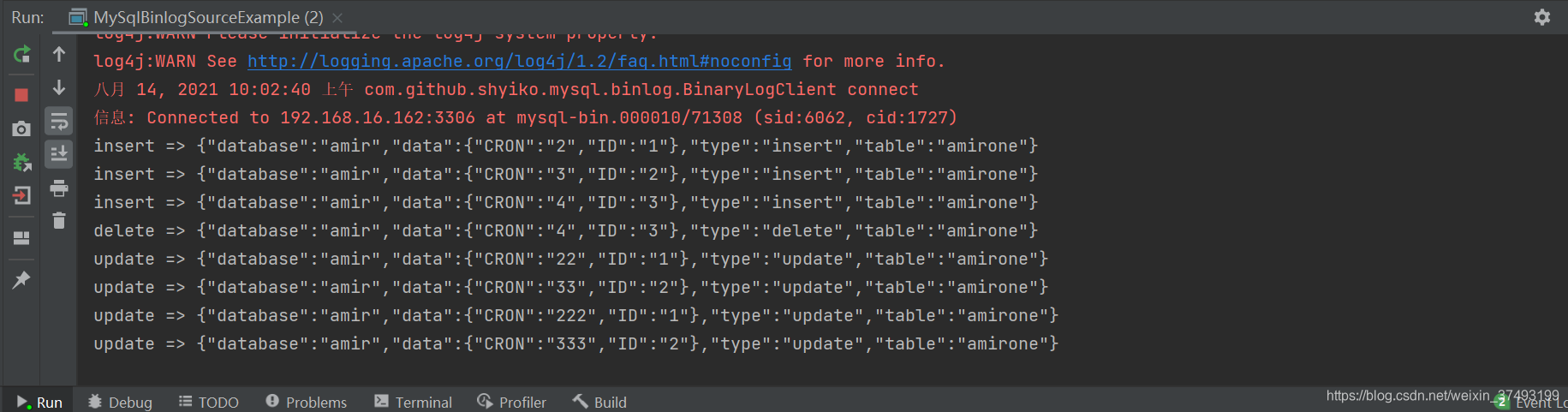 sink:插入3行,删除1行,更新4行,数据实时从A库业务表更新至B库业务表
sink:插入3行,删除1行,更新4行,数据实时从A库业务表更新至B库业务表
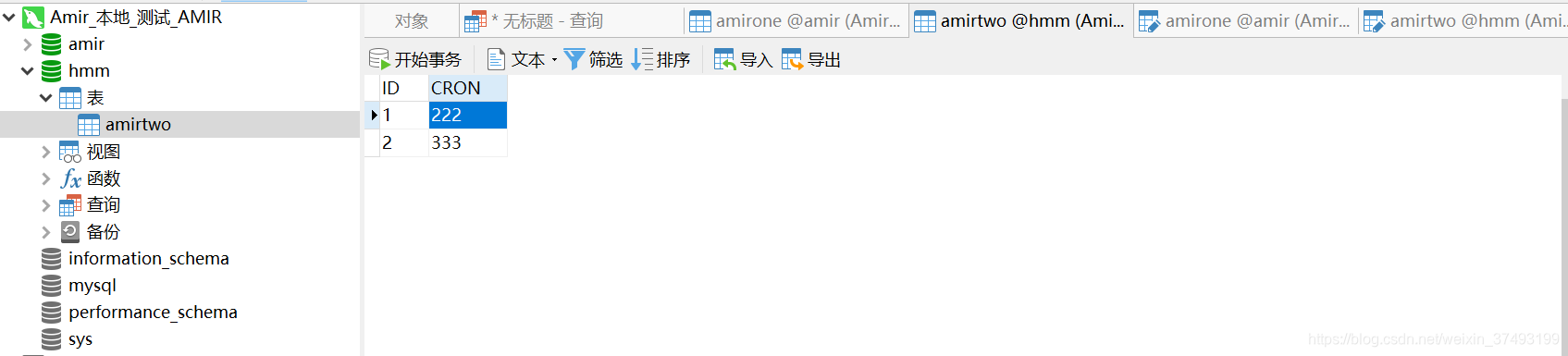 二:基于Flink SQL CDC,面向sql,简单易上手
二:基于Flink SQL CDC,面向sql,简单易上手
public class MysqlToMysqlMain {
public static void main(String[] args) throws Exception {
StreamExecutionEnvironment env = StreamExecutionEnvironment.getExecutionEnvironment();
// 每隔1000 ms进行启动一个检查点【设置checkpoint的周期】
env.enableCheckpointing(3000);
// 高级选项:
// 设置模式为exactly-once (这是默认值)
env.getCheckpointConfig().setCheckpointingMode(CheckpointingMode.EXACTLY_ONCE);
// 确保检查点之间有至少500 ms的间隔【checkpoint最小间隔】
env.getCheckpointConfig().setMinPauseBetweenCheckpoints(1500);
// 检查点必须在一分钟内完成,或者被丢弃【checkpoint的超时时间】
env.getCheckpointConfig().setCheckpointTimeout(60000);
// 同一时间只允许进行一个检查点
env.getCheckpointConfig().setMaxConcurrentCheckpoints(1);
// 表示一旦Flink处理程序被cancel后,会保留Checkpoint数据,以便根据实际需要恢复到指定的Checkpoint【详细解释见备注】
//ExternalizedCheckpointCleanup.RETAIN_ON_CANCELLATION:表示一旦Flink处理程序被cancel后,会保留Checkpoint数据,以便根据实际需要恢复到指定的Checkpoint
//ExternalizedCheckpointCleanup.DELETE_ON_CANCELLATION: 表示一旦Flink处理程序被cancel后,会删除Checkpoint数据,只有job执行失败的时候才会保存checkpoint
env.getCheckpointConfig().enableExternalizedCheckpoints(CheckpointConfig.ExternalizedCheckpointCleanup.RETAIN_ON_CANCELLATION);
env.setParallelism(1);
EnvironmentSettings Settings = EnvironmentSettings.newInstance()
.useBlinkPlanner()
.inStreamingMode()
.build();
StreamTableEnvironment tableEnv = StreamTableEnvironment.create(env, Settings);
tableEnv.getConfig().setSqlDialect(SqlDialect.DEFAULT);
// 数据源表
String sourceDDL =
"CREATE TABLE mysql_binlog (\n" +
" ID STRING,\n" +
" CRON STRING,\n" +
" primary key (ID) not enforced\n" +
") WITH (\n" +
" 'connector' = 'mysql-cdc',\n" +
" 'hostname' = '192.168.16.162',\n" +
" 'port' = '3306',\n" +
" 'username' = 'root',\n" +
" 'password' = '123456',\n" +
" 'database-name' = 'amir',\n" +
" 'table-name' = 'amirone',\n" +
" 'scan.startup.mode' = 'latest-offset'\n" +
")";
// 输出目标表
String sinkDDL =
"CREATE TABLE test_cdc_sink (\n" +
" ID STRING,\n" +
" CRON STRING,\n" +
" primary key (ID) not enforced\n" +
") WITH (\n" +
" 'connector' = 'jdbc',\n" +
" 'driver' = 'com.mysql.cj.jdbc.Driver',\n" +
" 'url' = 'jdbc:mysql://192.168.16.162:3306/hmm?serverTimezone=UTC&useSSL=false',\n" +
" 'username' = 'root',\n" +
" 'password' = '123456',\n" +
" 'table-name' = 'amirtwo'\n" +
")";
// 简单的聚合处理
String transformDmlSQL = "insert into test_cdc_sink select * from mysql_binlog";
tableEnv.executeSql(sourceDDL);
tableEnv.executeSql(sinkDDL);
tableEnv.executeSql(transformDmlSQL);
env.execute("sync-flink-cdc");
}
}
最终代码结构
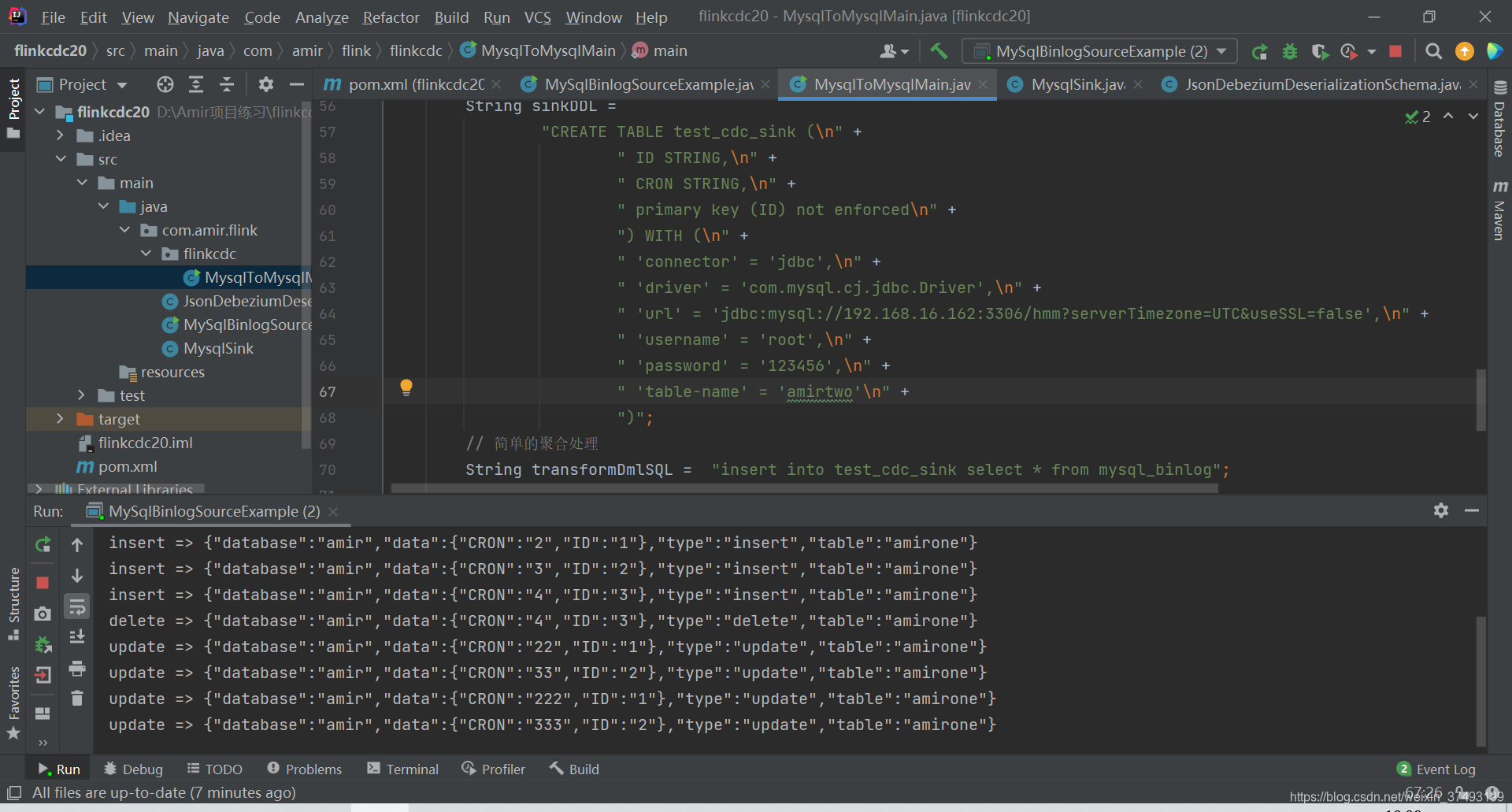 ending
ending
逐梦,time will tell,yep!!!