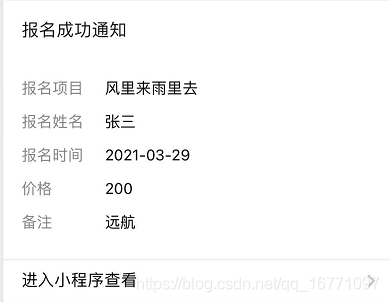话不多说,先熟悉微信小程序官网操作逻辑实现:(别搞错了!)
https://developers.weixin.qq.com/miniprogram/dev/framework/open-ability/subscribe-message.html
步骤一:获取模板 ID (这个没什么好说的,根据界面去配置模板就好)
步骤二:获取下发权限 (前端的活,哈哈…)
let temId = 'QWERTYUOP1234567890' // 小程序配置模板信息-模板ID
wx.getSetting({
withSubscriptions: true,//是否同时获取用户订阅消息的订阅状态,默认不获取
success: (res)=> {
console.log(res)
if (res.subscriptionsSetting && res.subscriptionsSetting.itemSettings &&
res.subscriptionsSetting.itemSettings[temId] == "reject"){
//打开设置去设置
this.openConfirm('检测到您没打开推送权限,是否去设置打开?')
}else {
wx.requestSubscribeMessage({
tmplIds: [temId],
success: (res)=> {
if (res[temId] == 'accept'){
let obj ={
"thing1": {
"value": '风里来雨里去' }, "name2": {
"value": '张三' } ,"date6": {
"value": '2021-03-29' } ,"amount7": {
"value": '200' } ,"thing3": {
"value": '远航' } }
_that.$http.request({
url:'/api/applets/xxxxxx',
method:"post",
data:{
templateId: temId,
pageUrl:'/pages/index/index',
jsonData: JSON.stringify(obj),
}
}).then(res=>{
console.log(res);
})
}
},
fail: (res)=> {
console.info(res) },
})
}
}
})
步骤三:调用接口下发订阅消息(用户登录时记得存储openId,后续会用到)
调用接口时最好是真机调试
下发消息通知:
POST https://api.weixin.qq.com/cgi-bin/message/subscribe/send?access_token=ACCESS_TOKEN
特别注意参数类别与参数值限制

这里涉及到两个API:一个获取token另外一个下发消息
/**
* 返回的 JSON 数据包
* @param appId
* @param appSecret
* @return
*/
// https://developers.weixin.qq.com/miniprogram/dev/api-backend/open-api/access-token/auth.getAccessToken.html
public static String getWxMiniToken(String appId, String appSecret) {
String requestUrl = "https://api.weixin.qq.com/cgi-bin/token";
Map<String, String> requestParam = new HashMap<>();
requestParam.put("grant_type", "client_credential"); //默认参数
requestParam.put("appid", appId); //小程序appId
requestParam.put("secret", appSecret); //小程序secret
return UrlUtils.sendGet(requestUrl, requestParam);
}
/**
* 微信小程序-订阅 下发消息通知
* @param accessToken
* @param openId
* @param templateId
* @param pageUrl
* @param jsonData
* @return
*/
public static String wxMiniSend(String wxModel, String accessToken, String openId, String templateId, String pageUrl, String jsonData){
String requestUrl = "https://api.weixin.qq.com/cgi-bin/message/subscribe/send?access_token=" + accessToken;
Map<String, Object> requestParam = new HashMap<>();
requestParam.put("touser", openId); //接收者(用户)的 openid
requestParam.put("template_id", templateId); //所需下发的订阅模板id
requestParam.put("page", pageUrl); //点击模板卡片后的跳转页面,仅限本小程序内的页面
requestParam.put("data", JSONObject.parse(jsonData)); //模板内容,格式形如 { "key1": { "value": any }, "key2": { "value": any } }
requestParam.put("miniprogram_state", wxModel); //跳转小程序类型:developer为开发版;trial为体验版;formal为正式版;默认为正式版
requestParam.put("lang", "zh_CN"); //语言类型,支持zh_CN(简体中文)、en_US(英文)、zh_HK(繁体中文)、zh_TW(繁体中文),默认为zh_CN
return UrlUtils.sendPostJson(requestUrl, JSONObject.toJSONString(requestParam));
}