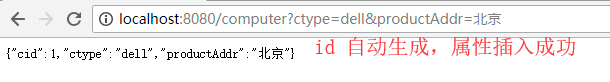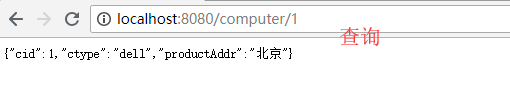JPA 的底层用的 Hibernate 来实现,只要熟悉 Hibernate 或者其他 ORM 框架,在使用JPA时会发现其实非常容易上手,在 springboot 中使用也非常简单方便。
加入依赖 pom.xml
<project xmlns="http://maven.apache.org/POM/4.0.0" xmlns:xsi="http://www.w3.org/2001/XMLSchema-instance" xsi:schemaLocation="http://maven.apache.org/POM/4.0.0 http://maven.apache.org/xsd/maven-4.0.0.xsd">
<modelVersion>4.0.0</modelVersion>
<groupId>com.xiao</groupId>
<artifactId>springbootJPA</artifactId>
<version>0.0.1-SNAPSHOT</version>
<parent>
<groupId>org.springframework.boot</groupId>
<artifactId>spring-boot-starter-parent</artifactId>
<version>2.1.4.RELEASE</version>
</parent>
<dependencies>
<dependency>
<groupId>org.springframework.boot</groupId>
<artifactId>spring-boot-starter-web</artifactId>
</dependency>
<dependency>
<groupId>org.springframework.boot</groupId>
<artifactId>spring-boot-starter-data-jpa</artifactId>
</dependency>
<dependency>
<groupId>org.springframework.boot</groupId>
<artifactId>spring-boot-starter-jdbc</artifactId>
</dependency>
<dependency>
<groupId>mysql</groupId>
<artifactId>mysql-connector-java</artifactId>
<scope>runtime</scope>
</dependency>
</dependencies>
<build>
<plugins>
<!-- 将应用打包成一个可执行的 jar 包 -->
<plugin>
<groupId>org.springframework.boot</groupId>
<artifactId>spring-boot-maven-plugin</artifactId>
</plugin>
</plugins>
</build>
</project>
写实体类,这是重点,注意属性与字段的映射,表名与类名的映射
注意加上 @JsonIgnoreProperties 注解,不加这个注解我这里是报错了
import javax.persistence.*;
@JsonIgnoreProperties(value = {
"hibernateLazyInitializer", "handler" })
@Entity
@Table(name="computers") // 不指定表名默认是类名小写
public class Computer {
@Id //主键
@GeneratedValue(strategy=GenerationType.IDENTITY) // 自增主键
private Integer cid;
@Column(name="c_type",length=20) // 指定表中的列名与属性的映射
private String ctype;
@Column // 不指定列名,默认同属性名
private String productAddr;
public Integer getCid() {
return cid;
}
public void setCid(Integer cid) {
this.cid = cid;
}
public String getCtype() {
return ctype;
}
public void setCtype(String ctype) {
this.ctype = ctype;
}
public String getProductAddr() {
return productAddr;
}
public void setProductAddr(String productAddr) {
this.productAddr = productAddr;
}
}
需要写一个接口,继承 jpa 中实现的各种操作数据库的方法,这个接口不需要内容。
public interface ComputerRepository extends JpaRepository<Computer, Integer> {
// 不用写内容,继承的 JpaRepository 中已写好很多方法
}
配置数据源 application.properties
## 配置数据源
spring.datasource.driver-class-name=com.mysql.cj.jdbc.Driver
spring.datasource.url=jdbc:mysql://localhost:3307/boot?serverTimezone=GMT%2B8&useUnicode=true&characterEncoding=utf-8
spring.datasource.username=root
spring.datasource.password=mysql
# 有则更新,无则创建数据表结构
spring.jpa.hibernate.ddl-auto=update
# 显示 sql
spring.jpa.show-sql=true
最后写一个 controller 来调用操作数据库的方法
@RestController
public class ComputerController {
@Autowired
ComputerRepository repo;
@GetMapping("/computer/{id}")
public Computer getComputerById(@PathVariable("id") Integer cid) {
return repo.getOne(cid);
}
@GetMapping("/computer")
public Computer insertComputer(Computer com) {
Computer computer = repo.save(com);
return computer;
}
}
启动项目,可看到数据库自动创建,发送相应请求时,能执行相应的数据库操作