前端的第九天(CSS进阶:字体图标、平面转换、渐变)

一、字体图标
1、字体图标简介
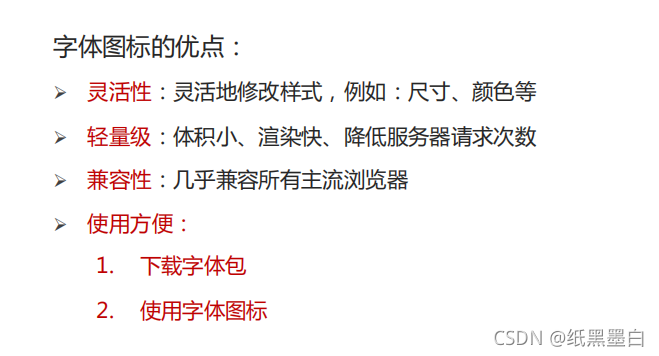
2、使用流程:
打开iconfont官网:https://www.iconfont.cn/
下载字体包: 登录(新浪微博) → 选择图标库 → 选择图标,加入购物车 → 购物车 → 添加至项目 → 下载至本地
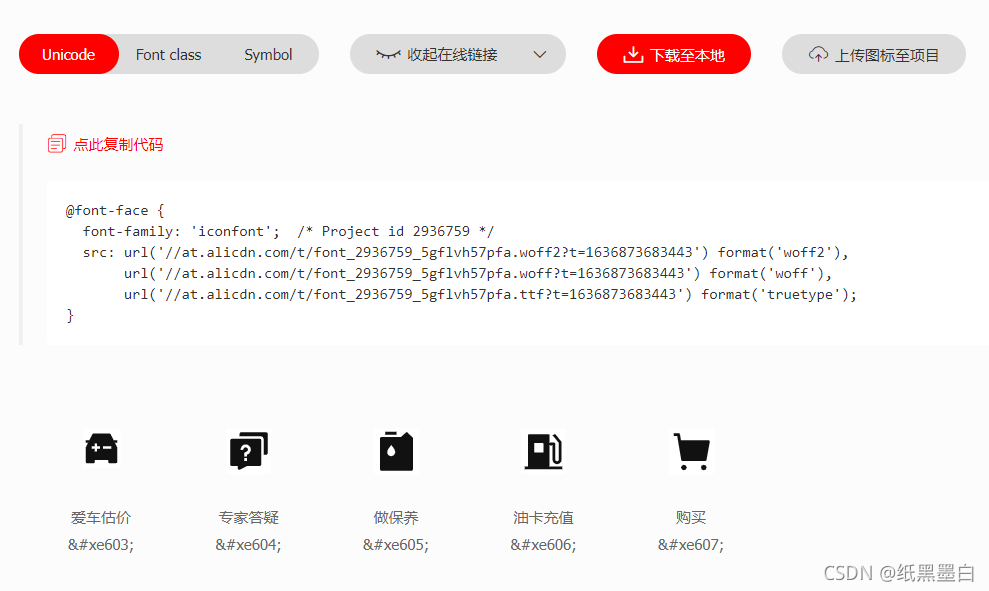
引入字体图标样式表
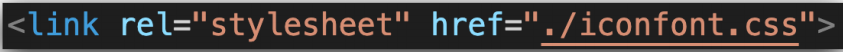
调用图标对应的类名,必须调用2个类名
iconfont类:基本样式,包含字体的使用等
icon-xxx:图标对应的类名

3、上传矢量图
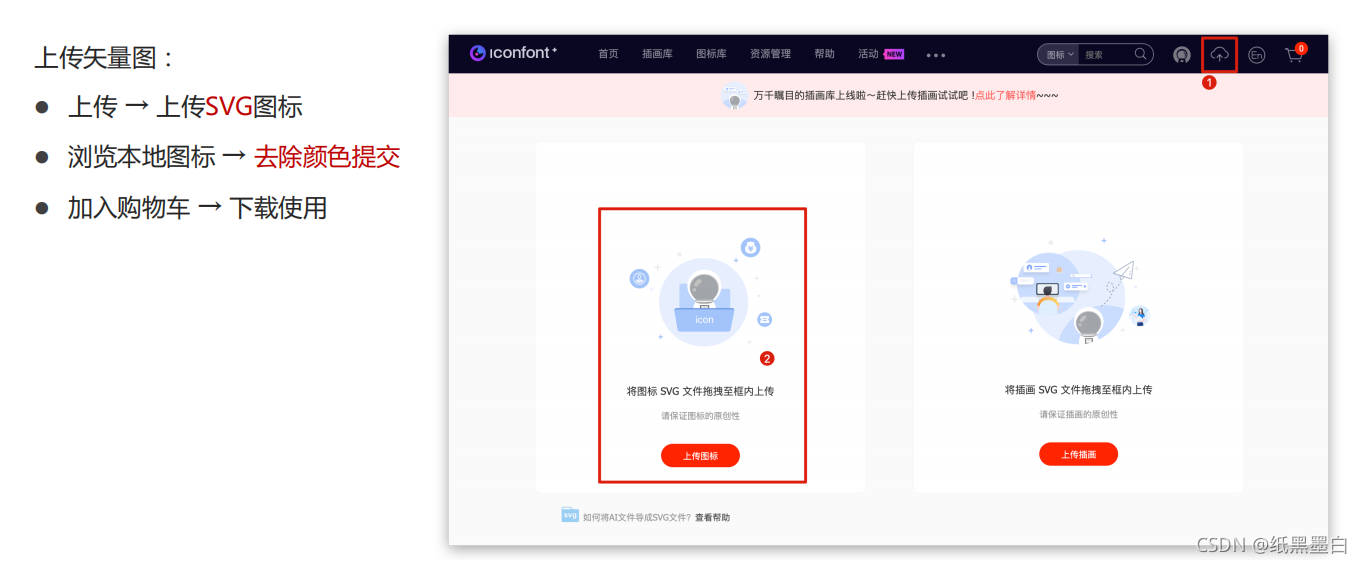
二、平面转换
1、平面转换概念
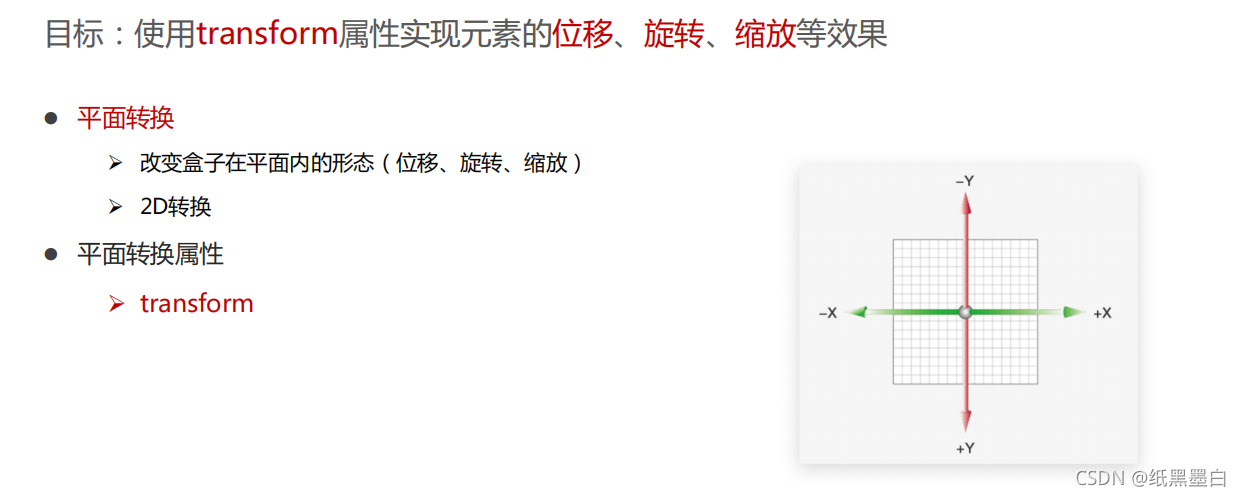
2、位移
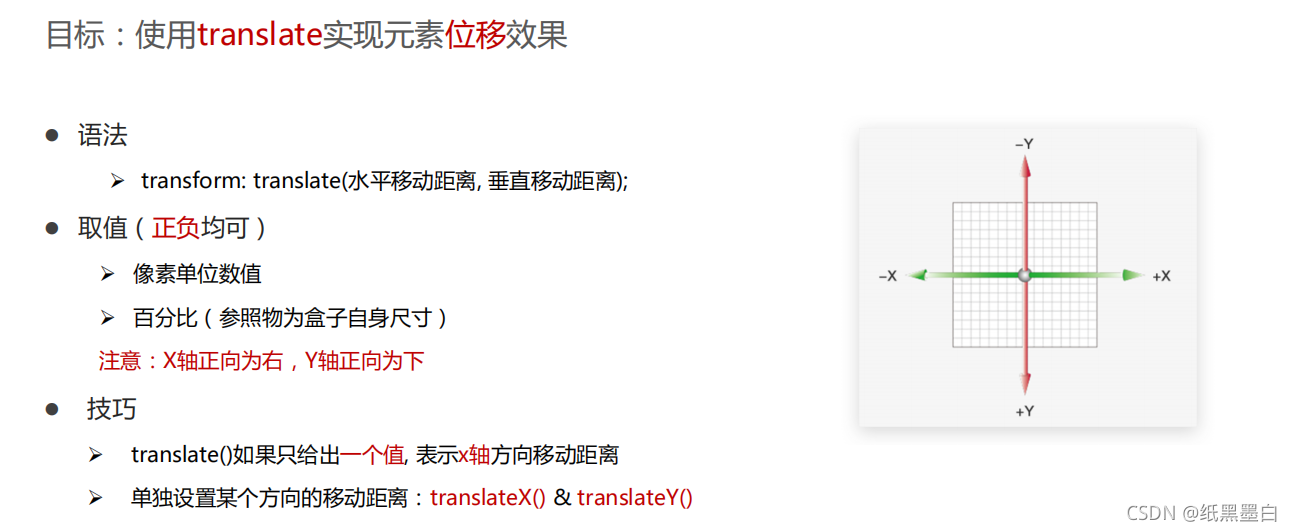
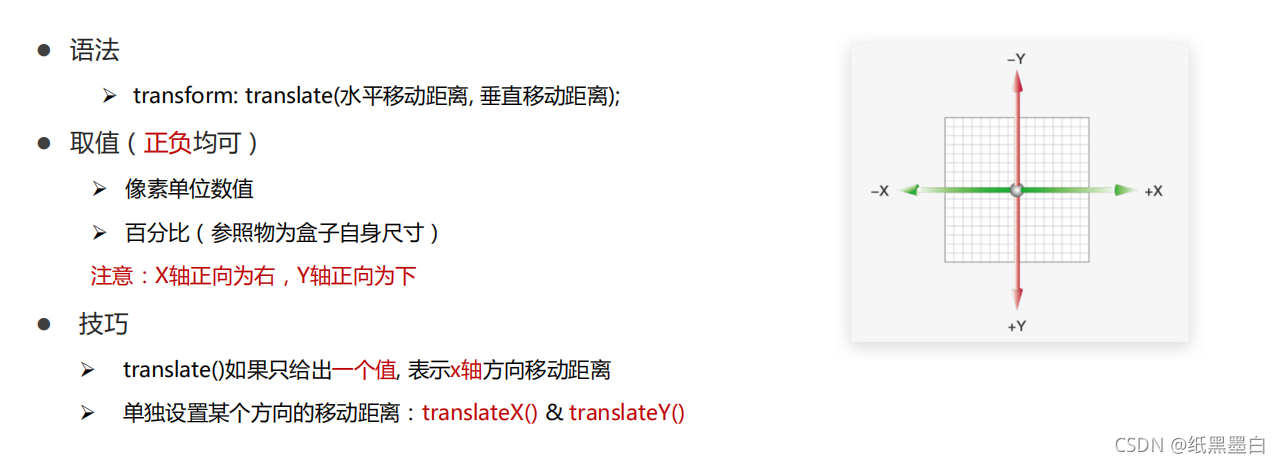
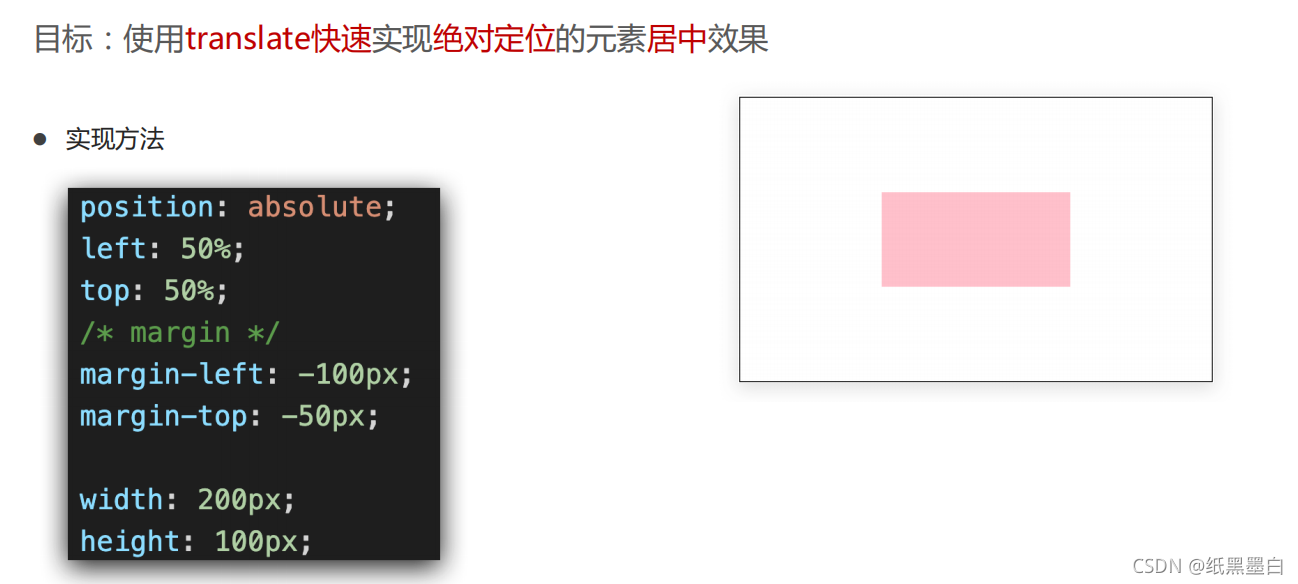
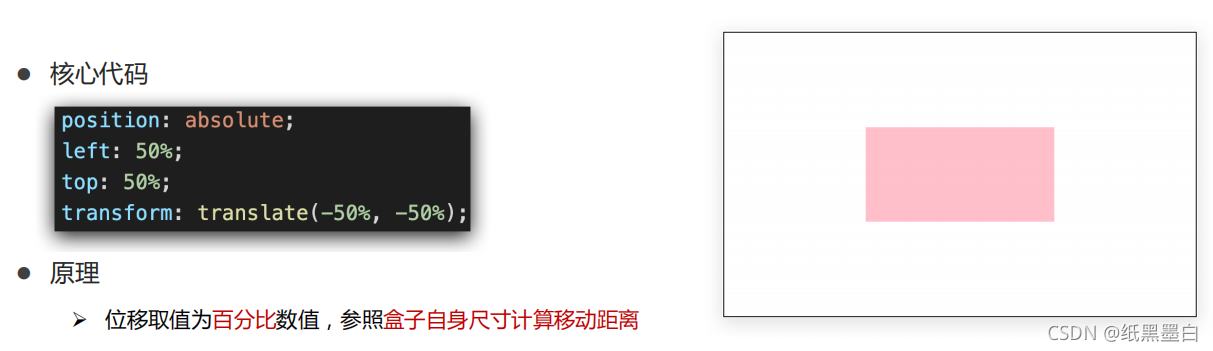
3、案例
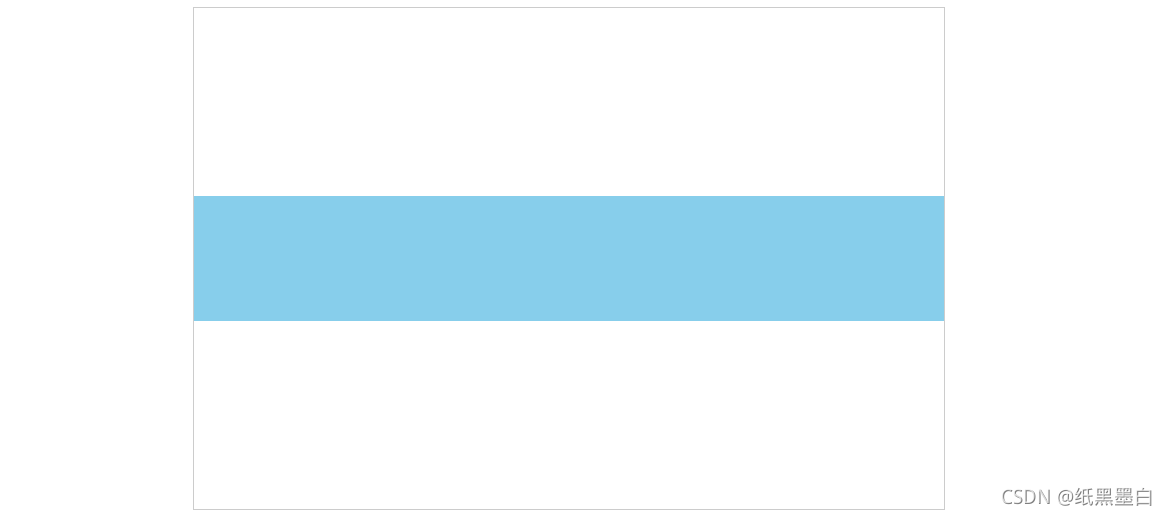

<!DOCTYPE html>
<html lang="en">
<head>
<meta charset="UTF-8">
<meta http-equiv="X-UA-Compatible" content="IE=edge">
<meta name="viewport" content="width=device-width, initial-scale=1.0">
<title>Document</title>
<style>
.father {
position: relative;
width: 600px;
height: 400px;
border: 1px solid #ccc;
margin:0 auto;
}
.lover {
width: 600px;
height: 100px;
margin-top: 150px;
background-color: orange;
color: pink;
text-align: center;
line-height: 100px;
font-size: 40px;
font-weight: bold;
}
.son1 {
position: absolute;
top: 150px;
width: 300px;
height: 100px;
background-color: skyblue;
transition: all 1s;
}
.son2 {
position: absolute;
top: 150px;
right: 0px;
width: 300px;
height: 100px;
background-color: skyblue;
transition: all 1s;
}
.father:hover .son1 {
transform: translate(-300px,0);
}
.father:hover .son2 {
transform: translate(300px,0);
}
</style>
</head>
<body>
<div class="father">
<div class="son1"></div>
<div class="lover">
我爱你菜菜宝贝
</div>
<div class="son2"></div>
</div>
</body>
</html>

<!DOCTYPE html>
<html lang="en">
<head>
<meta charset="UTF-8">
<meta http-equiv="X-UA-Compatible" content="IE=edge">
<meta name="viewport" content="width=device-width, initial-scale=1.0">
<title>Document</title>
<style>
* {
margin: 0;
padding: 0;
}
.box {
width: 1366px;
height: 600px;
margin: 0 auto;
background: url('./images/bg.jpg');
overflow: hidden;
}
.box::before,
.box::after {
float: left;
content: '';
width: 50%;
height: 600px;
background-image: url(./images/fm.jpg);
transition: all 2s;
}
.box::after {
background-position: right 0;
}
/* 鼠标移入的时候的位置改变的效果 */
.box:hover::before {
transform: translate(-100%);
}
.box:hover::after {
transform: translateX(100%);
}
</style>
</head>
<body>
<div class="box">
</div>
</body>
</html>
4、旋转
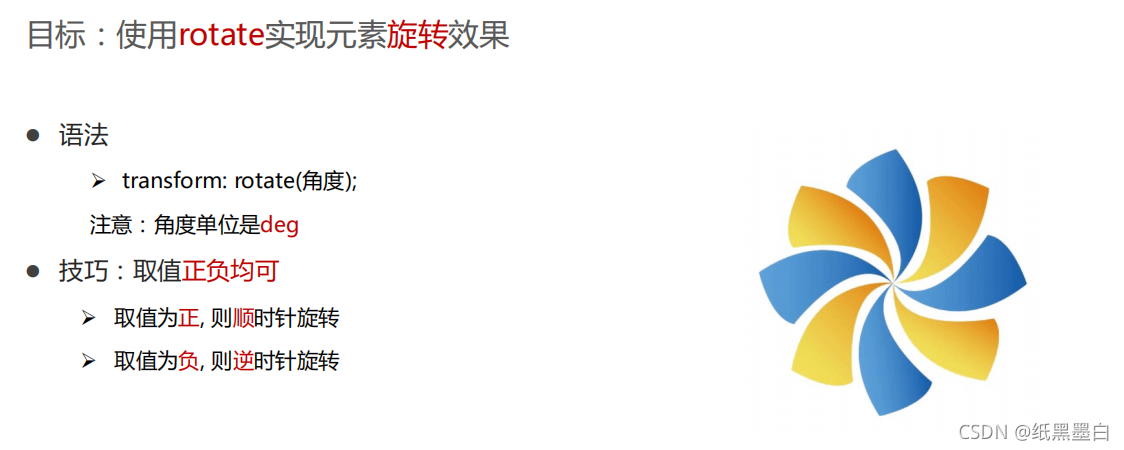
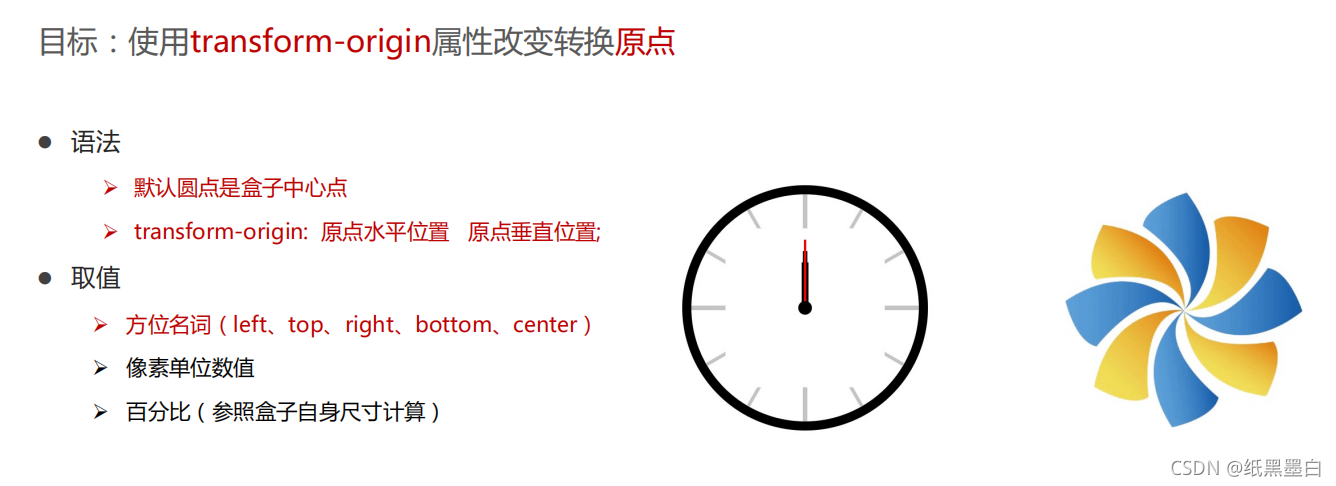
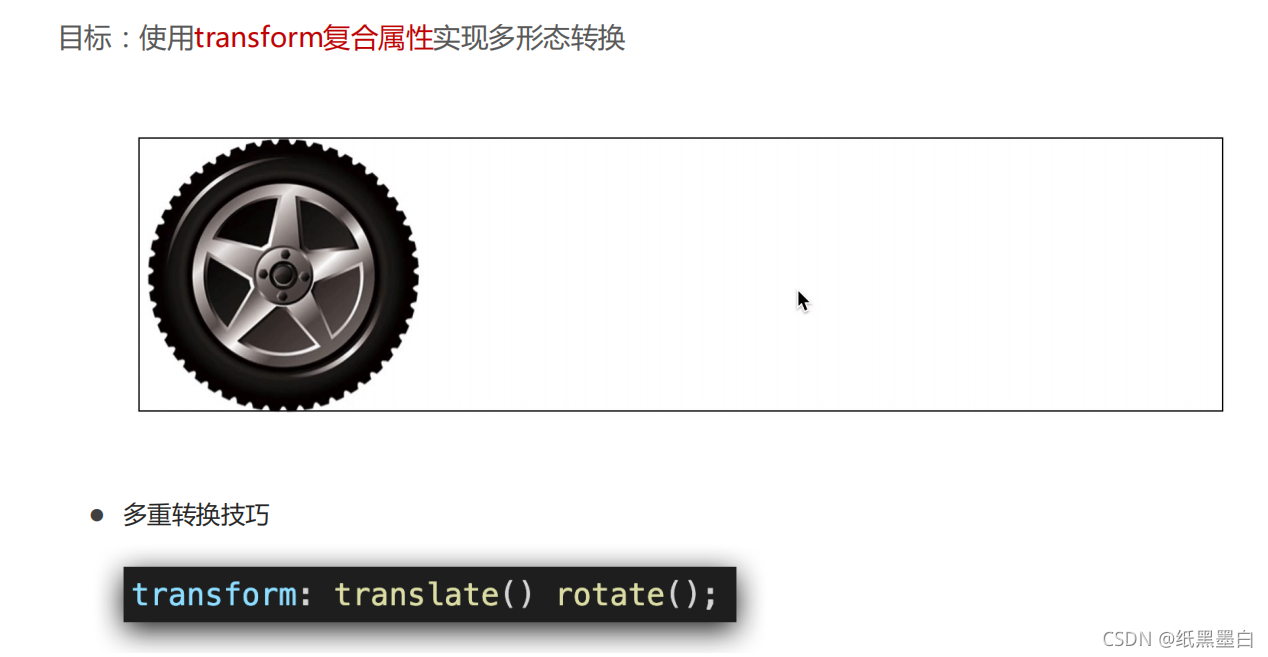

5、缩放
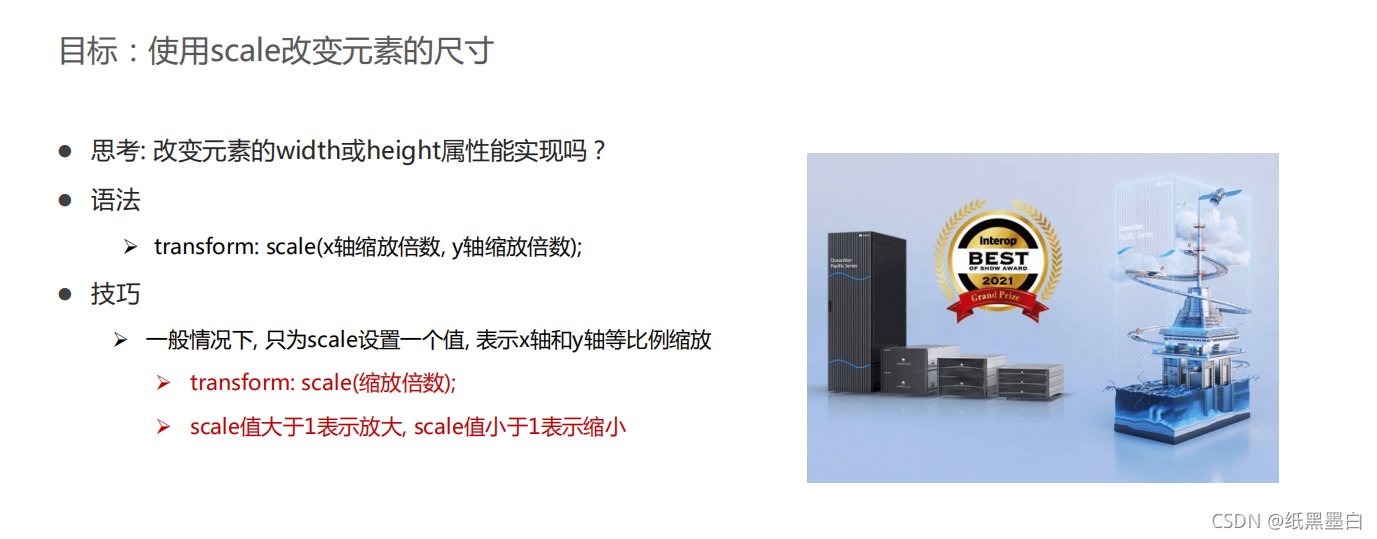
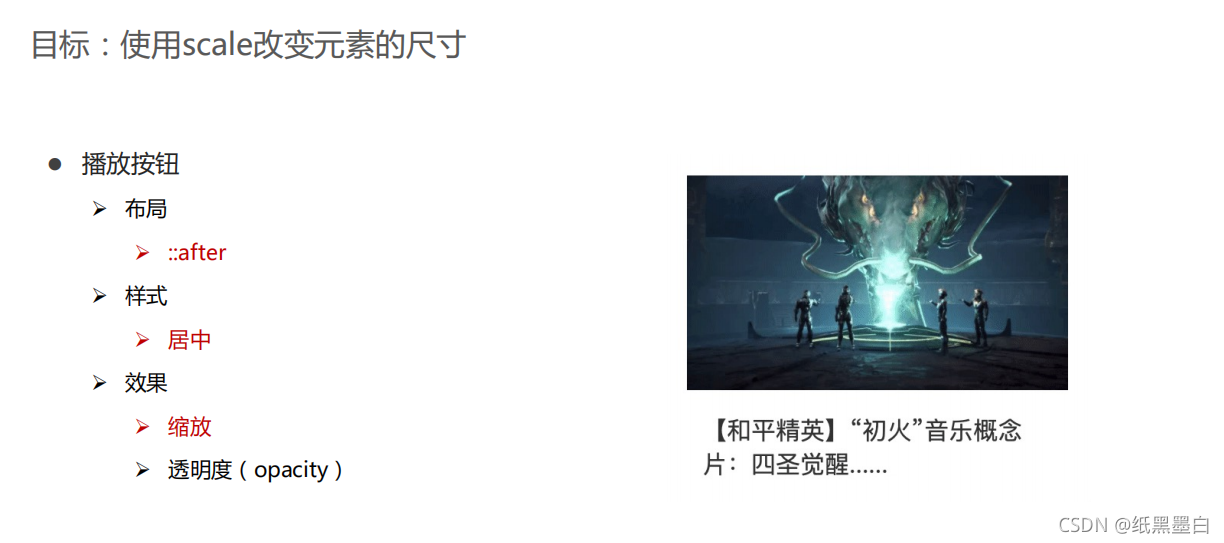
三、渐变
1、渐变背景


2、案例

<!DOCTYPE html>
<html lang="en">
<head>
<meta charset="UTF-8">
<meta http-equiv="X-UA-Compatible" content="IE=edge">
<meta name="viewport" content="width=device-width, initial-scale=1.0">
<title>Document</title>
<style>
* {
margin: 0;
padding: 0;
}
.box {
position: relative;
width: 960px;
height: 500px;
margin: 0 auto;
/* ps */
/* background-color: pink; */
}
.box1 {
position: absolute;
width: 300px;
height: 200px;
margin-top: 150px;
margin-left: 0;
/* ps */
/* background-color: skyblue; */
}
/* -------背景图片 */
.pic {
position: absolute;
width: 300px;
height: 200px;
/* ps */
/* background-color: skyblue; */
}
img {
position: absolute;
width: 100%;
height: 100%;
transition: all .5s;
}
/* ----------文字描述部分 txt */
.txt {
position: absolute;
margin-top: 70px;
margin-left: 30px;
width: 150px;
height: 100px;
color: aliceblue;
/* ps */
/* background-color: skyblue; */
}
/* ------------ 背景渐变部分 mask */
.mask {
position: absolute;
width: 270px;
height: 190px;
margin-left: 17px;
opacity: 0;
background: linear-gradient(
transparent,
rgba(0,0,0,0.6)
);
transition: all .5s;
}
.box1:hover img{
transform: scale(0.9);
}
.box1:hover .mask{
opacity: 1;
}
.box2 {
position: absolute;
width: 300px;
height: 200px;
margin-top: 150px;
margin-left: 330px;
/* ps */
/* background-color: skyblue; */
}
.box2:hover img{
transform: scale(0.9);
}
.box2:hover .mask{
opacity: 1;
}
.box3 {
position: absolute;
width: 300px;
height: 200px;
margin-top: 150px;
margin-left: 660px;
/* ps */
/* background-color: skyblue; */
}
.box3:hover img{
transform: scale(0.9);
}
.box3:hover .mask{
opacity: 1;
}
</style>
</head>
<body>
<div class="box">
<div class="box1">
<div class="pic">
<img src="./images/product.jpeg">
</div>
<div class="txt">
<h3>产品</h3>
<h2>2021 Interop金奖</h2>
</div>
<div class="mask">
</div>
</div>
<div class="box2">
<div class="pic">
<img src="./images/huawei1.jpeg">
</div>
<div class="txt">
<h3>行业洞察</h3>
<h2>迈向智能世界2030</h2>
</div>
<div class="mask">
</div>
</div>
<div class="box3">
<div class="pic">
<img src="./images/huawei2.jpeg">
</div>
<div class="txt">
<h3>《ICT新世界》</h3>
<h2>幸福感、安全感的智能世界</h2>
</div>
<div class="mask">
</div>
</div>
</div>
</body>
</html>
