温馨提醒:纹理资源已上传
一、在材质内设置自发光
1.淡出效果

2.材质纹理设置
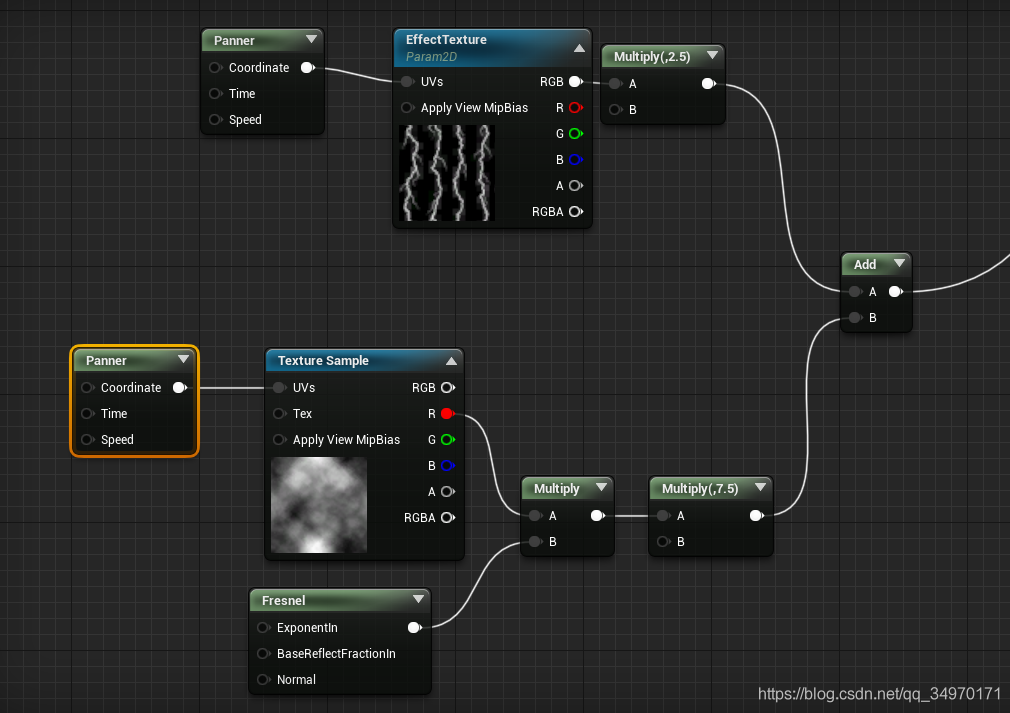
3.设置颜色参数,和位置

4.整体节点如下:

二、蓝图调用如下;
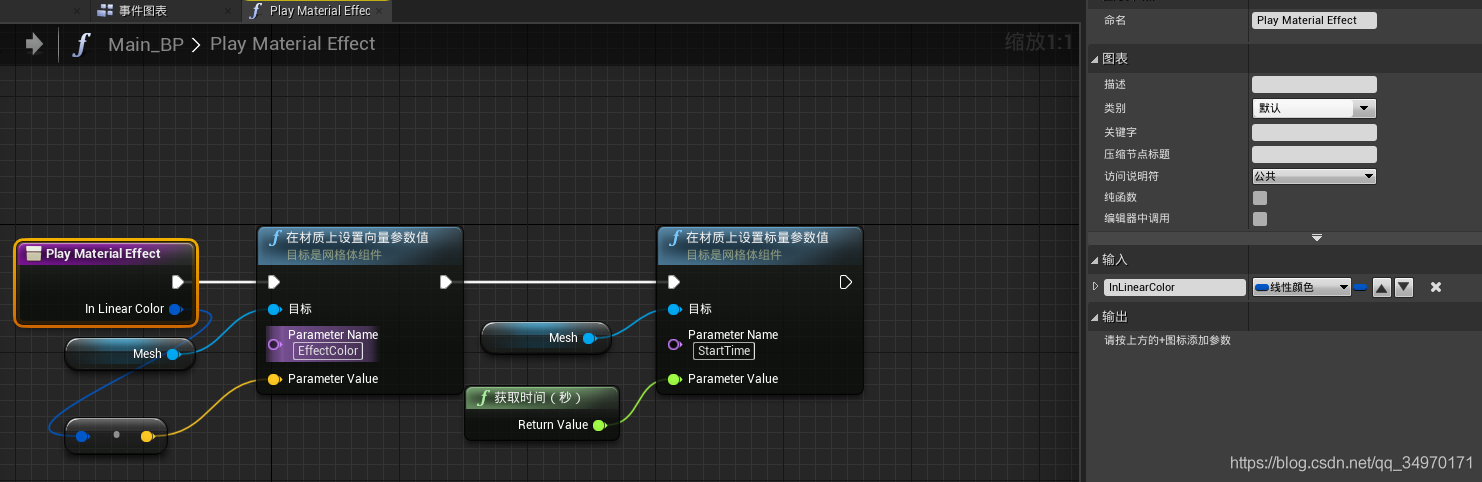
C++代码:
/// <summary>
/// 播放材质效果
/// </summary>
void AMain::PlayMaterialEffect(FLinearColor LinearColor){
if(USkeletalMeshComponent* m = this->GetMesh())
{
FVector color = UKismetMathLibrary::Conv_LinearColorToVector(LinearColor);
m->SetVectorParameterValueOnMaterials(FName(TEXT("EffectColor")), color);
m->SetScalarParameterValueOnMaterials(FName(TEXT("StartTime")), UGameplayStatics::GetTimeSeconds(GetWorld()));
}
}