一、ES介绍
1、安装
elastic 的官网 elastic.co/downloads/elasticsearch 获取最新版本的Elasticsearch。解压文档后,按照下面的操作
cd elasticsearch-<version>
./bin/elasticsearch.bat
此时,Elasticsearch运行在本地的9200端口,在浏览器中输入网址“http://localhost:9200/”,
2、概念
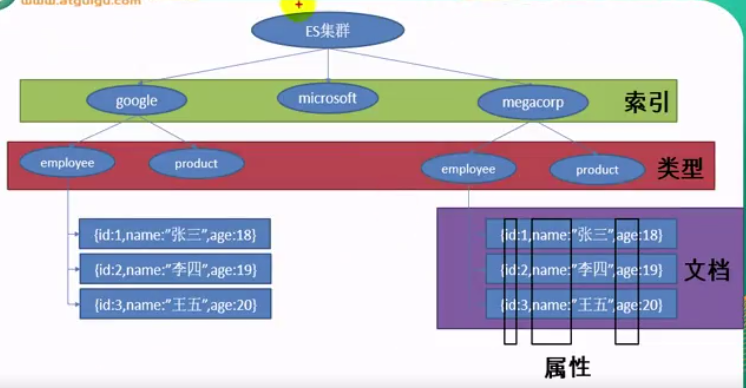
二、SpringBoot整合
1、核心依赖
<dependency>
<groupId>org.springframework.boot</groupId>
<artifactId>spring-boot-starter-data-elasticsearch</artifactId>
</dependency>
2、配置文件
spring.elasticsearch.rest.uris=127.0.0.1:9200
3、实体类配置
@Document(indexName = "mvc") //设置保存的索引
public class Article {
private Integer id;
private String author;
private String title;
private String content;
4、调用
@Autowired
ElasticsearchRestTemplate elasticsearchRestTemplate;
//添加
@Test
void contextLoads() {
Article article = new Article(1, "allen", "bbb", "helloworld");
System.err.println(article);
//修改也可以用save
elasticsearchRestTemplate.save(article);
}
//获取
@Test
public void test02(){
//获取aaa索引中id为1的Article对象
Article article = elasticsearchRestTemplate.get("1", Article.class);
System.out.println(article);
}