知心惟有雕梁燕。自来相伴。东风不管琵琶怨。落花吹遍。
一、新建一个Module
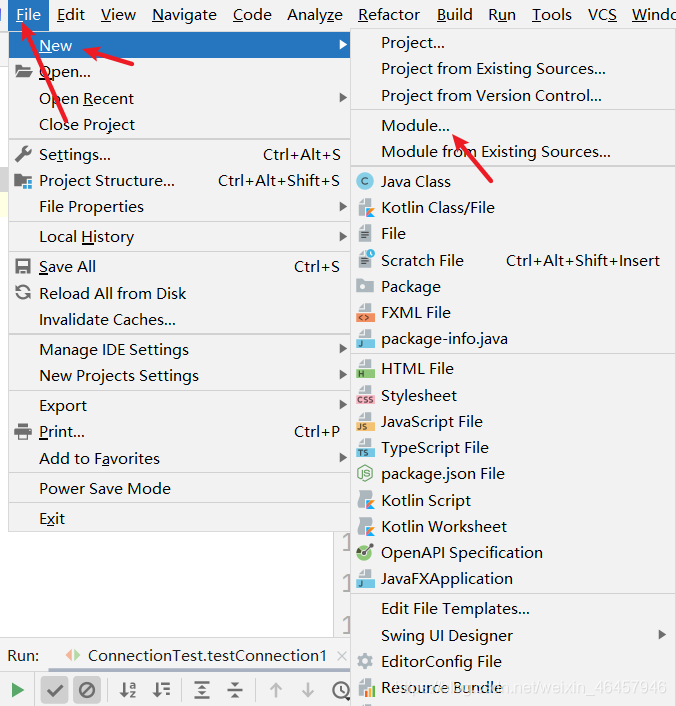
二、在此Module下新建一个包,在包再建一个包,命名为lib

三、导入mysql驱动
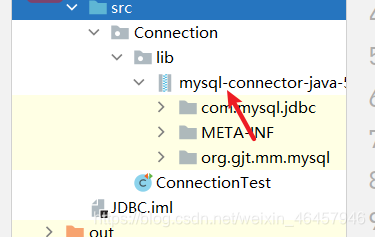
四、将mysql驱动添加到项目的库里
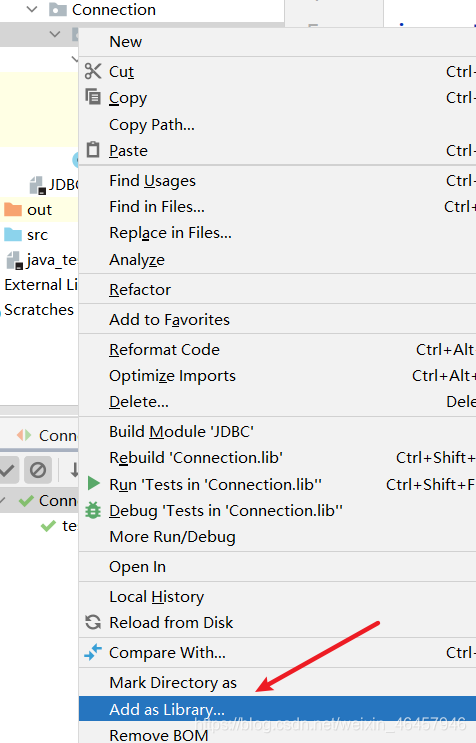
五、代码实现
package Connection;
import org.junit.Test;
import java.sql.Connection;
import java.sql.Driver;
import java.sql.SQLException;
import java.util.Properties;
/**
* @author shkstart
* @create 2021-08-12 23:30
*/
public class ConnectionTest {
@Test
public void testConnection1() throws SQLException {
Driver driver=new com.mysql.jdbc.Driver();//driver具体的实现类
//jdbc:mysql:协议
//localhost:ip地址
//3306:默认端口号
//test_1:数据库名字
//useUnicode=true 支持中文编码
//characterEncoding=utf8:设置中文字符集为utf-8
//usessl=true 使用安全连接
String url="jdbc:mysql://localhost:3306/test_1?useUnicode=true&characterEncoding=utf8&usessl=true";
//将用户名封装在Properties
Properties info=new Properties();
info.setProperty("user","root");
info.setProperty("password","123456");
Connection conn=driver.connect(url,info);
System.out.println(conn);
}
}