创建一个maven项目:
在pom.xml中插入以下代码,导入对应包:这里注意<mainClass>cn.itcast.hadoop.wordcountdrive</mainClass>,不添加主类路径hadoop jar ***.jar命令无法找到执行主类
<dependencies>
<dependency>
<groupId>org.apache.hadoop</groupId>
<artifactId>hadoop-common</artifactId>
<version>2.7.1</version>
</dependency>
<dependency>
<groupId>org.apache.hadoop</groupId>
<artifactId>hadoop-hdfs</artifactId>
<version>2.7.1</version>
</dependency>
<dependency>
<groupId>org.apache.hadoop</groupId>
<artifactId>hadoop-client</artifactId>
<version>2.7.1</version>
</dependency>
<dependency>
<groupId>org.apache.hadoop</groupId>
<artifactId>hadoop-mapreduce-client-core</artifactId>
<version>2.7.1</version>
</dependency>
<dependency>
<groupId>junit</groupId>
<artifactId>junit</artifactId>
<version>4.11</version>
<scope>test</scope>
</dependency>
<dependency>
<groupId>jdk.tools</groupId>
<artifactId>jdk.tools</artifactId>
<version>1.8</version>
<scope>system</scope>
<systemPath>C:/Program Files/Java/jdk1.8.0_144/lib/tools.jar</systemPath>
</dependency>
</dependencies>
<build>
<pluginManagement><!-- lock down plugins versions to avoid using Maven
defaults (may be moved to parent pom) -->
<plugins>
<plugin>
<artifactId>maven-clean-plugin</artifactId>
<version>3.0.0</version>
</plugin>
<!-- see http://maven.apache.org/ref/current/maven-core/default-bindings.html#Plugin_bindings_for_jar_packaging -->
<plugin>
<artifactId>maven-resources-plugin</artifactId>
<version>3.0.2</version>
</plugin>
<plugin>
<artifactId>maven-compiler-plugin</artifactId>
<version>3.7.0</version>
</plugin>
<plugin>
<artifactId>maven-surefire-plugin</artifactId>
<version>2.20.1</version>
<!--<configuration>-->
<!--<source>1.8</source>-->
<!--<target>1.8</target>-->
<!--<encoding>UTF-8</encoding>-->
<!--</configuration>-->
</plugin>
<plugin>
<artifactId>maven-jar-plugin</artifactId>
<version>3.0.2</version>
<configuration>
<archive>
<manifest>
<addClasspath>true</addClasspath>
<classpathPrefix>lib</classpathPrefix>
<mainClass>cn.itcast.hadoop.wordcountdrive</mainClass>
</manifest>
</archive>
</configuration>
</plugin>
<plugin>
<artifactId>maven-install-plugin</artifactId>
<version>2.5.2</version>
</plugin>
<plugin>
<artifactId>maven-deploy-plugin</artifactId>
<version>2.8.2</version>
</plugin>
</plugins>
</pluginManagement>
</build>在Java包中创建itcast.hadoop包,创建wordcountmapper,wordcountreducer和wordcountdrive类:
wordcountdrive:这个类就是mr程序运行时的主类 告诉本类中组装了一些程序运行时所需的信息 比如哪个reduce或mapper类 输入数据在哪 输出数据在哪
public class wordcountdrive {
public static void main(String[] args) throws IOException, ClassNotFoundException, InterruptedException {
// 通过job这个类来封装本次mr的相关信息
Configuration conf = new Configuration();
Job job = Job.getInstance(conf);
//指定本次mrjobjar包的运行主类
job.setJarByClass(wordcountdrive.class);
//指定reducetask的个数
job.setNumReduceTasks(3);
//指定重写的分区类
job.setPartitionerClass(PPartitioner.class);
//指定本次mr所用的mapper reduce类分别是什么
job.setMapperClass(wordcountmapper.class);
job.setReducerClass(wordcountreduce.class);
//指定本次mrmapper阶段的输出kv类型
job.setMapOutputKeyClass(Text.class);
job.setMapOutputValueClass(IntWritable.class);
//指定本次mr最终输出的kv类型
job.setOutputKeyClass(Text.class);
job.setOutputValueClass(IntWritable.class);
//指定本次mr输入的数据路径和最终输出结果存放于在什么位置
FileInputFormat.setInputPaths(job, "/wordcount/input");
FileOutputFormat.setOutputPath(job, new Path("/wordcount/output"));
//job.submit();
//提交程序 并且监控打印执行情况
boolean b=job.waitForCompletion(true);
System.exit(b?0:1);
}
}wordcountmapper:这里就是map阶段具体的业务逻辑实现方法 该方法的调用取决于读取数据的组件有没有给mr传入数据 如果有的话 每传入一个kv对 该方法就会被调用一次
/*
* 这里就是mapreduce程序 map阶段逐渐实现的类
* <KEYIN, VALUEIN, KEYOUT, VALUEOUT>
* KEYIN表示mapper数据输入的时候,在默认的读取数据组件下叫inputformat,
* 他的行为是一行一行的读取待处理的数据,
* 读取一行返回一行给我们的mr程序,在这种情况下,
* KEYIN就表示我们的每一行的起始偏移量
* 因此数据类型是long类型
* VALUEIN表示mapper数据输入的时候value的数据类型,
* 在默认的数据读取情况下,valuein就表示读取的这一行的内容
* 因此数据类型是string
* KETOUT表示mapper数据输出的时候key的数据类型 在本案列种 key是单词,
* 所以是string
* VALUEOUT表示mapper数据输出的时候value的数据类型 。。。是integer
* 这里所说的数据类型是jdk自带的类型 在序列化时 效率低下
* 因此hadoop自己封装了一套数据类型
*/
public class wordcountmapper extends Mapper<LongWritable, Text, Text, IntWritable> {
/**
* 这里就是map阶段具体的业务逻辑实现方法 该方法的调用取决于读取数据的组件有没有给mr传入数据 如果有的话
* 没传入一个kv对 该方法就会被调用一次
*/
@Override
protected void map(LongWritable key, Text value,
Mapper<LongWritable, Text, Text, IntWritable>.Context context)
throws IOException, InterruptedException {
//拿到传入进来的类型 转化为string
String line=value.toString();
//将这一行内容按照分隔符,进行一行内容的切割
//切割成一个个单词数组
String[] words=line.split(" ");
//遍历数组 没出现一个单词 就标记一个数字1
//<单词,1>
for(String word:words){
//使用mr的程序的上下文context,吧map阶段处理的数据发送出去
//作为reduce阶段输入数据
context.write(new Text(word),new IntWritable(1));
}
}
public static void main(String[] args) {
// TODO Auto-generated method stub
}
}wordcountreduce:reduce接受后 按照key的字典序进行排序 按照key是否相同作为一组去调用reduce方法 本方法的k就是这一组相同kv对的共同key 把这一组所有的v作为迭代器传入我们的reduce方法
public class wordcountreduce extends
Reducer<Text, IntWritable, Text, IntWritable> {
/**
* reduce接受后 按照key的字典序进行排序 按照key是否相同作为一组去调用reduce方法 本方法的k就是这一组相同kv对的共同key
* 吧这一组所有的v作为迭代器传入我们的reduce方法
*/
@Override
protected void reduce(Text key, Iterable<IntWritable> values,
Reducer<Text, IntWritable, Text, IntWritable>.Context context)
throws IOException, InterruptedException {
// TODO Auto-generated method stub
// super.reduce(arg0, arg1, arg2);
int count = 0;
// 遍历一组迭代器,吧每一个数量一累加起来 就构成了单词的总次数
for (IntWritable value : values) {
count += value.get();
}
// 吧最终的结果输出
context.write(key, new IntWritable(count));
}
public static void main(String[] args) {
// TODO Auto-generated method stub
}
}
PPartitioner :按照首字母ASCII值进行分区,因为每个reduce会进行自排序,所以我们只用分好区就好了,排序交给框架。
package cn.itcast.hadoop;
import org.apache.hadoop.mapreduce.Partitioner;
public class PPartitioner extends Partitioner {
@Override
public int getPartition(Object o, Object o2, int i) {
String value = o.toString();
//取首字母
char word = value.charAt(0);
int asc = word;
if (97 <= asc && asc <= 102) {
return 0;
} else if (102 < asc && asc <= 109) {
return 1;
}
return 2;
}
}将项目打成jar包,打包成功后会在target下看到打好的jar包:
将这个jar包放在集群里执行
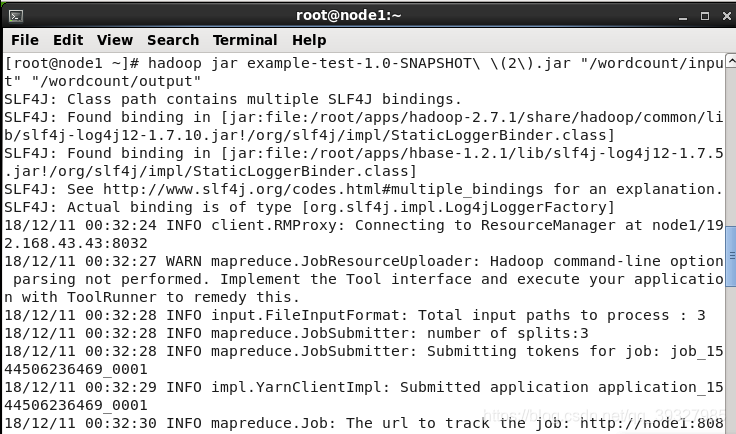


成功。

