数据分析学习线路图

2、numpy读取本地数据
CSV:Comma-Separated Value,逗号分隔值文件
显示:表格状态
源文件:换行和逗号 分隔行列的格式化文本,每一行的数据表示一条记录
由于csv便于展示,读取和写入,所以很多地方也是用csv的格式存储和传输中小型的数据,为了方便教学,我们会经常操作csv格式的文件,但是操作数据库中的数据也是很容易的实现的
2.1、实现方法
np.loadtxt(fname,dtype=np.float,delimiter=None,skiprows=0,usecols=None,unpack=False)
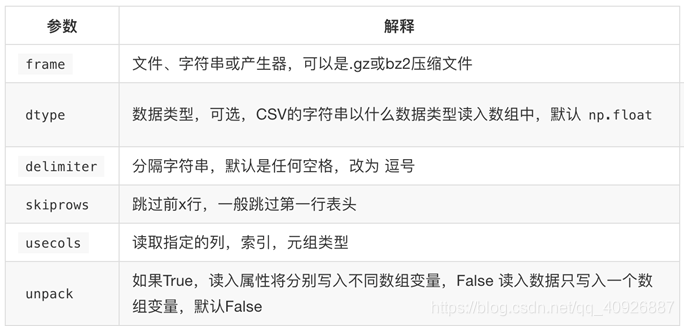
import numpy as np
us_file_path = "./youtube_video_data/US_video_data_numbers.csv"
uk_file_path = "./youtube_video_data/GB_video_data_numbers.csv"
t1 = np.loadtxt(us_file_path, delimiter=",", dtype="int", unpack=True)
t2 = np.loadtxt(us_file_path, delimiter=",", dtype="int")
print(t1)
print("*" * 100)
print(t2)
注意观察输出的结果:
[[4394029 7860119 5845909 ... 142463 2162240 515000]
[ 320053 185853 576597 ... 4231 41032 34727]
[ 5931 26679 39774 ... 148 1384 195]
[ 46245 0 170708 ... 279 4737 4722]]
****************************************************************************************************
[[4394029 320053 5931 46245]
[7860119 185853 26679 0]
[5845909 576597 39774 170708]
...
[ 142463 4231 148 279]
[2162240 41032 1384 4737]
[ 515000 34727 195 4722]]
通过观察可以看到t1、t2虽然读取的同一个数据,但是行列进行了互换

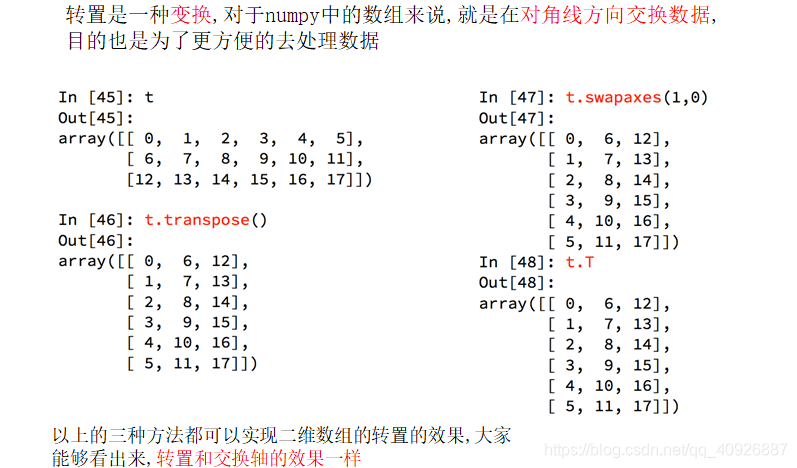
3、numpy中的索引和切片
3.1 使用方法

# coding=utf-8
import numpy as np
us_file_path = "./youtube_video_data/US_video_data_numbers.csv"
uk_file_path = "./youtube_video_data/GB_video_data_numbers.csv"
# t1 = np.loadtxt(us_file_path, delimiter=",", dtype="int", unpack=True)
t2 = np.loadtxt(us_file_path, delimiter=",", dtype="int")
# print(t1)
# print("*" * 100)
print(t2)
#
print("*" * 100)
#
# # 取行
print(t2[2])
#
# # 取连续的多行
# print(t2[2:])
#
# # 取不连续的多行
# print(t2[[2,8,10]])
#
# print(t2[1,:]) # 逗号前取行,逗号后取列
# print(t2[2:,:]) # 取连续的多行
# print(t2[[2,10,3],:]) # 取不连续的多行
#
# # 取列
# print(t2[:,0])
#
# # 取连续的多列
# print(t2[:,2:])
#
# # 取不连续的多列
# print(t2[:,[0,2]])
#
# # 去行和列,取第3行,第四列的值
# a = t2[2,3]
# print(a)
# print(type(a))
#
# # 取多行和多列,取第3行到第五行,第2列到第4列的结果
# # 去的是行和列交叉点的位置
# b = t2[2:5, 1:4]
# print(b)
#
# # 取多个不相邻的点
# # 选出来的结果位置坐标为:(0,0) (2,1) (2,3)
# c = t2[[0, 2, 2], [0, 1, 3]]
# print(c)
csv部分数据如下:这里就不在一 一打印结果,想要测试可以复制一下,自行测试
4394029,320053,5931,46245
7860119,185853,26679,0
5845909,576597,39774,170708
2642103,24975,4542,12829
1168130,96666,568,6666
1311445,34507,544,3040
666169,9985,297,1071
1728614,74062,2180,15297
1338533,69687,678,5643
1056891,29943,878,4046
859289,34485,726,1914
452477,28050,405,2745
258781,8085,303,726
274358,9215,477,838
473691,14740,415,1696
514972,18936,641,3817
3.2 numpy中更多的索引方式
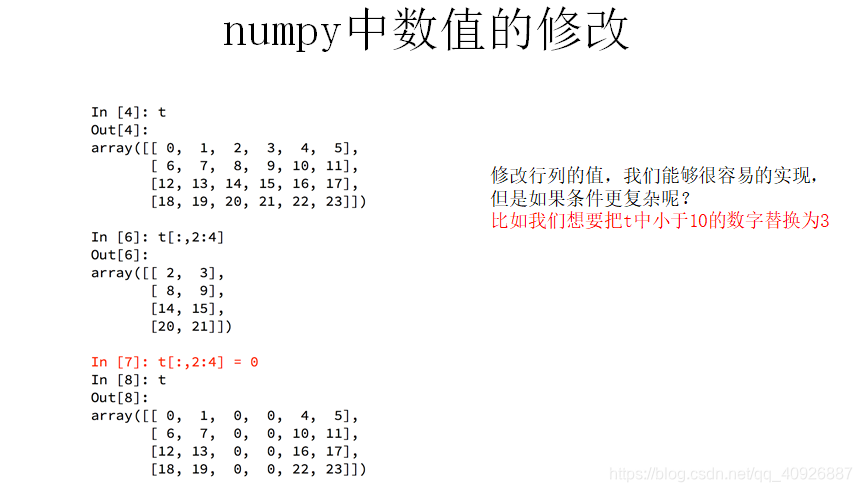
解答
import numpy as np
t2_temp = np.array(range(24))
print(t2_temp)
t2 = t2_temp.reshape(4, 6)
print(t2)
print("----------------------------------------------------------------------------------- ")
t2[t2 < 10] = 3
print(t2)
结果输出
[ 0 1 2 3 4 5 6 7 8 9 10 11 12 13 14 15 16 17 18 19 20 21 22 23]
[[ 0 1 2 3 4 5]
[ 6 7 8 9 10 11]
[12 13 14 15 16 17]
[18 19 20 21 22 23]]
-----------------------------------------------------------------------------------
[[ 3 3 3 3 3 3]
[ 3 3 3 3 10 11]
[12 13 14 15 16 17]
[18 19 20 21 22 23]]
Process finished with exit code 0
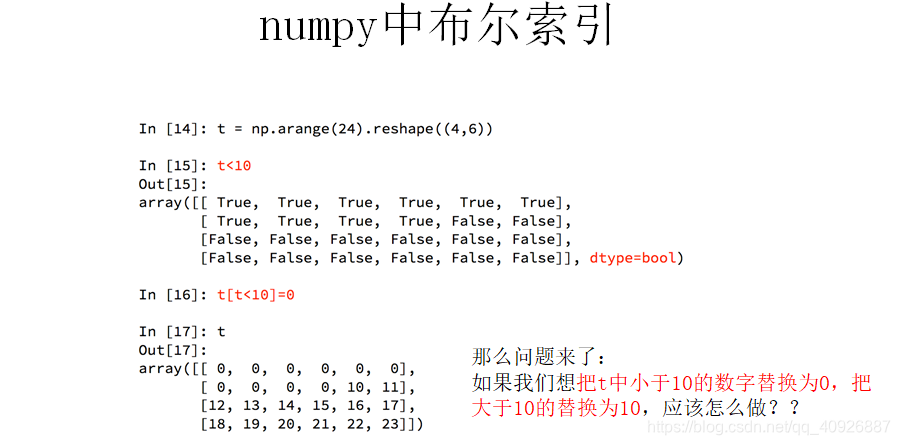
上面的解答见下面三元运算符

上面的解答见下面clip操作

请看numpy中的nan和inf


那么问题来了,在一组数据中单纯的把nan替换为0,合适么?会带来什么样的影响?
比如,全部替换为0后,替换之前的平均值如果大于0,替换之后的均值肯定会变小,所以更一般的方式是把缺失的数值替换为均值(中值)或者是直接删除有缺失值的一行
那么问题来了:
如何计算一组数据的中值或者是均值
如何删除有缺失数据的那一行(列)[在pandas中介绍]
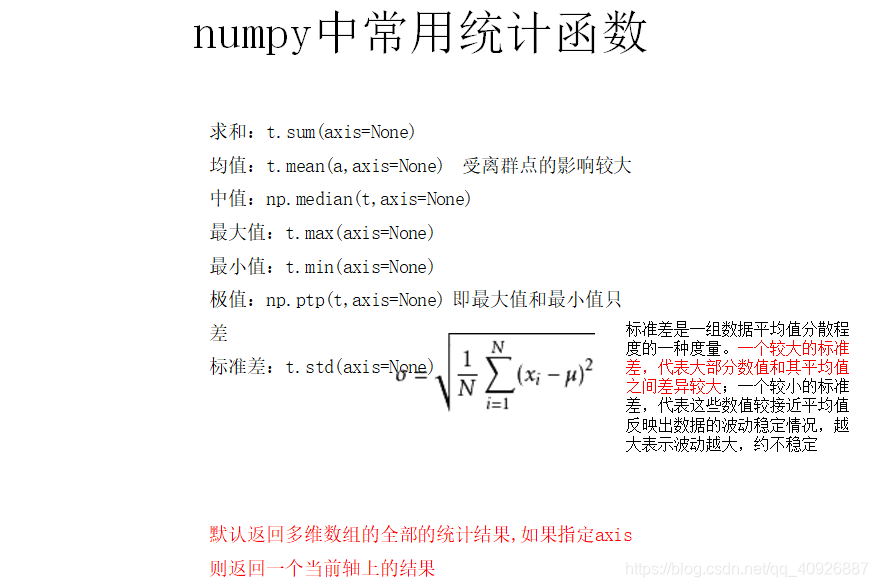
例子:将为nan的位置换成该列的均值进行填充
# coding=utf-8
import numpy as np
# print(t1)
def fill_ndarray(t1):
for i in range(t1.shape[1]): # 遍历每一列
temp_col = t1[:, i] # 当前的一列
nan_num = np.count_nonzero(temp_col != temp_col)
if nan_num != 0: # 不为0,说明当前这一列中有nan
temp_not_nan_col = temp_col[temp_col == temp_col] # 当前一列不为nan的array
# 选中当前为nan的位置,把值赋值为不为nan的均值
temp_col[np.isnan(temp_col)] = temp_not_nan_col.mean()
return t1
if __name__ == '__main__':
t1 = np.arange(24).reshape((4, 6)).astype("float")
t1[1, 2:] = np.nan # 表示将第一行(从0)的第2列和之后的几列都是nan
print(t1)
t1 = fill_ndarray(t1)
print(t1)
输出:
[[ 0. 1. 2. 3. 4. 5.]
[ 6. 7. nan nan nan nan]
[12. 13. 14. 15. 16. 17.]
[18. 19. 20. 21. 22. 23.]]
[[ 0. 1. 2. 3. 4. 5.]
[ 6. 7. 12. 13. 14. 15.]
[12. 13. 14. 15. 16. 17.]
[18. 19. 20. 21. 22. 23.]]
Process finished with exit code 0
小结
