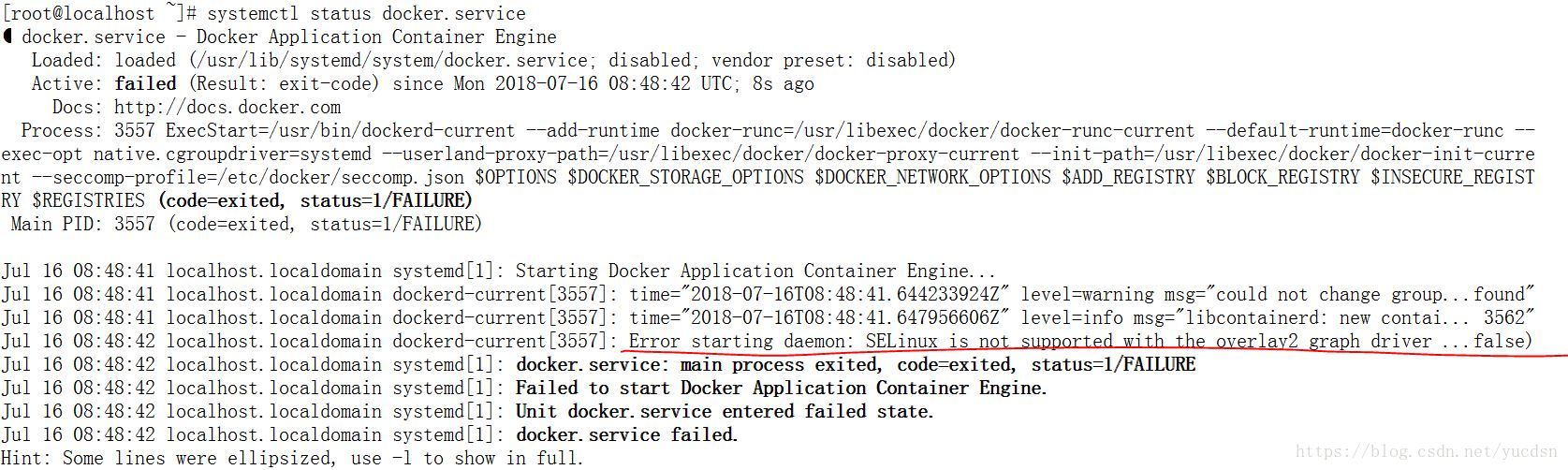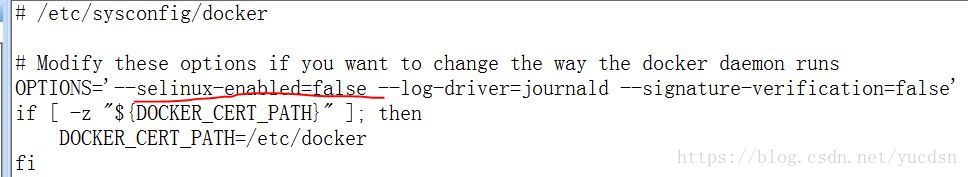环境:centos7
安装docker
yum install docker -y
启动docker
systemctl start docker
出现:Job for docker.service failed because the control process exited with error code. See “systemctl status docker.service” and “journalctl -xe” for details.查看报错原因
systemctl status docker.service
查找解决方案:
意思是说:
此linux的内核中的SELinux不支持 overlay2 graph driver ,解决方法有两个,要么启动一个新内核,要么就在docker里禁用selinux,–selinux-enabled=false,显然后面一种人性化
重新编辑docker配置文件:
vi /etc/sysconfig/docker
重新启动ok