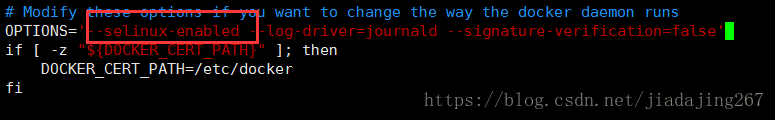安装docker
环境
Centos7
安装流程
1、检查内核版本,必须是3.10以及以上,版本低的将内核升级
2、安装docker
yum install docker3、启动docker
systemctl start docker对,你没看错就是这么简单!!!惊不惊喜,意不意外!
小编要说这么简单是因为你最够幸运,很有可能在启动的过程发现问题。比如小编启动的时候遇到的问题。
问题
Job for docker.service failed because the control process exited with error code.
See "systemctl status docker.service" and "journalctl -xe" for details.
遇到这个问题不要着急请求外援,或者直接上网查太笼统,要学会定位细节问题。按上述提示继续查看问题。
systemctl status docker.service
小编的问题具体是
Error starting daemon: SELinux is not supported with the overlay graph driver...false)问题意思说:此linux的内核中的SELinux不支持 overlay2 graph driver ,解决方法有两个,要么启动一个新内核,要么就在docker里禁用selinux,--selinux-enabled=false
最方便的解决方案禁用selinux
编辑docker配置文件
vim /etc/sysconfig/docker修改为
systemctl start docker重新启动docker,完美解决!