不知道大家有没有遇到过类似的诉求,就是希望在一个方法的入口处或者出口处做统一的日志处理,比如记录一下入参、出参、记录下方法执行的时间等。
如果在每一个方法中自己写这样的代码的话,一方面会有很多代码重复,另外也容易被遗漏。
这种场景,就可以使用自定义注解 + 切面实现这个功能。
假设我们想要在一些 web 请求的方法上,记录下本次操作执行的时间,比如访问首页或登录接口等。
首先我们自定义一个注解
@Target(ElementType.METHOD)
@Retention(RetentionPolicy.RUNTIME)
public @interface ExecutionTime {
/**
* 方法描述
* @return
*/
String methodDescription();
}
有了上面的注解,接下来就可以写切面了。主要代码如下:
@Aspect
@Component
public class ExecutionTimeAspect {
private static final Logger logger = LoggerFactory.getLogger(ExecutionTimeAspect.class);
@Around("@annotation(com.cxhello.example.annotion.ExecutionTime)")
public Object recordExecutionTime(ProceedingJoinPoint proceedingJoinPoint) throws Throwable {
long startTime = System.currentTimeMillis();
Object result = proceedingJoinPoint.proceed();
long endTime = System.currentTimeMillis();
Method method = ((MethodSignature)proceedingJoinPoint.getSignature()).getMethod();
ExecutionTime annotation = method.getAnnotation(ExecutionTime.class);
logger.info(annotation.methodDescription() + "执行时长: {}", endTime - startTime);
return result;
}
}
以上切面中,有几个点需要大家注意的:
- 使用 @Around 注解来指定对标注了 ExecutionTime 的方法设置切面;
- 方法执行完成后输出接口执行时长
有了以上的切面及注解后,我们只需要在对应的方法上增加注解标注即可,如:
@RestController
public class IndexController {
@ExecutionTime(methodDescription = "首页接口")
@GetMapping("/index")
public String index(String name) throws InterruptedException {
Thread.sleep(1000);
StringBuilder stringBuilder = new StringBuilder("Hello ,");
stringBuilder.append(name);
return stringBuilder.toString();
}
@ExecutionTime(methodDescription = "登录接口")
@GetMapping("/login")
public String login(String userName, String password) throws InterruptedException {
Thread.sleep(2000);
String s = null;
if ("cxhello".equals(userName) && "123456".equals(password)) {
StringBuilder stringBuilder = new StringBuilder("Welcome ,");
s = stringBuilder.append(userName).toString();
} else {
s = "please log in first";
}
return s;
}
}
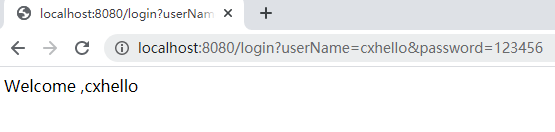
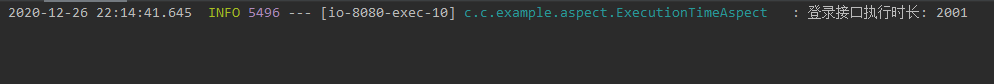
总之,使用切面+自定义注解,我们可以统一做很多事情。除了以上的场景,我们还有很多相似的用法,比如:记录操作日志,打印接口入参出参、接口返回值加密等。
扫描二维码关注公众号,回复:
13112735 查看本文章


代码其实都差不多,思路也比较简单,就是通过自定义注解来标注需要被切面处理的类或者方法,然后在切面中对方法的执行过程进行干预,比如在执行前或者执行后做一些特殊的操作。
使用这种方式可以大大减少重复代码,大大提升代码的优雅性,方便我们使用。
参考文章
或者方法,然后在切面中对方法的执行过程进行干预,比如在执行前或者执行后做一些特殊的操作。
使用这种方式可以大大减少重复代码,大大提升代码的优雅性,方便我们使用。
参考文章
https://www.hollischuang.com/archives/5742