大家好!我叫戴向天
QQ群:602504799
如若有不理解的,可加QQ群进行咨询了解
先进行展示效果吧
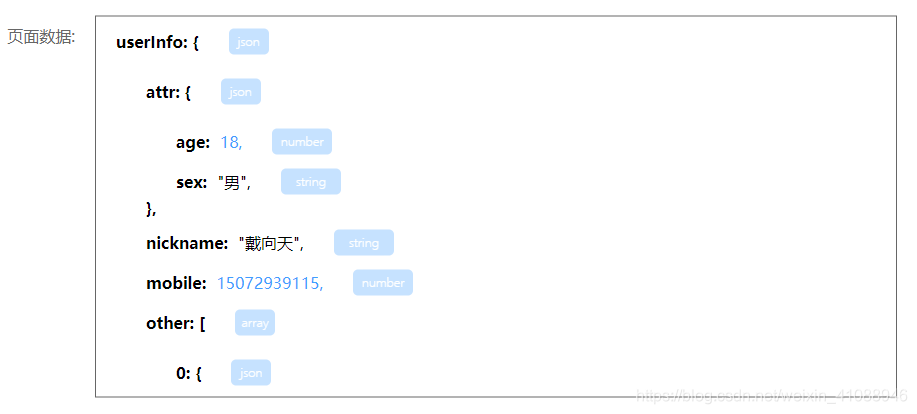
<!--
数据可视化
-->
<template>
<div class>
<div class="flex-wrap m-t-10 flex" v-for="(item,key) in this.getDataInfo" :key="key">
<span class="flex-s-0 p-l-20 p-r-10 height-30 fs-16 fon-wb flex flex-y-center">
{
{item.key}}:
{
{item.type === 'json'?'{':item.type === 'array'?'[':''}}
<span
v-if="item.type === 'json' || item.type === 'array'"
class="m-l-30 bg-edit color-f cursor-pointer fs-12 width-40 fon-w3 flex flex-center p-tb-5 border-r-5 op-3 hover-op-10"
>{
{item.type}}</span>
</span>
<div
class="m-l-30 m-t-10 flex-g-1"
:class="(item.type === 'json' || item.type === 'array')&&'width_100'"
v-if="item.type === 'json' || item.type === 'array'"
>
<yc-data-view :data="item.value" />
</div>
<span v-else-if="item.type === 'string'" class="fs-16 fon-w4 flex flex-y-center">
"{
{item.value}}",
<span
class="m-l-30 bg-edit color-f cursor-pointer fs-12 width-40 fon-w3 flex flex-center p-tb-5 p-lr-10 border-r-5 op-3 hover-op-10"
>{
{item.type}}</span>
</span>
<span v-else-if="item.type === 'number'" class="fs-16 fon-w4 color-edit flex flex-y-center">
{
{item.value}},
<span
class="m-l-30 bg-edit color-f cursor-pointer fs-12 width-40 fon-w3 flex flex-center p-tb-5 p-lr-10 border-r-5 op-3 hover-op-10"
>{
{item.type}}</span>
</span>
<div class="fon-wb p-lr-20">{
{item.type === 'json'?'}'+(getDataInfo.length- 1 > key?',':''):item.type === 'array'?']'+(getDataInfo.length- 1 > key?',':''):''}}</div>
</div>
</div>
</template>
<script>
export default {
props: {
data: ""
},
computed: {
getDataInfo() {
if (this.data) {
return this.JSONToArray(this.data);
} else {
return [];
}
}
}
};
</script>
getType 详细代码==> https://blog.csdn.net/weixin_41088946/article/details/91038867
JSONToArray文件
import JSPlugIn from './js-plugIn'
const JSONToArray = (json = {}) => {
const arr = []
for (let i in json) {
const type = getType(json[i])
arr.push({
key: i,
type,
value: json[i]
})
}
return arr;
}
export default JSONToArray
使用方法
data: {
userInfo: {
attr: {
age: 18,
sex: "男"
},
nickname: "戴向天",
mobile: 15072939115,
other: [{
girl: '呆呆'
}, 2, 3, 4, 5, 6]
}
}
<yc-data-view :data="data"></yc-data-view>