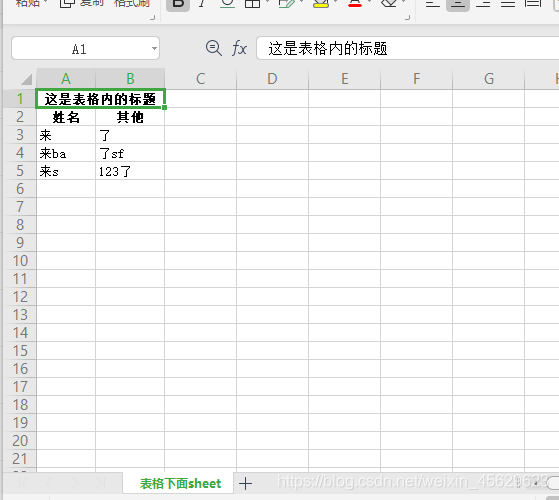这个很简单的,很方便。看过很多文章都是偏复杂的,代码量多不易维护,兼容性还未知。
安装vue-json-excel插件
npm install vue-json-excel --save
引入vue-json-excel组件
明明就能局部引入,那么多文章带偏新人让人家全局引入(main.js)?
import JsonExcel from 'vue-json-excel'
components: {
'download-excel': JsonExcel
},
上代码
因为是组件形式,命名就可以像我们平常命子组件一样。点击这个标签就直接导出下载了,所以你可以在里面写p标签、el-button、img标签都可以。
<download-excel
:fields="jsonFields" //重名命的,往下看就懂了
:data="mytable" //要导出的数据
title="这是表格内的标题"
name='这是下载的文件名'
:before-generate="startDownload"
:before-finish="finishDownload"
worksheet="这是表格下面sheet"
type="xls">
<p>导出</p>
</download-excel>
data() {
return {
mytable:[
{
name:'来',ssff:'了'},
{
name:'来ba',ssff:'了sf'},
{
name:'来s',ssff:'123了'},
],
jsonFields: {
//重命名
'姓名':'name',
'其他':'ssff'
}
}
},
startDownload() {
console.log('导出前')
},
finishDownload() {
this.$message.success('导出成功')
}
效果图