centos7 完全离线安装postgresql12.5和postgis3.0插件教程
1,postgresql12.5安装包以及postgis3.0插件和相关依赖下载地址:
链接:https://pan.baidu.com/s/12GFnU_kdCJ_4UtJ3F03oXw
提取码:post
复制这段内容后打开百度网盘手机App,操作更方便哦--来自百度网盘超级会员V3的分享
关于离线安装包内容的说明:文件内包含postgresql12.5的安装包,postgis3.0安装包,以及所需要的4个依赖和2个json-c的依赖的rpm包。
2,安装前的环境准备
本地仓库,仓库使用系统安装ISO文件或者从官网下载everything ISO文件,本地仓库搭建好后,执行命令:
yum install gcc gcc-c++ openssl openssl-devel readline readline-devel -y
注意,全部安装都是离线化,并且都是源码编译安装方式。操作系统使用的为centos7.2.
新增普通用户postgres,新增用户命令为:useradd postgres。
将第一步下载下来的文件上传到服务器上。
3,postgresql12.5的安装
找到文件postgresql-12.5.tar.bz2解压,解压命令为:tar jxf postgresql-12.5.tar.bz2
进入解压后的目录 执行命令:./configure --prefix=/usr/local/pgsql &&make&&make install
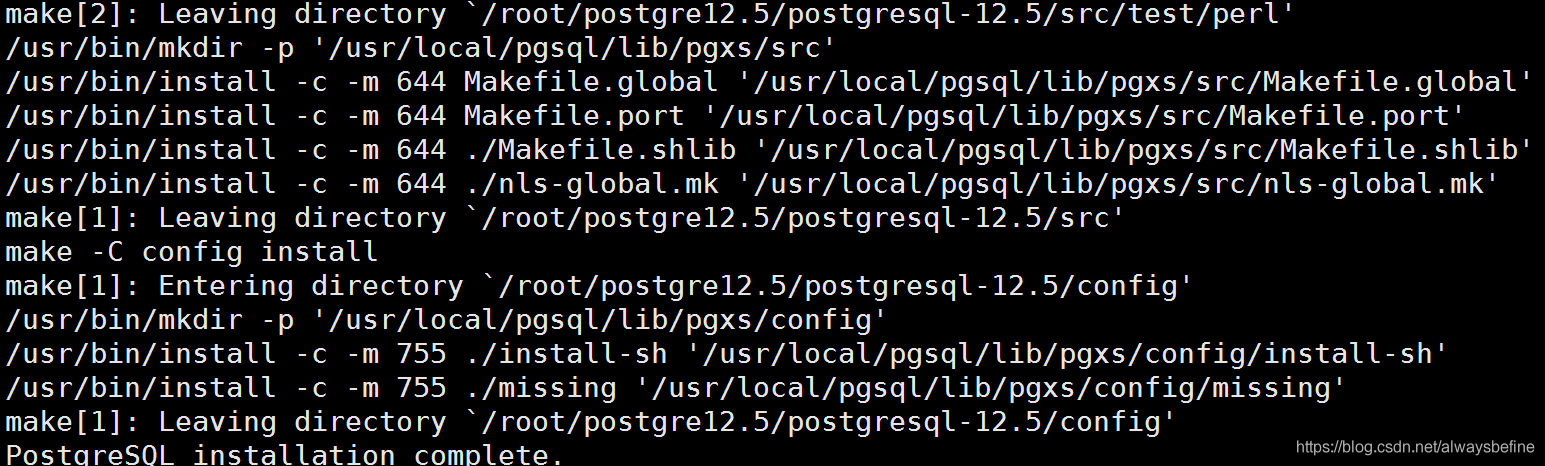
如上图即成功安装,postgresql十分人性化,替运维准备了启动脚本:
源码包内自带有启动脚本,该脚本路径如下(注意,是源码包,不是预编译时指定的那个/usr/local/pgsql):
[root@centos7 start-scripts]# pwd
/usr/local/src/postgresql-9.5.24/contrib/start-scripts
[root@centos7 start-scripts]# ll
total 8
-rw-r--r-- 1 1107 1107 1529 Nov 10 06:34 freebsd
-rw-r--r-- 1 1107 1107 3642 Nov 10 06:34 linux
drwxrwxrwx 2 1107 1107 84 Nov 10 06:45 macos
drwxrwxrwx 2 1107 1107 87 Nov 10 06:45 osx
cp /usr/local/src/postgresql-9.5.24/contrib/start-scripts/linux /etc/init.d/pgsql &&chmod +x /etc/init.d/pgsql && chown -Rf /etc/init.d/pgsql #复制启动脚本到自启动目录下并赋予可执行权限,并将属组更改为postgres用户。(更改属组才可以使用root用户利用service命令启停服务)。
该脚本内使用的变量要和环境变量设置的一一对应,环境变量的设置如下: vim /etc/profile
PGDATA=/usr/local/pgsql/data
export PGDATA
PGHOME=/usr/local/pgsql
export PGHOME
PATH=$PATH:$PGHOME/bin:$PGDATA
export PATH PGDATA
初始化pg的数据库
由于环境变量已经设置好了,因此 直接执行 initdb 即可。(这一步类似二进制安装),这里需要使用普通用户执行这个命令,也就是su 切换到普通用户 postgres。
如果想重新指定 可使用命令 initdb -d你想要的路径 (需要说明的是,目标路径必须为空,并且postgres用户对此路径有权限读写) ,如果不-d参数指定,那么,该初始化程序会使用/etc/profile 内定义的数据库路径。
下图为初始化数据库成功的演示。
[postgres@centos2 ~]$ initdb
The files belonging to this database system will be owned by user "postgres".
This user must also own the server process.
The database cluster will be initialized with locale "en_US.UTF-8".
The default database encoding has accordingly been set to "UTF8".
The default text search configuration will be set to "english".
Data page checksums are disabled.
creating directory /usr/local/pgsql/data ... ok
creating subdirectories ... ok
selecting dynamic shared memory implementation ... posix
selecting default max_connections ... 100
selecting default shared_buffers ... 128MB
selecting default time zone ... PRC
creating configuration files ... ok
running bootstrap script ... ok
performing post-bootstrap initialization ... ok
syncing data to disk ... ok
initdb: warning: enabling "trust" authentication for local connections
You can change this by editing pg_hba.conf or using the option -A, or
--auth-local and --auth-host, the next time you run initdb.
Success. You can now start the database server using:
pg_ctl -D /usr/local/pgsql/data -l logfile start
使用启动脚本管理pg服务的启停以及状态查询
service pgsql start |stop |status |restart
[root@centos2 postgresql-12.5]# service pgsql status
pg_ctl: no server running
[root@centos2 postgresql-12.5]# service pgsql start
Starting PostgreSQL: ok
[root@centos2 postgresql-12.5]# ps -ef | grep postgre
postgres 39004 1 0 20:21 ? 00:00:00 /usr/local/pgsql/bin/postmaster -D /usr/local/pgsql/data
postgres 39006 39004 0 20:21 ? 00:00:00 postgres: checkpointer
postgres 39007 39004 0 20:21 ? 00:00:00 postgres: background writer
postgres 39008 39004 0 20:21 ? 00:00:00 postgres: walwriter
postgres 39009 39004 0 20:21 ? 00:00:00 postgres: autovacuum launcher
postgres 39010 39004 0 20:21 ? 00:00:00 postgres: stats collector
postgres 39011 39004 0 20:21 ? 00:00:00 postgres: logical replication launcher
root 39013 1229 0 20:21 pts/0 00:00:00 grep --color=auto postgre
上图为服务启动成功的截图
4,高版本cmake的安装配置
本例中,我是解压后重命名为cmake,路径为 /usr/local/cmake,环境变量配置为:vim /etc/profile
CMAKE_HOME=/usr/local/cmake
PATH=$PATH:$CMAKE_HOME/bin
export PATH
5,依赖gdal的编译安装
tar xf gdal-2.1.3.tar.xz
cd gdal-2.1.3/
./configure --prefix=/usr/local/gdal
echo $?
make && make install这里需要说明一下,指定路径是为了后面的postgis引用方便,如果默认,环境变量不太好配置。
编译成功的截图:
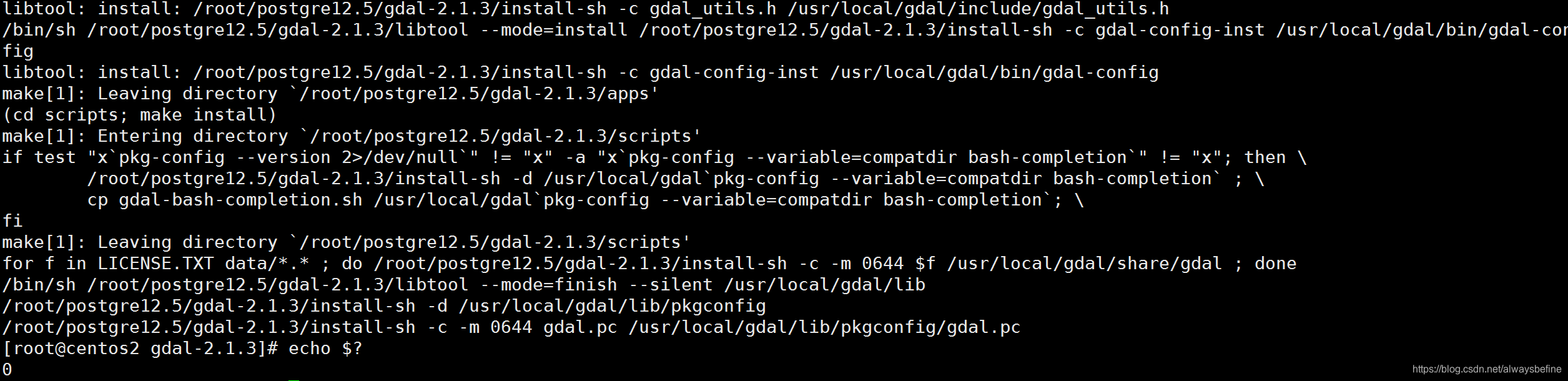
6,依赖geos的编译安装
tar jxf geos-3.8.0.tar.bz2
cd geos-3.8.0/src
cmake ../
make && make install编译成功的截图:
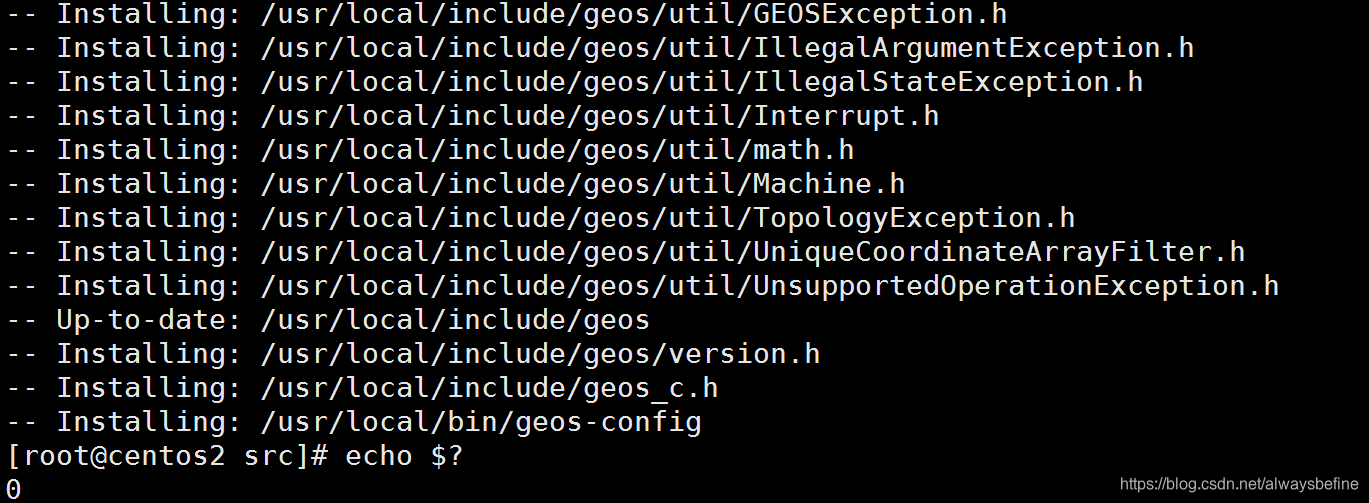
7,依赖proj4的编译安装
tar zxf proj-4.9.3.tar.gz
cd proj-4.9.3/
./configure
make && make install
echo $?编译成功的截图(有可执行程序proj了):
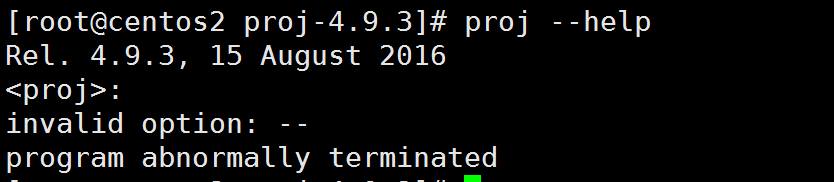
8,json-c的编译安装
在编译前,需要将文件夹内的两个rpm包安装,这两个rpm包是json-c的强依赖,安装命令为:rpm -ivh *.rpm
下图为json-c的正式编译步骤:
unzip mirrors-json-c-master.zip
cd json-c/
mkdir build
cd build/
cmake ../
make && make install9,postgis的编译安装
vim /etc/ld.so.conf
/usr/local/lib
/usr/local/lib64
/usr/local/pgsql/lib这里啰嗦一句,第三行的引用是postgresql的lib库位置,pg安装在哪就写哪,本例中因为pg是安装在 /usr/local/pgsql 下,因此这么写的,一定要注意哦!!!!
需要像/etc/profile 一样,让它生效,命令为:ldconfig
export LD_LIBRARY_PATH=/usr/local/lib:$LD_LIBRARY_PATH:/usr/local/include/
export PKG_CONFIG_PATH=/usr/local/lib/pkgconfig
./configure --with-pgconfig=/usr/local/pgsql/bin/pg_config --with-gdalconfig=/usr/local/gdal/bin/gdal-config
make && make install
预编译成功的截图:
--------------- Extensions ---------------
PostGIS Raster: enabled
PostGIS Topology: enabled
SFCGAL support: disabled
Address Standardizer support: disabled
-------- Documentation Generation --------
xsltproc: /usr/bin/xsltproc
xsl style sheets:
dblatex:
convert:
mathml2.dtd: http://www.w3.org/Math/DTD/mathml2/mathml2.dtd编译成功的截图:
for OLD_VERSION in 2.0.0 2.0.1 2.0.2 2.0.3 2.0.4 2.0.5 2.0.6 2.0.7 2.1.0 2.1.1 2.1.2 2.1.3 2.1.4 2.1.5 2.1.6 2.1.7 2.1.8 2.1.9 2.2.0 2.2.1 2.2.2 2.2.3 2.2.4 2.2.5 2.2.6 2.2.7 2.2.8 2.3.0 2.3.1 2.3.2 2.3.3 2.3.4 2.3.5 2.3.6 2.3.7 2.3.8 2.3.9 2.3.10 2.3.11 2.4.0 2.4.1 2.4.2 2.4.3 2.4.4 2.4.5 2.4.6 2.4.7 2.4.8 2.4.9 2.5.0 2.5.1 2.5.2 2.5.3 2.5.4 3.0.0alpha4 3.0.0beta1 3.0.0rc1 3.0.0rc2; do \
ln -fs "${tpl}" /usr/local/pgsql/datadir/extension/postgis_topology--$OLD_VERSION--3.0.0.sql; \
done
/usr/bin/install -c -m 644 .//postgis_topology.control '/usr/local/pgsql/datadir/extension/'
/usr/bin/install -c -m 644 postgis_topology.control sql/postgis_topology--3.0.0.sql sql/postgis_topology--unpackaged--3.0.0.sql '/usr/local/pgsql/datadir/extension/'
make[2]: Leaving directory `/root/postgis-3.0.0/extensions/postgis_topology'
make[1]: Leaving directory `/root/postgis-3.0.0/extensions'
[root@centos6 postgis-3.0.0]# echo $?
0
启动postgresql服务,进入命令行操作界面,执行以下命令:
create extension postgis
select * from pg_available_extensions where name like 'postgis%';
插件正常的状态为至少三行。
postgres=# select * from pg_available_extensions where name like 'postgis%';
name | default_version | installed_version | comment
------------------------+-----------------+-------------------+---------------------------------------------------------------------
postgis | 3.0.0 | 3.0.0 | PostGIS geometry, geography, and raster spatial types and functions
postgis_tiger_geocoder | 3.0.0 | | PostGIS tiger geocoder and reverse geocoder
postgis_topology | 3.0.0 | | PostGIS topology spatial types and functions
postgis_raster | 3.0.0 | | PostGIS raster types and functions
(4 rows)