效果图
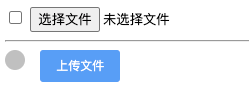
<!DOCTYPE html>
<html lang="en">
<head>
<meta charset="UTF-8" />
<meta name="viewport" content="width=device-width, initial-scale=1.0" />
<meta http-equiv="X-UA-Compatible" content="ie=edge" />
<title>改造input</title>
<style></style>
</head>
<body>
<input type="checkbox" name="" id="" />
<input type="file" />
<hr />
<!--
方法1: 点击label相当于点击了input
-->
<style>
.checkbox1 {
display: none;
}
.checkbox1 + i {
/* content: " "; */
display: inline-block;
font-style: normal;
width: 20px;
height: 20px;
border-radius: 50%;
background-color: #c0c0c0;
}
.checkbox1:checked + i {
background-color: hotpink;
}
.checkbox1 + i::after {
}
.checkbox1:checked + i::after {
content: " ";
display: inline-block;
margin: 5px;
width: 10px;
height: 10px;
border-radius: 50%;
background-color: #c0c0c0;
}
</style>
<label>
<input type="checkbox" class="checkbox1" />
<i></i>
</label>
<!-- 方法2: 设置input的opacity为0, 定位方式为绝对定位 -->
<style>
.btn {
position: relative;
display: inline-block;
text-align: center;
color: #fff;
text-decoration: none;
width: 80px;
height: 32px;
line-height: 32px;
background: #409eff;
border-radius: 3px;
font-size: 12px;
vertical-align: middle;
margin-left: 10px;
}
input[name="file"] {
opacity: 0;
width: 100%;
height: 100%;
position: absolute;
left: 0;
}
</style>
<a href="javascript:void(0)" class="btn">
上传文件
<input type="file" id="file" name="file" @change="uploadFile" />
</a>
</body>
</html>