1.图像坐标系
位于左上角,记住是左上角!!!

2.图像的变换过程
1.原图(1242,375)

2.原图及resize 后的图片

3. 网络输入图像的尺寸 (608,608) 用灰色作为背景(128,128,128)

4.把 2 粘贴在 3 的 dx,dy 位置上 ,放缩小和方法两版
放大

扫描二维码关注公众号,回复:
12911155 查看本文章


缩小

5.水平翻转
翻转了

没翻转

6.颜色扭曲


3.bbox变化
(这个是我自己用LabelImg标出的,懒得换新图片了,就是把原图(1330,1330)的框)
LabelImg标出的yolo形式的 标签是
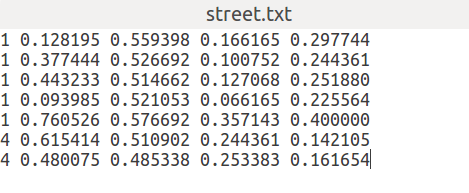
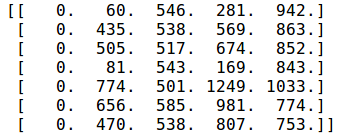
变成原尺寸的代码
import numpy as np
a=np.array([[0.128195,0.559398,0.166165,0.297744],
[0.377444,0.526692,0.100752,0.244361],
[0.443233,0.514662,0.127068,0.251880],
[0.093985,0.521053,0.066165,0.225564],
[0.760526,0.576692,0.357143,0.400000],
[0.615414,0.510902,0.244361,0.142105],
[0.480075,0.485338,0.253383,0.161654]])
c=[]
for i in range(a.shape[0]):
w=a[i][2]*1330
h=a[i][3]*1330
xmin=a[i][0]*1330-w/2
xmax=a[i][0]*1330+w/2
ymin=a[i][1]*1330-h/2
ymax=a[i][1]*1330+h/2
b=[xmin,ymin,xmax,ymax]
b=[round(i) for i in b]
c.append(b)
print(c)
zero=np.zeros((7,1))
print(zero)
d=np.concatenate((zero,c),-1)
print(d)
经过box变换后


4.代码部分
本文主要写generator 的内容 包括两部分函数,get_random_data() (把单张图片进行图像增强) 和 generate()(产生batch个数据,数据范围为(0-1 class,xywh)(rgb0-1)(input_w,input_h,3))
import numpy as np
from PIL import Image
from matplotlib.colors import rgb_to_hsv, hsv_to_rgb
# 返回(a,b)之间的任意数
def rand(a=0,b=1):
return a+(b-a)*np.random.rand()
class Generator(object):
def __init__(self,batch_size,train_lines,image_size):
self.batch_size=batch_size
self.train_lines=train_lines
# (网络输入大小) 本文(618,618)
self.image_size=image_size
def get_random_data(self,train_line,input_shape,jitter=.1,hue=.1,sat=1.3,val=1.3):
'''
该函数的作用是将输入的单个annotation 分成图像和 gt_box,把原尺寸的图像resize成 网络
输入图片大小,并进行缩放,宽高比微调,翻转,像素rgb微调,即普通图像增强。
'''
gt=train_line.split()
image=Image.open(gt[0])
# 1.image.show()
iw,ih=image.shape()
h,w=input_shape
box=np.array([np.array(list(map(int,box.split(',') for box in gt[1:])))])
#—————————————————————————————————————————————————————————————————————————————————
# 先处理图片
# 改变宽高比
new_ar=iw/ih*rand(1-jitter,1+jitter)/rand(1-jitter,1+jitter)
# 改变尺度因子,进行缩放
scale=rand(0.25,2)
# 计算 图像被resize的 宽 高
if new_ar>1:
nw=int(w*scale)
nh=int(w/new_ar*scale)
else:
nh=int(h*scale)
nw=int(w*new_ar*scale)
# 把原图像尺寸的图像 resize 成 nw nh 尺寸的图像
image=image.resize((nw,nh),Image.BICUBIC)
# 2.image.show()
# 新的图像,灰色的图像背景
new_image = Image.new('RGB', (w, h), (128, 128, 128))
# 3.new_image.show()
# 把图像贴在哪个位置呢?dx,dy 可能为负, 当scale>1即放大时。
dx = int(rand(0, w - nw))
dy = int(rand(0, h - nh))
# 把image 贴在新图像的 dx,dy 位置处
new_image=new_image.paste(image,(dx,dy))
image=new_image
# 4.image.show()
# 是否进行水平翻转 ,因为设置的0.5 ,所以,有一半的概率进行水平翻转
flip=rand()>0.5
if flip: image = image.transpose(Image.FLIP_LEFT_RIGHT)
# 5.image.show()
# 颜色扭曲 h 色调 ,s 饱和度 ,v 明度
hue = rand(-hue, hue)
sat = rand(1, sat) if rand() < .5 else 1 / rand(1, sat)
val = rand(1, val) if rand() < .5 else 1 / rand(1, val)
x = rgb_to_hsv(np.array(image) / 255.)
x[..., 0] += hue
x[..., 0][x[..., 0] > 1] -= 1
x[..., 0][x[..., 0] < 0] += 1
x[..., 1] *= sat
x[..., 2] *= val
x[x > 1] = 1
x[x < 0] = 0
image_data = hsv_to_rgb(x) * 255 # numpy array
# image=Image.fromarray(np.uint8(image_data)) #把矩阵转换成图像
# 6.image.show()
#—————————————————————————————————————————————————————————————————————————————————
# 根据图像变化处理bbox
# 把原尺寸的bbox变成 (608,608)的图像上 ,resize的图像上
box_data = np.zeros((len(box), 5))
if len(box) > 0:
np.random.shuffle(box)
box[:, [0, 2]] = box[:, [0, 2]] * nw / iw + dx
box[:, [1, 3]] = box[:, [1, 3]] * nh / ih + dy
if flip: box[:, [0, 2]] = w - box[:, [2, 0]]
box[:, 0:2][box[:, 0:2] < 0] = 0
box[:, 2][box[:, 2] > w] = w
box[:, 3][box[:, 3] > h] = h
box_w = box[:, 2] - box[:, 0]
box_h = box[:, 3] - box[:, 1]
box = box[np.logical_and(box_w > 1, box_h > 1)] # discard invalid box
box_data = np.zeros((len(box), 5))
box_data[:len(box)] = box
print(box)
print(image_data[255][255])
if len(box) == 0:
return image_data, []
if (box_data[:, :4] > 0).any():
return image_data, box_data
else:
return image_data, []
# 返回的是
# 1.array 的 rgb 的 图像 (618,618,3) (0-255)
# 2.bbox们,(-1,5)(x1,y1,x2,y2,class) 尺寸也是(0-618)
# 处理的是单张图片
# 进行的图像增强有,宽高比,尺度缩放,水平翻转,颜色扭曲
#---------------------------------------------------------------------------------
#---------------------------------------------------------------------------------
#---------------------------------------------------------------------------------
def generate(self,training=True):
'''
产生batch个数据,
数据的格式
image_data(618,618,3) (0-1)
gt_box(-1,5) xywhclass (0-1)
'''
while True:
np.random.shuffle(self.train_lines)
inputs=[]
targets=[]
for line in self.train_lines:
image_data,box_data=self.get_random_data(line,self.image_size)
# 判断box是否有
if len(box_data)==0:
continue
# 先把class 分出去
boxes=np.array(box_data[:,:4],dtype=np.float32)
# 把 x1y1x2y2 (0-255) ---> xywh (0-1)
# 1.先归一化,各自除以自己的宽度或者高度
boxes[:,0]/=self.image_size[1]
boxes[:,1]/=self.image_size[0]
boxes[:,2]/=self.image_size[1]
boxes[:,3]/=self.image_size[0]
# 2.剔除 >1 的值
box=np.maximum(np.minimum(box,1),0)
# 3.变x1y1x2y2 ---> xywh
boxes[:,2]=boxes[:,2]-boxes[:,0]
boxes[:,3]=boxes[:,3]-boxes[:,1]
boxes[:,0]=boxes[:,0]+boxes[:,2]/2
boxes[:,1]=boxes[:,1]+boxes[:,3]/2
# 把cls concat 回去
# box_data[:,:4]=boxes
box_data=np.concatenate([boxes,box_data[:,-1]],-1)
# 图像像素归一化
image_data=np.array(image_data,dtype=np.float32)
inputs.append(np.transpose(image_data/255.0,(2,0,1)))
targets.append(box_data)
# 判断是否够batch个数据
if len(targets)==self.batch_size:
tmp_inputs=np.array(inputs)
tmp_targets=np.array(targets)
inputs=[]
targets=[]
yield tmp_inputs,tmp_targets
# self.image_size=height,width
# image (rgb,height,width)
# tmp_inputs (batch_size,channel(3),height,width)
# tmp_targets (batch_size,-1,5)5. 迭代器的使用
# 设置迭代器
gen = Generator(Batch_size, lines[:num_train],
(Config["img_h"], Config["img_w"])).generate()
gen_val = Generator(Batch_size, lines[num_train:],
(Config["img_h"], Config["img_w"])).generate()
for i in range ():
image_data,targets=next(gen)
val_data,_=next(gen_val)