html概念
- 基本网页结构:
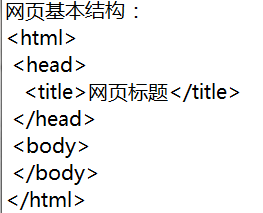
<title里是标题
<body体里面写主要内容
成对出现都是标签,告诉计算机要干什么
<></><></><></>
2.标签:
《双引号不存在》
<“p”> </“p”> 换行标签 可加文本
<“a”> </“a”> 次标签可加链接
<“br”> 换行标签
<“sgsound”> </“bgsound”> 音乐标签
<“img” src = “” > </“ing”> 图片标签
<“marquee”> </“marquee”> 滚动标签,
  空格标签 效果不那么有用
<“font”> </“font”> 字体标签
<“pre”> </“pre”>
<“del”> </“del”>
<“s”> </“s”>
<“b”> </“b”> 等等
以上都有对应标签的属性
表格
<“table”>
<“tr”>
<“td”>
</“td”>
<“td”>
</“td”>
</“tr”>
<“tr”>
<“td”>
</“td”>
<“td”>
</“td”>
</“tr”>
</“table”>
此为2行2列表格
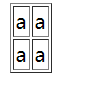
colspan = “数字” 用于合并列 (注意合并完以后删除别行合并的列)
rwpspan = “数字” 用于合并行 (注意合并完以后删除别行合并的行)
框架
页面分割
@@@注意要删除 body 体,然后在写@@@
<“frameset”>
<“frameset” rows = “30%,">
<“frame” src = “Top.html” name = “top”>
<“frameset” cols = "50%,”>
<“frame” src = “Left.html” name = “left”>
<“frame” src = “Right.html” name = “right”>
三个区域,之后再各个区域完成各自的网页效果
- 上下分割:rows 左右分割:cols
- 引入页面:frame,noresize:固定骨架
- name:页面名称
- 控制页面显示内容的位置:target
表单
<“form action=”" method="" name=""><"/form>
- 常用有标签有
导入内容用<“input” type=""> </“input”>
-
下拉框
<“select”>
<“option” > </“option”>
</“selec”> -
按钮
<“input” type=“button”> </“input”> -
复选框
<“input” type=“checkbox”> </“input”> -
提交
<“input” type=“submit”> </“input”> -
重置
<“input” type=“reset”> </“input”> -
文本框
<“input” type=“text”> </“input”> -
文本域
<“input” type=“areatext”> </“input”> -
单选按钮 注意value要一样
<“input” type=“radio”> </“input”> -
注意
传输方法不同,安全性不同
get与post的区别: -
get
不安全,显示地址栏信息
最大传输字节为255字节 -
post
安全的,隐藏地址栏信息,理论上传输字节无大小限制