在iview-admin项目中遇到三级菜单的问题,参考文章https://segmentfault.com/a/1190000013555613
解决办法是增加一个中间层作为二级路由的component选项,项目中目录如下:
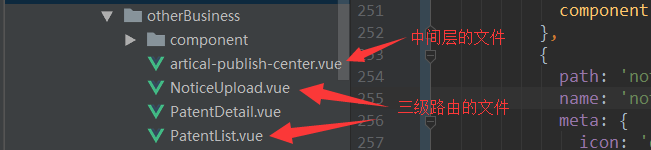
路由配置如下:
{
path: '/otherBusiness',
name: 'otherBusiness',
meta: {
icon: 'clipboard',
title: '其他管理'
},
component: Main,
children: [
{
path: '/otherBusiness/patent',
name: 'patent',
meta: {
icon: 'clipboard',
title: 'zl管理'
},
component: () => import('@/view/components/otherBusiness/artical-publish-center.vue'),
children: [
{
path: 'patentList',
name: 'patentList',
meta: {
icon: 'document-text',
title: 'zl列表'
},
component: () => import('@/view/components/otherBusiness/PatentList.vue')
},
{
path: 'noticeUpload',
name: 'noticeUpload',
meta: {
icon: 'document-text',
title: '通知书上传'
},
component: () => import('@/view/components/otherBusiness/NoticeUpload.vue')
},
]
},
]
},
这样就可以实现了:
