运行环境
- 1、springboot 2.2.x
- 2、maven 3.5.4
pom依赖
<!--zip压缩依赖-->
<dependency>
<groupId>org.apache.ant</groupId>
<artifactId>ant</artifactId>
<version>1.10.7</version>
</dependency>
<!--注意当你的项目是web项目时,下面的依赖可以不用添加,因为springboot的web起步依赖中含有这个依赖,
若是你的项目希望这个可以使zip压缩成为一个可用的工具类,强烈建议加上-->
<!--压缩文件回传浏览器的依赖包-->
<dependency>
<groupId>javax.servlet</groupId>
<artifactId>javax.servlet-api</artifactId>
<version>3.1.0</version>
<scope>provided</scope>
</dependency>
用于生成zip的工具类
package com.cloud.docment.zip.utils;
import org.apache.tools.zip.ZipEntry;
import org.apache.tools.zip.ZipOutputStream;
import javax.servlet.http.HttpServletRequest;
import javax.servlet.http.HttpServletResponse;
import java.io.*;
import java.util.ArrayList;
import java.util.List;
/**
* @Author: Rao
* @DateTime: 2020/5/12 14:33
* @Description: 将目标文件或者目录进行zip格式打包的工具类
*/
public class ZipGenerateUtils {
private ZipGenerateUtils() {
}
/**
* 把文件打成压缩包并保存在本地硬盘
*
* @param srcfiles
* @param zipPath
*/
public static void ZipFiles(List srcfiles, String zipPath) {
byte[] buf = new byte[4096];
ZipOutputStream out = null;
try {
// 创建zip输出流
out = new ZipOutputStream(new FileOutputStream(zipPath));
// 循环将源文件列表添加到zip文件中
for (int i = 0; i < srcfiles.size(); i++) {
File file = new File((String) srcfiles.get(i));
FileInputStream in = new FileInputStream(file);
String fileName = file.getName();
// 将文件名作为zip的Entry存入zip文件中
out.putNextEntry(new ZipEntry(fileName));
int len;
while ( (len = in.read(buf)) > 0) {
out.write(buf, 0, len);
}
out.closeEntry();
in.close();
}
} catch (IOException e) {
e.printStackTrace();
} finally {
if (null != out) {
try {
out.close();
out = null;
} catch (IOException e) {
e.printStackTrace();
}
}
}
}
/**
* 把文件列表打成压缩包并输出到客户端浏览器中
*
* @param request
* @param response
* @param srcFiles
* @param downloadZipFileName
*/
public static void ZipFiles(HttpServletRequest request, HttpServletResponse response, List srcFiles, String downloadZipFileName) {
byte[] buf = new byte[4096];
try {
// Create the ZIP file
// ZipOutputStream out = new ZipOutputStream(new FileOutputStream(zipPath));
ZipOutputStream out = new ZipOutputStream(response.getOutputStream());//--设置成这样可以不用保存在本地,再输出,通过response流输出,直接输出到客户端浏览器中。
// Compress the files
if (request.getHeader("User-Agent").toLowerCase().indexOf("firefox") > 0) {
downloadZipFileName = new String(downloadZipFileName.getBytes("GB2312"),"ISO-8859-1");
} else {
// 对文件名进行编码处理中文问题
downloadZipFileName = java.net.URLEncoder.encode(downloadZipFileName, "UTF-8");// 处理中文文件名的问题
downloadZipFileName = new String(downloadZipFileName.getBytes("UTF-8"), "GBK");// 处理中文文件名的问题
}
response.reset(); // 重点突出
response.setCharacterEncoding("UTF-8"); // 重点突出
response.setContentType("application/x-msdownload");// 不同类型的文件对应不同的MIME类型 // 重点突出
// inline在浏览器中直接显示,不提示用户下载
// attachment弹出对话框,提示用户进行下载保存本地
// 默认为inline方式
response.setHeader("Content-Disposition", "attachment;filename=" + downloadZipFileName);
for (int i = 0; i < srcFiles.size(); i++) {
File file = new File((String) srcFiles.get(i));
FileInputStream in = new FileInputStream(file);
// Add ZIP entry to output stream.
String fileName = file.getName();
out.putNextEntry(new ZipEntry(fileName));
// Transfer bytes from the file to the ZIP file
int len;
while ( (len = in.read(buf)) > 0) {
out.write(buf, 0, len);
}
// Complete the entry
out.closeEntry();
in.close();
}
// Complete the ZIP file
out.close();
System.out.println("压缩完成.");
} catch (IOException e) {
e.printStackTrace();
}
}
/**
* 把文件目录打成压缩包并输出到客户端浏览器中
*
* @param request
* @param response
* @param sourcePath
* @param downloadZipFileName
*/
public static void createZip(HttpServletRequest request, HttpServletResponse response, String sourcePath, String downloadZipFileName) {
byte[] buf = new byte[4096];
FileOutputStream fos = null;
ZipOutputStream out = null;
try {
out = new ZipOutputStream(response.getOutputStream());//--设置成这样可以不用保存在本地,再输出,通过response流输出,直接输出到客户端浏览器中。
out.setEncoding("gbk");//此处修改字节码方式。
if (request.getHeader("User-Agent").toLowerCase().indexOf("firefox") > 0) {
downloadZipFileName = new String(downloadZipFileName.getBytes("GB2312"),"ISO-8859-1");
} else {
// 对文件名进行编码处理中文问题
downloadZipFileName = java.net.URLEncoder.encode(downloadZipFileName, "UTF-8");// 处理中文文件名的问题
downloadZipFileName = new String(downloadZipFileName.getBytes("UTF-8"), "GBK");// 处理中文文件名的问题
}
response.reset(); // 重点突出
response.setCharacterEncoding("UTF-8"); // 重点突出
response.setContentType("application/x-msdownload");// 不同类型的文件对应不同的MIME类型 // 重点突出
// 默认为inline方式
response.setHeader("Content-Disposition", "attachment;filename=" + downloadZipFileName);
writeZip(new File(sourcePath),"",out);
out.flush();
out.close();
System.out.println("当前目录以及子目录和文件已经压缩完成。。。。");
} catch (IOException e) {
e.printStackTrace();
} finally {
if(out != null) {
try {
out.close();
out = null;
} catch (IOException e) {
e.printStackTrace();
}
}
if(fos != null) {
try {
fos.close();
fos = null;
} catch (IOException e) {
e.printStackTrace();
}
}
}
}
/**
* 创建zip文件
* @param file 文件或者目录
* @param parentPath 父路径(默认为"")
* @param zos ZipOutputStream
*/
private static void writeZip(File file, String parentPath, ZipOutputStream zos) {
if(file.exists()){
if(file.isDirectory()){//处理文件夹
parentPath += file.getName() + File.separator;
File [] files=file.listFiles();
if(files.length != 0) {
for(File f:files){
writeZip(f, parentPath, zos);
}
} else {//空目录则创建当前目录
try {
zos.putNextEntry(new ZipEntry(parentPath));
} catch (IOException e) {
e.printStackTrace();
}
}
} else {
FileInputStream fis=null;
try {
fis=new FileInputStream(file);
ZipEntry ze = new ZipEntry(parentPath + file.getName());
zos.putNextEntry(ze);
byte [] content=new byte[1024];
int len;
while((len=fis.read(content))!=-1){
zos.write(content,0,len);
zos.flush();
}
} catch (FileNotFoundException e) {
System.out.println("创建ZIP文件失败");
} catch (IOException e) {
System.out.println("创建ZIP文件失败");
}finally{
try {
if(fis!=null){
fis.close();
}
}catch(IOException e){
System.out.println("创建ZIP文件失败");
}
}
}
}
}
public static void main(String[] args) {
//测试文件列表
List srcFiles = new ArrayList();
srcFiles.add("D:/工作目录/2020/5月/20200511-12/今日工作需求20200511.txt");
srcFiles.add("D:/工作目录/2020/5月/20200511-12/完成情况.txt");
ZipFiles(srcFiles, "D:\\工作目录\\2020\\5月\\20200511-12\\cszip.zip");
}
}
测试方法
package sc.sccdlg.freemarker.controller;
import org.springframework.stereotype.Controller;
import org.springframework.web.bind.annotation.RequestMapping;
import org.springframework.web.bind.annotation.RequestParam;
import org.springframework.web.bind.annotation.ResponseBody;
import sc.sccdlg.freemarker.utils.ZipGenerateUtils;
import javax.servlet.http.HttpServletRequest;
import javax.servlet.http.HttpServletResponse;
import java.util.List;
/**
* @Author: Rao
* @DateTime: 2020/5/12 15:09
* @Description: 测试验证浏览器下载打包的zip文件
*/
@Controller
@RequestMapping("/download")
public class DownloadZipController {
@RequestMapping("/zip")
public String zipToBrowser(HttpServletRequest request, HttpServletResponse response,
@RequestParam List<String> srcFiles, @RequestParam String downloadZipFileName){
//获取到浏览器数据,调用工具类生成zip压缩的包返回
if(!(srcFiles !=null && downloadZipFileName != null)) {
System.out.println("参数不正确!");
return null;
}
ZipGenerateUtils.ZipFiles(request,response,srcFiles,downloadZipFileName);
return "";
}
@RequestMapping("/zip1")
public String zipToBrowser2(HttpServletRequest request, HttpServletResponse response,
@RequestParam String src, @RequestParam String downloadZipFileName){
//获取到浏览器数据,调用工具类生成zip压缩的包返回
if(!(src !=null && downloadZipFileName != null)) {
System.out.println("参数不正确!");
return null;
}
ZipGenerateUtils.createZip(request,response,src,downloadZipFileName);
return "";
}
}
测试效果
结合我的项目,演示,效果如下:
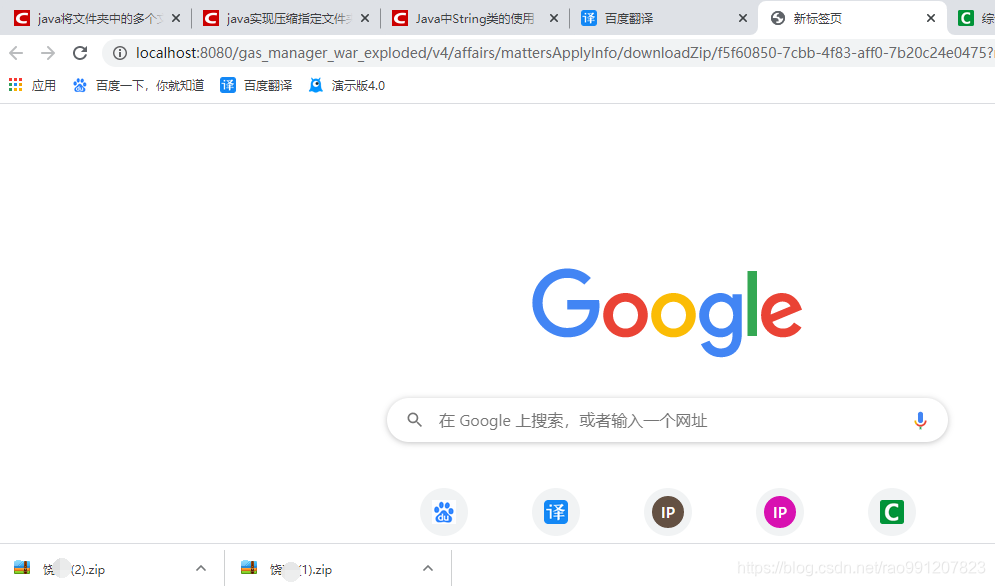
打开zip压缩包,如下:
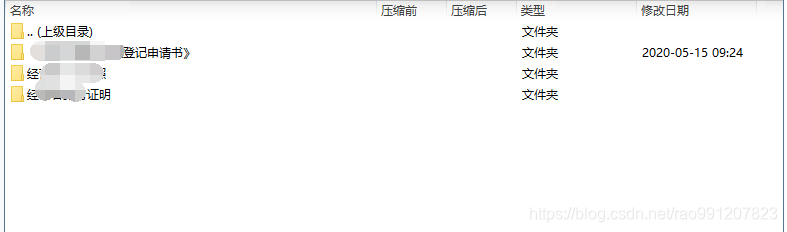

注意: 文件内容验证,由于我这边项目最终需要要压缩的图片,因此因此文档内容暂无验证,望诸君借鉴酌情使用。