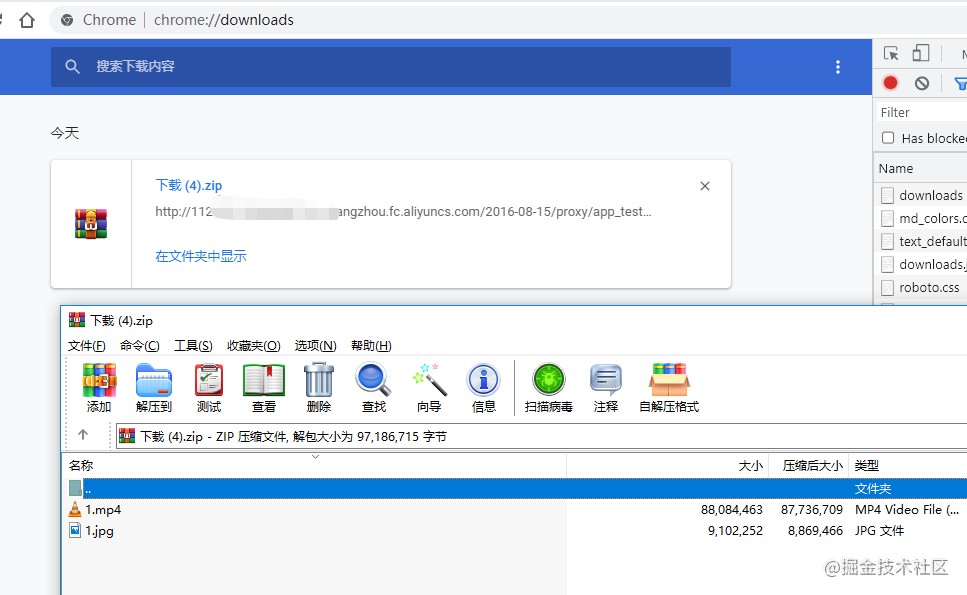批量下载OSS文件的几种方法
-
单个文件依次下载
阿里云OSS中批量下载文件使用的就是这种单个文件依次下载的方法,下载时会弹出提示,体验不是很好,也无法下载文件夹保持文件目录结构

-
将OSS文件下载到自己服务器中,然后自己生成一个Zip文件,完成批量下载
这种方法的缺点 下载比较慢、如果文件过多会消耗服务器CPU资源和带宽
- 使用阿里云函数计算打包OSS文件下载
阿里云函数计算官方Demo中有一个python的例子,可惜python用的不多,所以使用Java实现一个类似的功能

使用JAVA 打包OSS文件
- 创建Maven项目,添加阿里云函数计算依赖
<dependencies>
<dependency>
<groupId>com.aliyun.fc.runtime</groupId>
<artifactId>fc-java-core</artifactId>
<version>1.4.0</version>
</dependency>
<dependency>
<groupId>com.aliyun.fc.runtime</groupId>
<artifactId>fc-java-common</artifactId>
<version>2.2.2</version>
</dependency>
<dependency>
<groupId>commons-io</groupId>
<artifactId>commons-io</artifactId>
<version>2.11.0</version>
</dependency>
</dependencies>
<build>
<finalName>zip-oss</finalName>
<plugins>
<plugin>
<groupId>org.apache.maven.plugins</groupId>
<artifactId>maven-dependency-plugin</artifactId>
<executions>
<execution>
<id>copy-dependencies</id>
<phase>prepare-package</phase>
<goals>
<goal>copy-dependencies</goal>
</goals>
<configuration>
<outputDirectory>${
project.build.directory}/classes/lib</outputDirectory>
<includeScope>runtime</includeScope>
</configuration>
</execution>
</executions>
</plugin>
</plugins>
</build>
- 实现Http触发接口
package example;
import com.aliyun.fc.runtime.Context;
import com.aliyun.fc.runtime.Credentials;
import com.aliyun.fc.runtime.HttpRequestHandler;
import com.aliyun.oss.OSSClient;
import com.aliyun.oss.model.OSSObject;
import org.apache.commons.io.IOUtils;
import javax.servlet.http.HttpServletRequest;
import javax.servlet.http.HttpServletResponse;
import java.io.*;
import java.util.zip.ZipEntry;
import java.util.zip.ZipOutputStream;
public class App implements HttpRequestHandler {
String endpoint = "oss-cn-hangzhou.aliyuncs.com";
public void handleRequest(HttpServletRequest request, HttpServletResponse response, Context context)
throws IOException {
String bucket = request.getParameter("bucket");
String objectKey= request.getParameter("objectKey");
Credentials creds = context.getExecutionCredentials();
OSSClient client = new OSSClient(endpoint, creds.getAccessKeyId(), creds.getAccessKeySecret(), creds.getSecurityToken());
response.setContentType("application/x-zip-compressed");
ZipOutputStream zipOutputStream = new ZipOutputStream(response.getOutputStream());
String [] objectKeys=objectKey.split(",");
for (String key : objectKeys) {
OSSObject ossObject = client.getObject(bucket, key);
ZipEntry zipEntry = new ZipEntry(key);
zipOutputStream.putNextEntry(zipEntry);
IOUtils.copy(ossObject.getObjectContent(), zipOutputStream);
ossObject.close();
}
zipOutputStream.closeEntry();
zipOutputStream.finish();
}
}
3.打包工程
mvn clean package
将Jar包部署到阿里云函数计算
1.新建函数

2.部署jar包
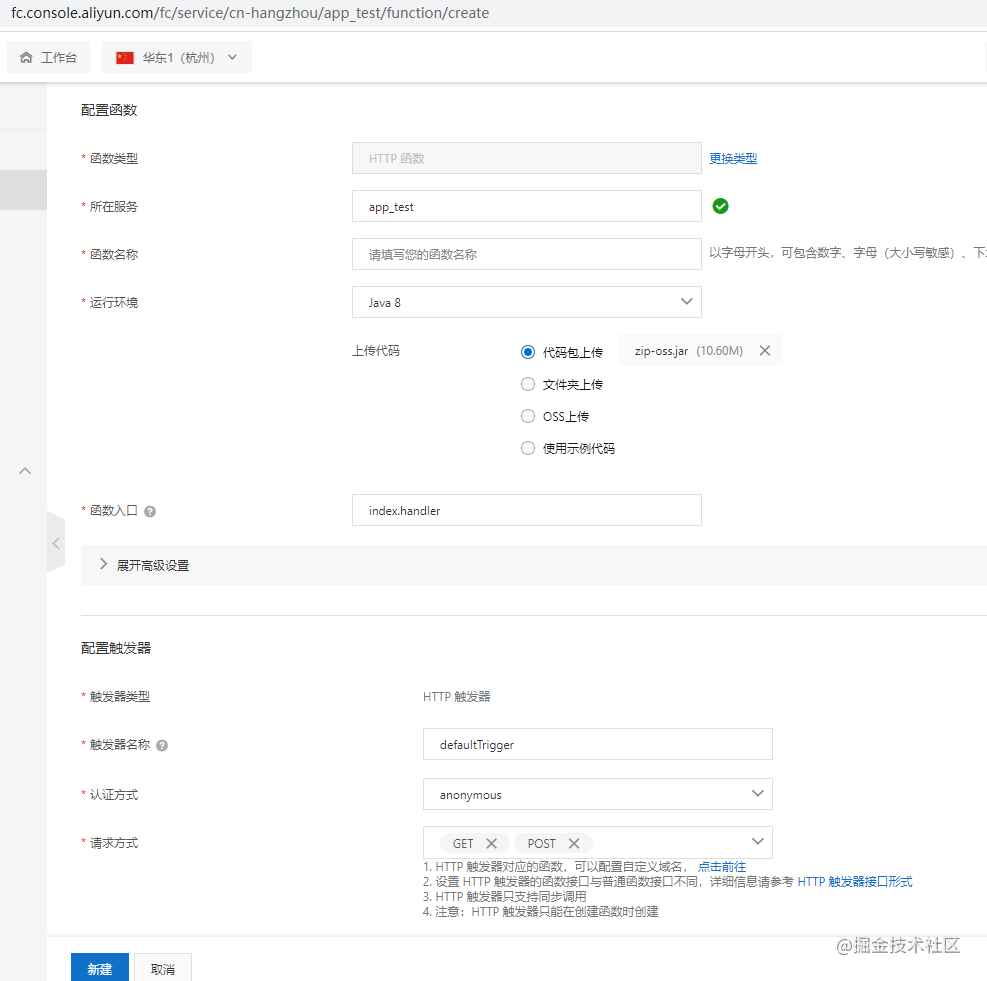
3.创建Http触发器
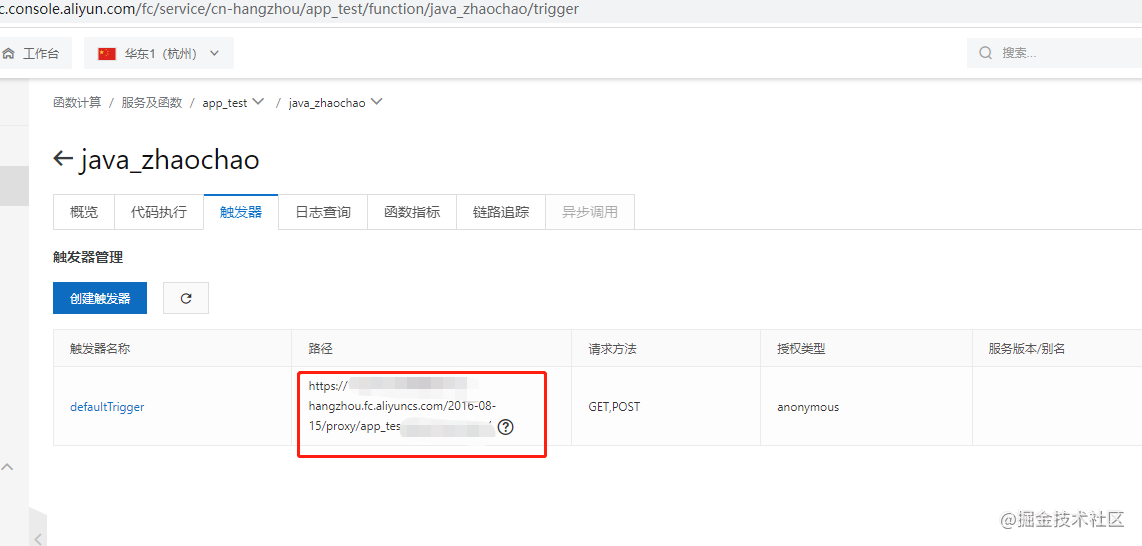
4.测试下载
浏览器访问触发HTTP地址,增加bucket参数和要下载的文件名即可打包下载OSS文件了
http://XXX.cn-hangzhou.fc.aliyuncs.com/2016-08-15/proxy/app_test.LATEST/java_zhaochao/?bucket=XXX-public&objectKey=1.jpg,1.mp4