本篇记录移植spi 接口的 mcp2515 can 芯片驱动的过程,mcp2515 芯片通过spi接口连接NUC980 的spi1接口,中断引脚接PA0中断。 此驱动移植过程主要分为如下几步。
第一步: 配置 linux 内核支持mcp2515的驱动,配置内容:
can 功能配置
[*] Networking support --->
<*> CAN bus subsystem support --->
<*> Raw CAN Protocol (raw access with CAN-ID filtering)
<*> Broadcast Manager CAN Protocol (with content filtering)
CAN Device Drivers --->
<*> Platform CAN drivers with Netlink support
[*] CAN bit-timing calculation
CAN SPI interfaces --->
<*> Microchip MCP251x and MCP25625 SPI CAN controllers
spi 接口配置
Device Drivers --->
[*] SPI support --->
<*> Nuvoton NUC980 Series SPI Port 0
SPI0 IO port selection (Port D) --->
SPI0 TX/RX by PDMA or not (Use PDMA) --->
spi1 的 portD 口、分别对于 PD8/SS0, PD9/MOSI, PD10/MISO,PD11/CLK,中断引脚接PA0 。
第二步: 此样例平台未采用设备树方式,所有在 linux/arch/arm/mach-nuc980/dev.c 文件中,添加 设备节点内容。
+ #include <linux/can/platform/mcp251x.h>
+ static struct mcp251x_platform_data mcp251x_info = {
+ .oscillator_frequency = 8000000,
+ };
#if defined(CONFIG_MTD_M25P80) || defined(CONFIG_SPI_SPIDEV)
static struct spi_board_info nuc980_spi0_board_info[] __initdata = {
+ {
+ .modalias = "mcp2515",
+ .max_speed_hz = 2*1000*1000, // mcp2515 时钟 2MHz
+ .irq = IRQ_EXT0_A0, // 中断编号 PA0 引脚
+ .bus_num = 1, // spi 1
+ .chip_select = 0, // use SS0
+ .mode = SPI_MODE_0,
+ .platform_data = &mcp251x_info,
+ },
};
#endif
第三步: 编译内核烧写至开发板中、确认配置can 网卡
系统引导过程中,mcp251x的过程
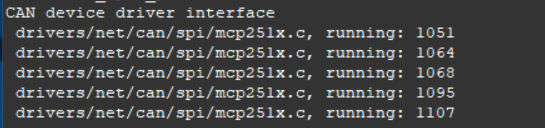
查看can网卡内容如下
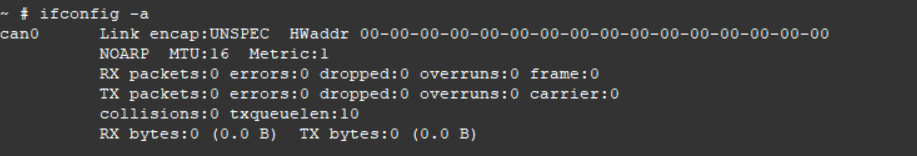
下一篇博客会记录测试 can 通讯实验过程。