text-shadow
基本使用
text-shadow:x y 阴影模糊大小 颜色;
<div>TEXT SHADOW</div>
--------------------------
*{
margin: 0;
padding: 0;
}
div{
position: absolute;
width: 700px;
heigth: 100px;
left: calc(50% - 350px);
top: calc(50% - 50px);
font-size: 80px;
color: #ddd;
text-shadow: 10px 10px 10px #000;
}

浮雕效果
<div>TEXT SHADOW</div>
--------------------------
*{
margin: 0;
padding: 0;
}
body{
background: #0ff;
}
div{
position: absolute;
width: 700px;
height: 100px;
left: calc(50% - 350px);
top: calc(50% - 50px);
font-size: 80px;
color: #ddd;
text-shadow: 2px 2px #000,
-1px -1px #fff;
}

镂刻
将浮雕的对换
text-shadow: -1px -1px #000,
1px 1px #fff;

鼠标移入和移出的动画效果
<div>ACCESS</div>
---------------------
*{
margin: 0;
padding: 0;
}
body{
background: #000;
}
div{
position: absolute;
width: 700px;
height: 100px;
left: calc(50% - 350px);
top: calc(50% - 50px);
font-size: 80px;
color: #ddd;
text-shadow: 0px 0px 10px #0f0,
0px 0px 20px #0f0,
0px 0px 30px #0f0;
/* 动画效果 */
transition: all 2s;
}
div:hover{
text-shadow:0px 0px 10px #f00,
0px 0px 20px #f10,
0px 0px 30px #f20;
}
div::before{
content: "NO ";
opacity: 0;
text-shadow:0px 0px 10px #f00,
0px 0px 20px #f10,
0px 0px 30px #f20,
0px -10px 10px #f20,
0px -20px 20px #f10,
0px -30px 30px #f00;
/* 动画效果 */
transition: all 2s;
}
div:hover::before{
opacity: 1;
}
鼠标移入之前

鼠标移入之后

文字切割背景图片加阴影
<div>末日黄昏</div>
------------------
*{
margin: 0;
padding: 0;
}
body{
background: black;
}
div{
position: absolute;
width: 800px;
height: 200px;
left: calc(50% - 200px);
top: 200px;
font-size: 120px;
font-weight: bold;
background-image: url("/Users/biaofeng/Desktop/eye.jpg");
background-size: 600px 500px;
background-repeat: no-repeat;
background-position: 0px 0px;
-webkit-background-clip: text;
background-clip: text;
-webkit-text-fill-color: transparent;
/* text-fill-color: transparent; */
/* 由于用文字剪切图片后就变成了背景图片的一部分
所以阴影就在背景图片的上面
解决方法:
颜色用rgba格式调整透明度
*/
text-shadow: -10px -10px 3px rgba(223, 66, 66, 0.1),
5px 5px 3px rgba(0, 255, 255, 0.2);
transition: all 1s;
}
div:hover{
background-position: -80px -100px;
}
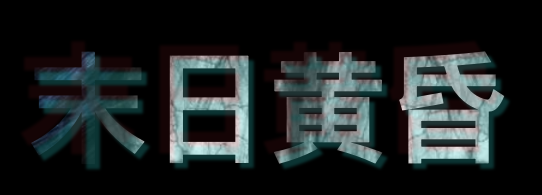
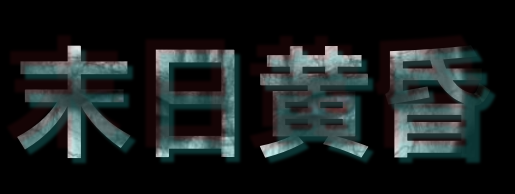
影分身
<div>末日黄昏</div>
-----------------------
*{
margin: 0;
padding: 0;
}
div{
position: absolute;
width: 300px;
height: 100px;
left: calc(50% - 150px);
top: 100px;
font-size: 100px;
font-weight: 100px;
/* color: red; */
text-shadow: 0px 0px 10px #f10,
0px 0px 15px #f20,
0px 0px 20px #f30;
transition: all 1s;
}
div:hover{
text-shadow: 10px -10px 10px #0f0,
10px 10px 20px #00f,
-10px 10px 30px #0ff,
-10px -10px 20px #f0f,
20px -20px 10px #f40,
30px 10px 20px #ffa,
-20px 40px 30px #ff0,
-100px -40px 20px #f10;
}


描边
<div>你很帅</div>
--------------------
*{
margin: 0;
padding: 0;
}
div{
position: absolute;
width: 400px;
height: 100px;
left: calc(50% - 200px);
top: 200px;
font-size: 100px;
/* font-family:simsun; */
color: transparent;
-webkit-text-stroke: 1px red;
}
