最近编辑时间:2021-1-17
这是一些比较有趣,但是感觉不值得单独发文章的小程序合集:
不定时更新,大家可以闲的没事来淘个宝
1.字幕画

动图:
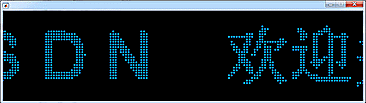
代码分为两个m文件
直接运行drawCaption或命令行打出
drawCaption(‘想发的文字’)即可
drawCaption.m
function drawCaption(string)
if nargin<1
string='欢迎关注我的CSDN';
end
string=[string,' '];
CaptionMat=zeros(25*length(string),25);
for i=1:length(string)
CaptionMat(25*(i-1)+1:25*i,:)=getWordMatrix(string(i));
end
CaptionMat=[CaptionMat;CaptionMat;CaptionMat];
fig=figure('units','pixels',...
'position',[100 300 1000 250],...
'Numbertitle','off',...
'Color',[0 0 0],...
'resize','off',...
'menubar','none');
ax=axes('Units','pixels',...
'parent',fig,...
'Color',[0 0 0],...
'Position',[0 0 1000 250],...
'XLim',[0 140],...
'YLim',[0-5 25+5],...
'XColor',[0 0 0],...
'YColor',[0 0 0]);
hold(ax,'on')
[xSet,ySet]=find(CaptionMat~=0);
offset=0;
drawHdl=scatter(xSet+140-offset,ySet,28,'s','filled');
fps=25;
DCtimer=timer('ExecutionMode', 'FixedRate', 'Period',1/fps, 'TimerFcn', @refreshWord);
start(DCtimer)
function refreshWord(~,~)
offset=offset+1;
if mod(offset,length(string)*50)==0
offset=offset-length(string)*25;
end
set(drawHdl,'XData',xSet+140-offset)
end
end
getWordMatrix.m
function wordMatrix=getWordMatrix(char)
fig=figure('units','pixels',...
'position',[20 20 160 160],...
'Numbertitle','off',...
'Color',[1 1 1],...
'resize','off',...
'visible','off',...
'menubar','none');
ax=axes('Units','pixels',...
'parent',fig,...
'Color',[1 1 1],...
'Position',[0 0 160 160],...
'XLim',[0 16],...
'YLim',[0 16],...
'XColor',[1 1 1],...
'YColor',[1 1 1]);
hold(ax,'on')
%,'FontWeight','bold
text(ax,8,8.5,char,'HorizontalAlignment','center','FontSize',120)
if 1
saveas(fig,['.\',char,'.png']);
pic=imread(['.\',char,'.png']);
delete(['.\',char,'.png'])
delete(ax)
close
[rowMax,colMax,~]=size(pic);
picData=pic(:,:,1);
picData(picData<125)=1;
picData(picData>=125)=0;
wordMatrix=zeros(25,25);
for i=1:25
rowLim=round([i-1,i]./25.*rowMax);
rowLim(rowLim==0)=1;
for j=1:25
colLim=round([j-1,j]./25.*colMax);
colLim(colLim==0)=1;
wordMatrix(i,j)=sum(sum(picData(rowLim(1):rowLim(2),colLim(1):colLim(2))));
end
end
wordMatrix(wordMatrix<10)=0;
wordMatrix=wordMatrix';
wordMatrix=wordMatrix(:,end:-1:1);
wordMatrix(wordMatrix~=0)=1;
end
end
2.鱼形曲线
函数来自万能的知乎
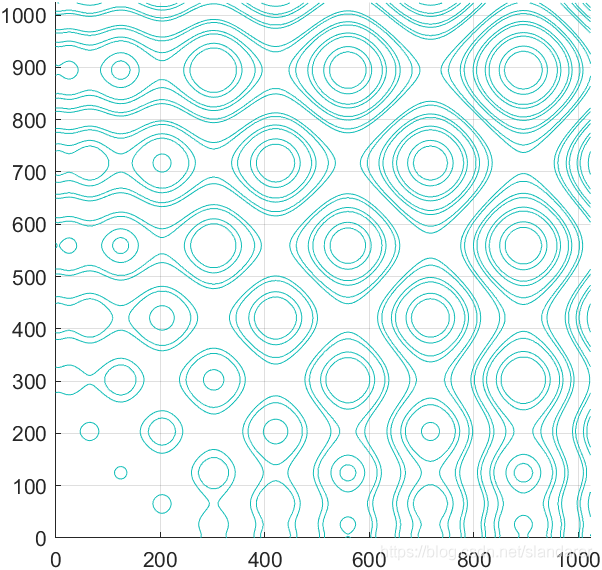
代码:
hold on
axis equal
grid on
X=0:1:1023;
Y=0:1:1023;
[gridX,gridY]=meshgrid(X,Y);
FishPatternFcn=@(x,y)mod(abs(x.*sin(sqrt(x))+y.*sin(sqrt(y))).*pi./1024,1);
contour(gridX,gridY,FishPatternFcn(gridX,gridY),[0.7,0.7])
3.鼠标沙盘
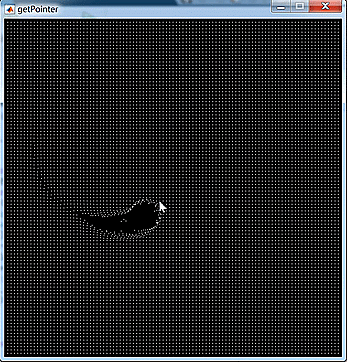
代码:
function getPointer
fg=figure;
fg.NumberTitle='off';
fg.MenuBar='none';
fg.Resize='off';
fg.Position=[100 100 500 500];
fg.Name='getPointer';
ax=axes(fg);
ax.Position=[0 0 1 1];
ax.XLim=[-1 101];
ax.YLim=[-1 101];
ax.Color=[0 0 0];
hold(ax,'on');
[xSet,ySet]=meshgrid(0:100,0:100);
xSet=xSet(:);ySet=ySet(:);
oriX=xSet;oriY=ySet;
sc=scatter(xSet,ySet,1,'filled','CData',[1 1 1]);
set(gcf,'WindowButtonMotionFcn',@whilemovefcn)
function whilemovefcn(~,~)
xy=get(gca,'CurrentPoint');
x=xy(1,1);y=xy(1,2);
nearPos=sqrt((xSet-x).^2+(ySet-y).^2)<5;
xySet=[xSet,ySet];
dir=[xSet,ySet]-[x,y];
len=sqrt((xSet-x).^2+(ySet-y).^2);
moveDis=5.8./(len+1);
newPos=dir.*moveDis+[x,y];
xySet(nearPos,:)=newPos(nearPos,:);
set(sc,'XData',xySet(:,1),'YData',xySet(:,2))
xSet=xySet(:,1);ySet=xySet(:,2);
end
fps=50;
gptimer=timer('ExecutionMode', 'fixedRate', 'Period',1/fps, 'TimerFcn', @gp);
start(gptimer)
function gp(~,~)
dirX=oriX-xSet;
dirY=oriY-ySet;
xSet=xSet+dirX.*(1/15);
ySet=ySet+dirY.*(1/15);
set(sc,'XData',xSet,'YData',ySet)
end
end
4.地图寻路演示

代码:
function maze
fg=gcf;
fg.MenuBar='none';
ax=axes(fg);
ax.XLim=[0.5 30.5];
ax.YLim=[0.5 20];
ax.Position=[0 0 1 1];
ax.YDir='reverse';
ax.Toolbar.Visible='off';
ax.DataAspectRatio=[1 1 1];
ax.XColor=[.98 .98 .98];
ax.YColor=[.98 .98 .98];
hold(ax,'on')
Map=[1 1 1 1 1 1 1 1 1 1 1 1 1 1 1 1 1 1 1 1 1 1 1 1 1 1 1 1 1 1;
5 0 0 0 0 1 0 0 0 0 0 0 0 0 1 0 0 1 0 1 0 1 0 0 0 0 0 0 0 1;
1 1 1 1 0 1 0 1 0 1 1 1 0 1 1 1 0 0 0 0 0 0 0 1 1 1 1 1 0 1;
1 0 0 1 0 0 0 1 0 0 0 1 0 0 0 0 0 1 1 1 0 1 0 0 0 0 0 1 0 1;
1 1 0 1 1 1 1 1 0 1 1 1 0 1 0 1 0 0 1 1 1 1 0 1 1 1 1 1 0 1;
1 0 0 0 0 0 0 0 0 0 0 1 0 1 0 1 1 0 1 0 1 0 0 0 0 1 0 0 0 1;
1 1 0 1 1 1 1 1 1 1 0 1 0 1 1 1 0 0 0 0 1 1 1 1 0 1 0 1 1 1;
1 1 0 0 0 0 0 1 0 1 0 1 0 1 0 1 1 0 1 1 1 0 0 0 0 1 0 0 0 1;
1 1 1 1 0 1 1 1 0 1 0 1 0 0 0 1 0 0 1 0 0 0 1 1 0 1 1 1 0 1;
1 0 0 0 0 1 0 0 0 0 0 1 1 1 1 1 1 1 1 0 1 1 1 1 0 1 0 0 0 1;
1 0 1 1 1 1 1 1 1 1 1 1 0 0 1 0 0 0 0 0 0 1 0 1 1 1 0 1 1 1;
1 0 0 1 0 0 0 1 0 0 0 0 0 1 1 1 0 1 1 0 1 1 0 1 0 0 0 0 0 1;
1 1 0 0 0 1 0 0 0 1 0 1 0 1 0 0 0 0 0 0 0 1 0 1 0 1 0 1 0 1;
1 0 0 1 1 1 1 0 1 1 0 1 0 1 1 1 1 1 0 1 1 1 0 1 1 1 1 1 1 1;
1 1 1 1 0 0 0 0 1 0 0 1 0 1 0 1 1 1 0 0 0 1 0 0 0 0 0 0 0 1;
1 1 0 1 1 1 1 1 1 1 1 1 0 1 0 0 0 1 1 1 0 1 1 1 0 1 1 1 0 1;
1 1 0 0 0 0 0 0 0 0 0 0 0 1 0 1 0 1 0 0 0 0 0 0 0 1 0 0 0 1;
1 0 0 1 1 1 0 1 1 1 0 1 1 1 0 1 0 1 1 1 1 0 1 1 0 1 0 1 1 1;
1 1 0 0 0 1 0 0 0 1 0 0 0 0 0 1 0 1 1 0 0 0 1 0 0 1 0 0 0 4;
1 1 1 1 1 1 1 1 1 1 1 1 1 1 1 1 1 1 1 1 1 1 1 1 1 1 1 1 1 1];
mazeImage=imagesc(Map);
[startPnt.x,startPnt.y]=find(Map==5);
[endPnt.x,endPnt.y]=find(Map==4);
Dir=[1 0;0 -1;-1 0;0 1];
Path=[startPnt.x,startPnt.y];
breakflag=1;
while(breakflag)
tailPnt=Path(end,:);
flag=0;
for i=1:4
if (tailPnt(1)+Dir(i,1)>=1&&tailPnt(1)+Dir(i,1)<=20&&...
tailPnt(2)+Dir(i,2)>=1&&tailPnt(2)+Dir(i,2)<=30)&&...
(Map(tailPnt(1)+Dir(i,1),tailPnt(2)+Dir(i,2))==0||...
Map(tailPnt(1)+Dir(i,1),tailPnt(2)+Dir(i,2))==4)
flag=i;break;
end
end
if flag==0
Map(tailPnt(1),tailPnt(2))=3;
Path(end,:)=[];
else
if Map(tailPnt(1)+Dir(flag,1),tailPnt(2)+Dir(flag,2))==4
breakflag=0;
else
Map(tailPnt(1)+Dir(flag,1),tailPnt(2)+Dir(flag,2))=2;
Path=[Path;tailPnt(1)+Dir(flag,1),tailPnt(2)+Dir(flag,2)];
end
end
pause(0.02)
delete(mazeImage);
mazeImage=imagesc(Map);
end
end
5.樱花树
会生成随机形状樱花树


function sakura
hold on,axis equal
axis(0.5+[-10,50,0,50])
set(gca,'xtick',[],'ytick',[],'xcolor','w','ycolor','w')
set(gca,'color',[0.5020 0.5020 0.5020])
length_trunk=6;
width_trunk=4;
k1=0.9;
k2=0.8;
number_branch=15;
alp=pi/10;
length_branch=k1*length_trunk;
width_branch=k2*width_trunk;
trunk=[12,0;12,length_trunk];
plot(trunk(:,1),trunk(:,2),'color',[0 0 0],'Linewidth',width_trunk)
begins=[trunk(2,:),pi/2,1];
grow=begins;
plotdata=[0 0 0 0 0 0 0 0];
plotdata(1,:)=[];
for i=1:number_branch
control=randi(25,[length(grow(:,1)),1])>=10;
ag=grow(:,3);
l=length(ag);
parta=[length_branch.*k1.^grow(:,4).*cos(ag+ones(l,1)*alp),length_branch.*k1.^grow(:,4).*sin(ag+ones(l,1)*alp),ones(l,1)*alp,ones(l,1)];
partb=[length_branch.*k1.^grow(:,4).*cos(ag-ones(l,1)*alp),length_branch.*k1.^grow(:,4).*sin(ag-ones(l,1)*alp),-ones(l,1)*alp,ones(l,1)];
parta2=[0.8.*length_branch.*k1.^grow(:,4).*cos(ag),0.8.*length_branch.*k1.^grow(:,4).*sin(ag),zeros(l,1),ones(l,1)];
partb2=[0.8.*length_branch.*k1.^grow(:,4).*cos(ag),0.8.*length_branch.*k1.^grow(:,4).*sin(ag),zeros(l,1),ones(l,1)];
parta=control.*parta+(~control).*parta2;
partb=control.*partb+(~control).*partb2;
parta=parta+grow;
partb=partb+grow;
congress=[parta;partb];
grow=[grow;grow];
judge=[grow,congress];
judge=unique(judge,'rows');
grow=judge(:,5:end);
plotdata=[plotdata;judge];
end
for i=1:number_branch
temp_w=width_branch*0.8^i;
temp_branch=plotdata(plotdata(:,4)==i,:);
plx=[temp_branch(:,1),temp_branch(:,5)];
ply=[temp_branch(:,2),temp_branch(:,6)];
plx=plx';ply=ply';
plot(plx,ply,'color',[0 0 0]+i*[0.3020 0.3020 0.3020]./number_branch,'Linewidth',temp_w)
end
bloom_pos=plotdata(plotdata(:,8)==number_branch+1,[5,6]);
scatter(bloom_pos(:,1),bloom_pos(:,2),10,'CData',[0.8549 0.6824 0.6824])
bloom_pos=plotdata(plotdata(:,8)==number_branch,[5,6]);
scatter(bloom_pos(:,1),bloom_pos(:,2),8,'CData',[0.7451 0.5961 0.5961].*0.97)
end
6.字符画
将图像转为字符画并存到test.txt内
为了显示全可将txt内文本字体大小调小
由于字间距问题图像会被略微拉长

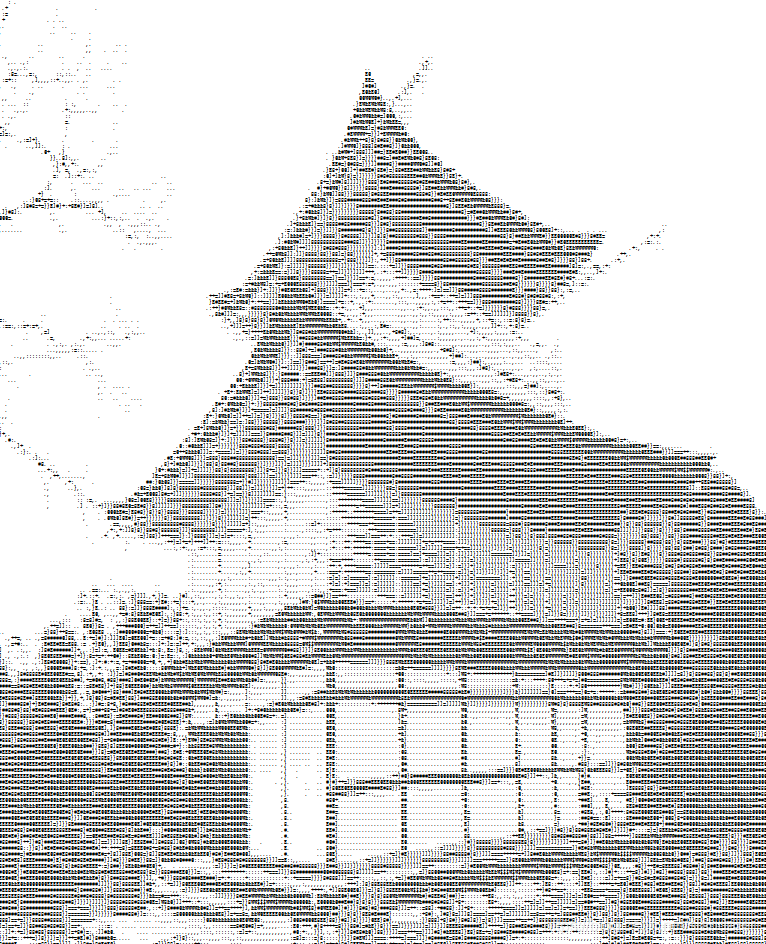
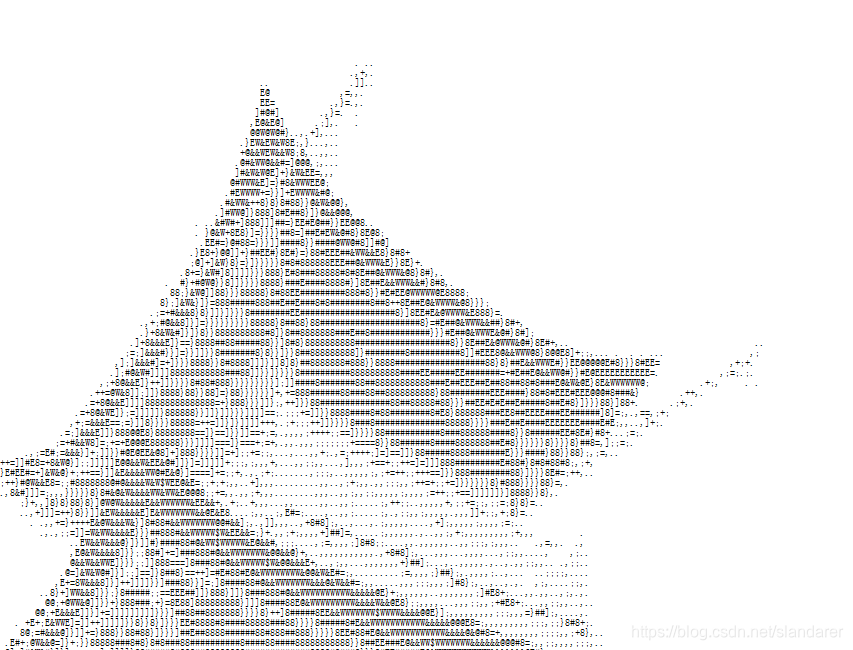
function StringPic
sizecol=256;
OriPic=imread('图片存储位置');
tempcol=size(OriPic,2);
tempmul=sizecol/tempcol;
OriPic=imresize(OriPic,tempmul,'nearest');
GraPic=sum(OriPic,3)./3;if any(GraPic>1)
GraPic=GraPic./255;
end
FillChar='$W&@E#8}]=+;;,,.. ';
FillChar_Len=length(FillChar);
GraPic=floor(GraPic./(1/(FillChar_Len-1)))+1;
for i=1:size(GraPic,1)
for j=1:size(GraPic,2)
StrPic(i,j)=FillChar(GraPic(i,j));
end
end
filename='test.txt';
writematrix(StrPic,filename,'delimiter','tab')
end