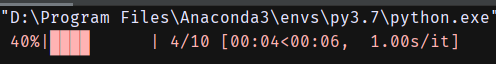自己设计
方式1:
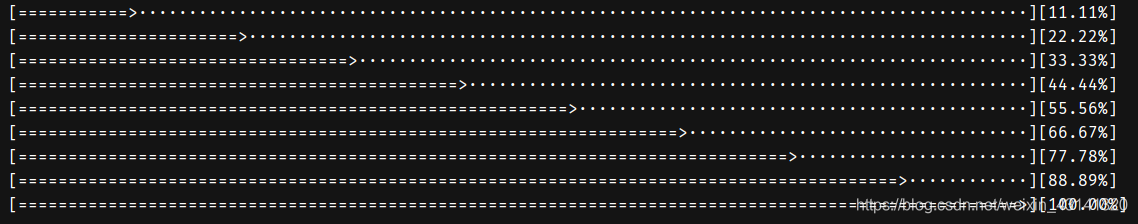
代码:
sample = 9
for i in range(sample):
percent = 100 * (i + 1) / sample
print("[" + "=" * int(100 * (i + 1) / sample) + '>' + '·' * (100 - int(100 * (i + 1) / sample)) + ']'
+ "[" + '%.2f' % percent + "%]")
方式2:
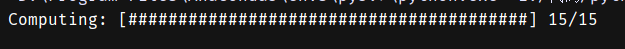
import sys
import time
def progressbar(it, prefix="", size=60, file=sys.stdout):
count = len(it)
def show(j):
x = int(size * j / count)
file.write("%s[%s%s] %i/%i\r" % (prefix, "#" * x, "." * (size - x), j, count))
file.flush()
show(0)
for i, item in enumerate(it):
yield item
show(i + 1)
file.write("\n")
file.flush()
for i in progressbar(range(15), "Computing: ", 40):
time.sleep(0.1)
将上面代码封装成一个类:
from __future__ import print_function
import sys
import re
class ProgressBar(object):
DEFAULT = 'Progress: %(bar)s %(percent)3d%%'
FULL = '%(bar)s %(current)d/%(total)d (%(percent)3d%%) %(remaining)d to go'
def __init__(self, total, width=40, fmt=DEFAULT, symbol='=',
output=sys.stderr):
assert len(symbol) == 1
self.total = total
self.width = width
self.symbol = symbol
self.output = output
self.fmt = re.sub(r'(?P<name>%\(.+?\))d',
r'\g<name>%dd' % len(str(total)), fmt)
self.current = 0
def __call__(self):
percent = self.current / float(self.total)
size = int(self.width * percent)
remaining = self.total - self.current
bar = '[' + self.symbol * size + ' ' * (self.width - size) + ']'
args = {
'total': self.total,
'bar': bar,
'current': self.current,
'percent': percent * 100,
'remaining': remaining
}
print('\r' + self.fmt % args, file=self.output, end='')
def done(self):
self.current = self.total
self()
print('', file=self.output)
from time import sleep
progress = ProgressBar(80, fmt=ProgressBar.FULL)
for x in range(progress.total):
progress.current += 1
progress()
sleep(0.1)
progress.done()
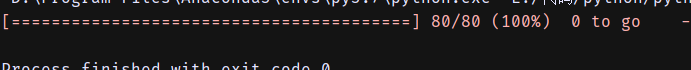
解释:为什么不用print?因为sys.stdout就是print的一种默认输出格式,而sys.stdout.write()可以不换行打印,sys.stdout.flush()可以立即刷新输出的内容
第三方库
tqdm
安装:pip install tqdm
方式1:
from tqdm import trange
import time
for i in trange(10):
time.sleep(1)

方式2:
from tqdm import tqdm
import time
for i in tqdm(range(10)):
time.sleep(1)