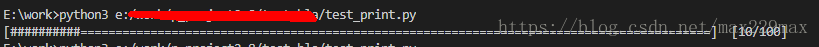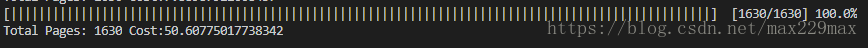Python - 进度条
Max.Bai
2018-08
sys.stdout实现进度条效果
直接上代码:
#!/usr/bin/env python3
# _*_ coding:utf-8 _*_
'''
Progress bar
Max.Bai
2018-08
'''
import sys
import time
def print_progress_bar(total, current):
'''progress bar with count and percent
Arguments:
total {int} -- total count
current {int} -- current count
'''
bar_length = 100
percent = round(current*100/total, 2)
percent_count = int(current*100/total)
half = 1 if percent - percent_count>0.5 else 0
pstr = '\r[{}{}{}] [{}/{}] {}%'.format('|'*percent_count, '='*half, ' '*(bar_length-percent_count-half), current, total, percent)
sys.stdout.write(pstr + '\b' * (len(pstr) - percent_count - 2) )
sys.stdout.flush()
def progress_bar_demo():
'''
demo
'''
for i in range(891):
print_progress_bar(890, i)
time.sleep(0.1)
if __name__ == '__main__':
progress_bar_demo()看下效果:
解释一下:
\r 表示回到行头
\b 表示光标当前位置退一格
扫描二维码关注公众号,回复:
2979518 查看本文章


当然也有功能强大的库
1. progressbar (http://code.google.com/p/python-progressbar/)