SpringBoot 整合MyBatis-Plus
前题
基于:IntelliJ IDEA、Maven构建工具、JDK1.8、SpringBoot 2.3.4编写。
官人如需使用 Maven 请阅读教程:Maven 构建工具的下载与安装
官人如需使用 IDEA 请阅读教程:IntelliJ IDEA
更多干货
请参考:Java学习资料
官网
官网地址:http://mybatis.plus/

使用
目录结构
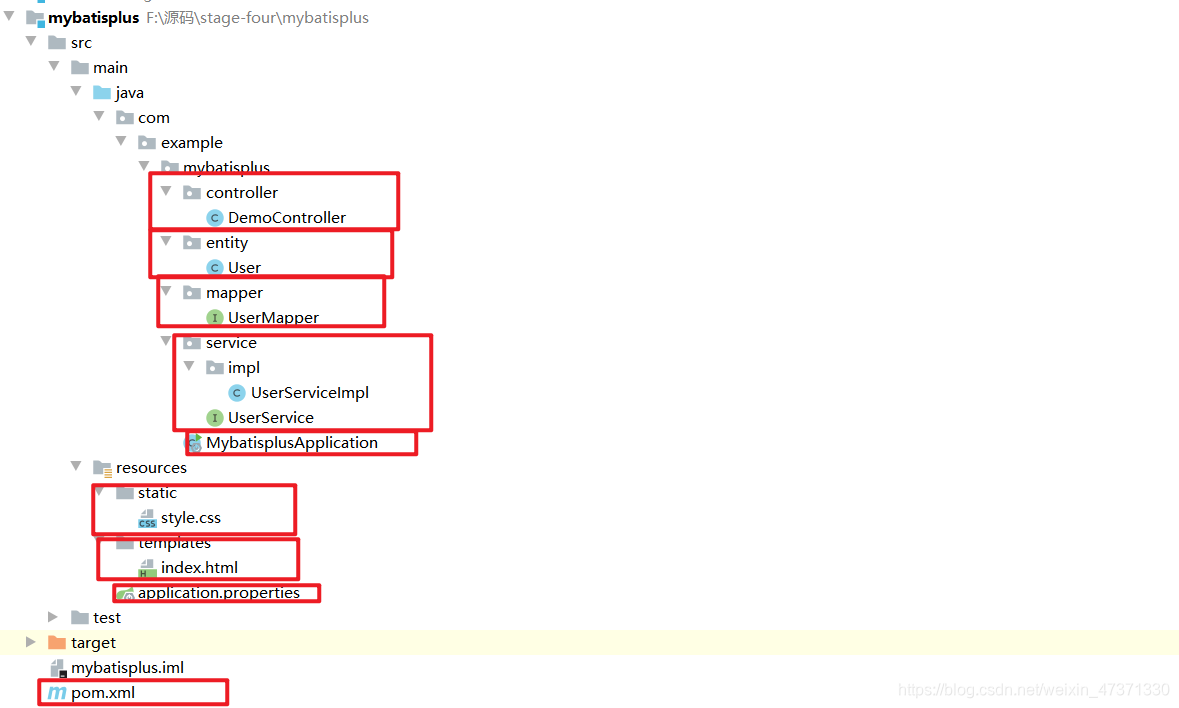
pom.xml依赖
<?xml version="1.0" encoding="UTF-8"?>
<project xmlns="http://maven.apache.org/POM/4.0.0" xmlns:xsi="http://www.w3.org/2001/XMLSchema-instance"
xsi:schemaLocation="http://maven.apache.org/POM/4.0.0 https://maven.apache.org/xsd/maven-4.0.0.xsd">
<modelVersion>4.0.0</modelVersion>
<parent>
<groupId>org.springframework.boot</groupId>
<artifactId>spring-boot-starter-parent</artifactId>
<version>2.3.4.RELEASE</version>
<relativePath/> <!-- lookup parent from repository -->
</parent>
<groupId>com.example</groupId>
<artifactId>mybatisplus</artifactId>
<version>0.0.1-SNAPSHOT</version>
<name>mybatisplus</name>
<description>Demo project for Spring Boot</description>
<properties>
<java.version>1.8</java.version>
</properties>
<dependencies>
<!--mybatis-plus-->
<dependency>
<groupId>com.baomidou</groupId>
<artifactId>mybatis-plus-boot-starter</artifactId>
<version>3.4.0</version>
</dependency>
<!--mysql-->
<dependency>
<groupId>mysql</groupId>
<artifactId>mysql-connector-java</artifactId>
<scope>runtime</scope>
<version>5.1.39</version>
</dependency>
<!--thymeleaf-->
<dependency>
<groupId>org.springframework.boot</groupId>
<artifactId>spring-boot-starter-thymeleaf</artifactId>
</dependency>
<!--web-->
<dependency>
<groupId>org.springframework.boot</groupId>
<artifactId>spring-boot-starter-web</artifactId>
</dependency>
<dependency>
<groupId>org.springframework.boot</groupId>
<artifactId>spring-boot-configuration-processor</artifactId>
<optional>true</optional>
</dependency>
<!--lombok-->
<dependency>
<groupId>org.projectlombok</groupId>
<artifactId>lombok</artifactId>
<optional>true</optional>
</dependency>
<dependency>
<groupId>org.springframework.boot</groupId>
<artifactId>spring-boot-starter-test</artifactId>
<scope>test</scope>
<exclusions>
<exclusion>
<groupId>org.junit.vintage</groupId>
<artifactId>junit-vintage-engine</artifactId>
</exclusion>
</exclusions>
</dependency>
</dependencies>
<build>
<plugins>
<plugin>
<groupId>org.springframework.boot</groupId>
<artifactId>spring-boot-maven-plugin</artifactId>
</plugin>
</plugins>
</build>
</project>
application.properties 配置文件
连接数据库:
spring.datasource.url=jdbc:mysql:///test?characterEncoding=utf-8&useSSL=false
spring.datasource.driver-class-name=com.mysql.jdbc.Driver
spring.datasource.username=root
spring.datasource.password=root
#mysql
#spring.datasource.type=com.alibaba.druid.pool.DruidDataSource
#spring.datasource.url=jdbc:mysql:///tset?serverTimezone=Hongkong&useUnicode=true&characterEncoding=utf8
#spring.datasource.username=root
#spring.datasource.password=password
#spring.datasource.driver-class-name=com.mysql.cj.jdbc.Driver
#spring.datasource.dbcp2.min-idle=5
#spring.datasource.dbcp2.initial-size=5
#spring.datasource.dbcp2.max-total=5
#spring.datasource.dbcp2.max-wait-millis=200
#mybatis-plus
# 如果是放在src/main/java目录下 classpath:/com/example/*/mapper/*Mapper.xml
# 如果是放在resource目录 classpath:/mapper/*Mapper.xml
# mybatis-plus.mapper-locations=classpath:/com/springboot/study/mapper/*Mapper.xml
#实体扫描,多个package用逗号或者分号分隔
# mybatis-plus.type-aliases-package=com.springboot.study.entity
#主键类型 0:"数据库ID自增", 1:"用户输入ID",2:"全局唯一ID (数字类型唯一ID)", 3:"全局唯一ID UUID";
# mybatis-plus.global-config.id-type=3
#字段策略 0:"忽略判断",1:"非 NULL 判断"),2:"非空判断"
#mybatis-plus.global-config.field-strategy=2
#驼峰下划线转换
#mybatis-plus.global-config.db-column-underline=true
#mp2.3+ 全局表前缀 mp_
#mybatis-plus.global.table-prefix: mp_
#刷新mapper 调试神器
#mybatis-plus.global-config.refresh-mapper=true
#数据库大写下划线转换
# mybatis-plus.global-config.capital-mode=true
# Sequence序列接口实现类配置
# mybatis-plus.global-config.key-generator=com.example.mybatisplus.incrementer.OracleKeyGenerator
#逻辑删除配置(下面3个配置)
#mybatis-plus.global-config.logic-delete-value=1
#mybatis-plus.global-config.logic-not-delete-value=0
#mybatis-plus.global-config.sql-injector=com.example.springboot.MyMetaObjectHandler
#配置返回数据库(column下划线命名&&返回java实体是驼峰命名),自动匹配无需as(没开启这个,SQL需要写as: select user_id as userId)
mybatis-plus.configuration.map-underscore-to-camel-case=true
#mybatis-plus.configuration.cache-enabled=false
#配置JdbcTypeForNull, oracle数据库必须配置
#mybatis-plus.configuration.jdbc-type-for-null=null
更多 CRUD操作访问:http://mybatis.plus/guide/crud-interface.html#service-crud-%E6%8E%A5%E5%8F%A3
编写实体类
@Data
@TableName(“user”) //对应数据库表名称
@TableId(“id”)//指定主键
@TableField(“s_sex”)指定表字段和该变量对应
package com.example.mybatisplus.entity;
import com.baomidou.mybatisplus.annotation.TableId;
import com.baomidou.mybatisplus.annotation.TableName;
import lombok.Data;
@Data
@TableName("user") //对应数据库表名称
public class User {
@TableId("id")//指定主键
private Integer id;
private String name;
private String password;
private Integer age;
//指定表字段和该变量对应
//@TableField("s_sex")
}
编写mapper接口
@Mapper注解
继承mybatisplus提供的 BaseMapper< User > 需指定实体对象类型
package com.example.mybatisplus.mapper;
import com.baomidou.mybatisplus.core.mapper.BaseMapper;
import com.example.mybatisplus.entity.User;
import org.apache.ibatis.annotations.Mapper;
@Mapper
public interface UserMapper extends BaseMapper<User> {
}
编写service
继承IService< User >
package com.example.mybatisplus.service;
import com.baomidou.mybatisplus.extension.service.IService;
import com.example.mybatisplus.entity.User;
import org.springframework.stereotype.Service;
@Service
public interface UserService extends IService<User> {
}
继承 ServiceImpl< UserMapper, User> 指定mapper对象和要操作的对象
package com.example.mybatisplus.service.impl;
import com.baomidou.mybatisplus.extension.service.impl.ServiceImpl;
import com.example.mybatisplus.entity.User;
import com.example.mybatisplus.mapper.UserMapper;
import com.example.mybatisplus.service.UserService;
import org.springframework.stereotype.Service;
@Service
public class UserServiceImpl extends ServiceImpl<UserMapper, User> implements UserService {
}
编写controller
package com.example.mybatisplus.controller;
import com.example.mybatisplus.entity.User;
import com.example.mybatisplus.service.UserService;
import org.springframework.stereotype.Controller;
import org.springframework.ui.Model;
import org.springframework.web.bind.annotation.GetMapping;
import javax.annotation.Resource;
import java.util.List;
@Controller
public class DemoController {
@Resource
private UserService userService;
@GetMapping("/demo1")
public String demo1(Model model){
List<User> users = userService.list();
model.addAttribute("user",users);
System.out.println(users);
return "index";
}
}
编写index.html
<!DOCTYPE html>
<html xmlns:th="http://www.thymeleaf.org">
<head>
<meta charset="UTF-8">
<title>Title</title>
</head>
<link rel="stylesheet" href="style.css">
<body>
<h1>测试SpringBoot 整合mybatis-plus</h1>
<ul>
<li th:each="u : ${user}" th:object="${u}">
<div>
<span th:text="*{name}"></span>
<span th:text="${u.age}"></span>
</div>
</li>
</ul>
</body>
</html>
测试
浏览器访问:http://localhost:8080/demo1

总结
待完善…
本教程基于最新的spring-boot-starter-parent:2.3.4RELEASE编写,目前很多大佬都写过关于SpringBoot的教程了,如有雷同,请多多包涵.