2.10、整合MyBatis
-
导入MyBatis的启动器
<!--mybatis的启动器--> <dependency> <groupId>org.mybatis.spring.boot</groupId> <artifactId>mybatis-spring-boot-starter</artifactId> <version>2.2.0</version> </dependency> -
yml文件中配置Mybatis属性 (可以导入mybatis的XML配置文件)
<?xml version="1.0" encoding="UTF-8" ?> <!DOCTYPE configuration PUBLIC "-//mybatis.org//DTD Config 3.0//EN" "http://mybatis.org/dtd/mybatis-3-config.dtd"> <configuration> <!--setting设置--> <settings> <!--日志STDOUT_LOGGING和LOG4J--> <setting name="logImpl" value="LOG4J"/> </settings> <!--设置别名 --> <typeAliases> <package name="com.yu.springbootproject.pojo"/> </typeAliases> </configuration># mybatis的配置 mybatis: config-location: classpath:mybatis/mybatis.xml #mybatis配置文件的位置 mapper-locations: classpath:mapping/*.xml #mapper的映射文件xml的位置,如果配置文件中配置了mappers,这里就不能配置了,会产生冲突 #type-aliases-package: ***.mapper 扫描mapper接口,可以在启动类指定 #configuration: #map-underscore-to-camel-case: true 默认开启驼峰命名法和 config-location 有冲突,只能写一个 -
启动类添加包的扫描
@SpringBootApplication @MapperScan("xxxx.项目名.mapper") public class SpringbootprojectApplication { public static void main(String[] args) { SpringApplication.run(SpringbootprojectApplication.class, args); } } -
添加log4j的日志
<dependency> <groupId>log4j</groupId> <artifactId>log4j</artifactId> <version>1.2.17</version> </dependency>#将等级为DEBUG的日志信息输出到console和file这两个目的地,console和file的定义在下面的代码 log4j.rootLogger=DEBUG,console,file #控制台输出的相关设置 log4j.appender.console=org.apache.log4j.ConsoleAppender log4j.appender.console.Target=System.out log4j.appender.console.Threshold=DEBUG log4j.appender.console.layout=org.apache.log4j.PatternLayout log4j.appender.console.layout.ConversionPattern=%d{yyyy-MM-dd HH:mm:ss} [%t] [%c] [%p] -%m%n #文件输出的相关设置 #log4j.appender.file = org.apache.log4j.RollingFileAppender #log4j.appender.file.File= #log4j.appender.file.MaxFileSize=10mb #log4j.appender.file.Threshold=DEBUG #log4j.appender.file.layout=org.apache.log4j.PatternLayout #log4j.appender.file.layout.ConversionPattern=%d{yyyy-MM-dd HH:mm:ss} [%t] [%c] [%p] -%m%n #日志输出级别 log4j.logger.org.mybatis=DEBUG log4j.logger.java.sql=DEBUG log4j.logger.java.sql.Statement=DEBUG log4j.logger.java.sql.ResultSet=DEBUG log4j.logger.java.sql.PreparedStatement=DEBUG -
接口的扫描
-
在mapper接口中添加注解 @Mapper
@Mapper public interface UserMapper { User selectByPrimaryKey(Integer userId); } -
映射xml文件
<?xml version="1.0" encoding="UTF-8"?> <!DOCTYPE mapper PUBLIC "-//mybatis.org//DTD Mapper 3.0//EN" "http://mybatis.org/dtd/mybatis-3-mapper.dtd"> <mapper namespace="com.yu.springbootproject.mapper.UserMapper"> <resultMap id="BaseResultMap" type="com.yu.springbootproject.pojo.User"> <id column="user_id" jdbcType="INTEGER" property="userId" /> <result column="username" jdbcType="VARCHAR" property="username" /> <result column="password" jdbcType="VARCHAR" property="password" /> <result column="deleted" jdbcType="BIT" property="deleted" /> </resultMap> <sql id="Base_Column_List"> user_id, username, `password`, deleted </sql> <select id="selectByPrimaryKey" parameterType="java.lang.Integer" resultMap="BaseResultMap"> select <include refid="Base_Column_List" /> from `user` where user_id = #{userId,jdbcType=INTEGER} </select> </mapper> -
编写Service,然后进行测试
public interface UserService { User selectByPrimaryKey(Integer userId); } public class UserServiceImpl implements UserService { @Autowired private UserMapper userMapper; @Override public User selectByPrimaryKey(Integer userId) { return userMapper.selectByPrimaryKey(userId); } }@Resource private UserService userService; @Test public void userMapperTest(){ User user = userService.selectByPrimaryKey(1); System.out.println(user.toString()); }
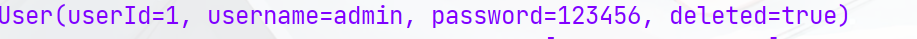
-
2.11、MyBatis-Plus
MyBatis-Plus 是基于Mybatis的一个工具,它是对MyBatis的增强,在其基础上只进行增强,不进行改变,是为了简化MyBatis开发,提高效率而研发的。
整合MyBatis-Plus 需要将MyBatis 的相关依赖移除。
-
导入MyBatis-Plus的启动器(移除原来mybatis的)
<!--mybatis-plus --> <dependency> <groupId>com.baomidou</groupId> <artifactId>mybatis-plus-boot-starter</artifactId> <version>3.5.2</version> </dependency> -
yml文件中配置mybatis-plus
# mybatis-plus的配置 mybatis-plus: type-aliases-package: com.yu.springboot.entity #实体类路径 mapper-locations: classpath:mapping/*.xml # mappee接口映射的xml文件路径 configuration: log-impl: org.apache.ibatis.logging.stdout.StdOutImpl #开启sql打印日志 map-underscore-to-camel-case: true #将带有下划线的表字段映射为驼峰格式的实体类属性 -
启动类添加包的扫描(不变)
-
接口的扫描
-
在mapper接口继承 BaseMapper<>
public interface UserinfoMapper extends BaseMapper<Userinfo> { } -
映射xml文件
<mapper namespace="com.yu.springboot2test.mapper.UserinfoMapper"> <resultMap id="BaseResultMap" type="com.yu.springboot2test.entity.Userinfo"> <id column="id" jdbcType="BIGINT" property="id" /> <result column="username" jdbcType="VARCHAR" property="username" /> <result column="password" jdbcType="VARCHAR" property="password" /> <result column="age" jdbcType="INTEGER" property="age" /> <result column="is_deleted" jdbcType="BIT" property="isDeleted" /> <result column="gmt_create" jdbcType="TIMESTAMP" property="gmtCreate" /> <result column="gmt_modified" jdbcType="TIMESTAMP" property="gmtModified" /> </resultMap> <sql id="Base_Column_List"> id, username, `password`, age, is_deleted, gmt_create, gmt_modified </sql> </mapper> -
编写Service,然后进行测试
service接口继承IService,实现类继承ServiceImpl
public interface UserinfoService extends IService<Userinfo> { } @Service public class UserinfoServiceImpl extends ServiceImpl<UserinfoMapper, Userinfo> implements UserinfoService { }@Resource private UserinfoMapper userinfoMapper; @Test public void test2(){ Userinfo userinfo = userinfoMapper.selectById(1L); System.out.println(userinfo); }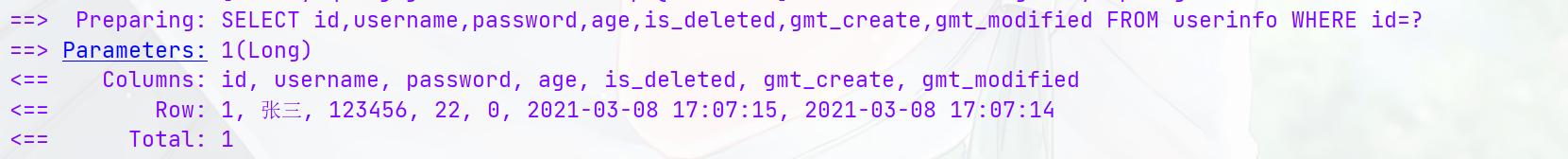
-