slot
当组件渲染的时候, 将会被替换为自定义的值。插槽内可以包含任何模板代码。
先写一个组件。
Vue.component("my-component",{
template:'<div>' +
'<slot></slot>' +//插槽
'我是局部组件' +
'</div>'
})
使用组件:
<my-component>
<h3>Vincent</h3>//将会被渲染到slot的位置。
</my-component>
渲染后:
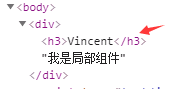
可以看到数据放到slot的位置。
具名插槽
有时候我们可能需要多个插槽,这就用到了slot的一个属性“name”,
渲染时,template中的内容会被渲染到相应的插槽。
Vue.component('my-component',{
template:'' +
'<div>' +
'预留的第一个坑' +
'<slot name ="one"></slot>' +
'预留的第二个坑' +
'<slot name ="two"></slot>' +
'</div>'
});
使用:
<my-component>
<h3 slot="one">我是第一个萝卜</h3>
<h3 slot="two">我是第二个萝卜</h3>
</my-component>
效果:
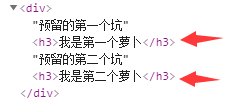
可以看到萝卜都被放到相应的坑里了。
持续更新