1、slot="header"

<el-table-column prop="handle">
<template slot="header">
<span @click="seeDetail">查看详情</span>
<span class="explain" @click="seeHandle">只查看待处理</span>
</template>
<template slot-scope="scope">
<span>{
{ scope.row.operateType === '1' ? '无申诉查看详情' : '申诉待处理' }}</span>
</template>
</el-table-column>2、render-header方法
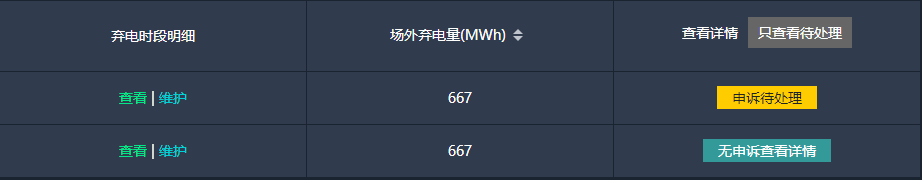
<el-table-column
prop="handle"
:render-header="renderHeader"
align="center">
<template slot-scope="scope">
<span :class="scope.row.handle === '1' ? 'noAppeal' : 'appeal'">{
{ scope.row.handle === '1' ? '无申诉查看详情' : '申诉待处理' }}</span>
</template>
</el-table-column>renderHeader (h, column) {
return h('div', [
h('span', {
style: `cursor: pointer;`,
on: {
click: this.seeDetail
}
}, '查看详情'),
h('span', {
style: `background-color: #666;margin-left: 10px;padding: 6px 10px;cursor: pointer;`,
on: {
click: this.seeHandle
}
}, '只查看待处理')
]
)
},
seeDetail() {
console.log('查看详情111')
},
seeHandle() {
console.log('查看待处理1111')
},