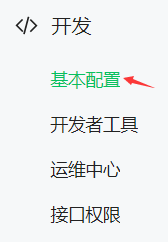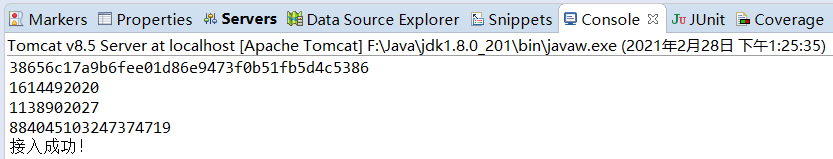- 【P01-P02】微信公众号Java开发-笔记01【微信公众号介绍、开发环境搭建】
- 【P03-P04】微信公众号Java开发-笔记02【开发接入准备、开发接入】
- 【P00-P00】微信公众号Java开发-笔记03【】
- 【P00-P00】微信公众号Java开发-笔记04【】
- 【P00-P00】微信公众号Java开发-笔记05【】
目录
P3 1.3 开发接入准备 19:08
基本配置
自己注册的公众号,很多权限都没有!
服务号 开发文档
微信公众开发平台:https://mp.weixin.qq.com/

接口测试号申请
接入指南
接口配置测试
servlet代码
未经修改的servlet代码:
package servlet;
import java.io.IOException;
import javax.servlet.ServletException;
import javax.servlet.annotation.WebServlet;
import javax.servlet.http.HttpServlet;
import javax.servlet.http.HttpServletRequest;
import javax.servlet.http.HttpServletResponse;
/**
* Servlet implementation class WxServlet
*/
@WebServlet("/wx")
public class WxServlet extends HttpServlet {
private static final long serialVersionUID = 1L;
/**
* @see HttpServlet#HttpServlet()
*/
public WxServlet() {
super();
// TODO Auto-generated constructor stub
}
/**
* @see HttpServlet#doGet(HttpServletRequest request, HttpServletResponse response)
*/
protected void doGet(HttpServletRequest request, HttpServletResponse response) throws ServletException, IOException {
// TODO Auto-generated method stub
response.getWriter().append("Served at: ").append(request.getContextPath());
}
/**
* @see HttpServlet#doPost(HttpServletRequest request, HttpServletResponse response)
*/
protected void doPost(HttpServletRequest request, HttpServletResponse response) throws ServletException, IOException {
// TODO Auto-generated method stub
doGet(request, response);
}
}
URL配置
package servlet;
import java.io.IOException;
import javax.servlet.ServletException;
import javax.servlet.annotation.WebServlet;
import javax.servlet.http.HttpServlet;
import javax.servlet.http.HttpServletRequest;
import javax.servlet.http.HttpServletResponse;
@WebServlet("/wx")
public class WxServlet extends HttpServlet {
private static final long serialVersionUID = 1L;
protected void doGet(HttpServletRequest request, HttpServletResponse response) throws ServletException, IOException {
/**
* signature 微信加密签名,signature结合了开发者填写的token参数和请求中的timestamp参数、nonce参数。
timestamp 时间戳
nonce 随机数
echostr 随机字符串
*/
String signature = request.getParameter("signature");
String timestamp = request.getParameter("timestamp");
String nonce = request.getParameter("nonce");
String echostr = request.getParameter("echostr");
System.out.println(signature);
System.out.println(timestamp);
System.out.println(nonce);
System.out.println(echostr);
}
protected void doPost(HttpServletRequest request, HttpServletResponse response) throws ServletException, IOException {
System.out.println("post");
}
}P4 1.4 开发接入 20:25
sha1加密
SHA-1(英语:Secure Hash Algorithm 1,中文名:安全散列算法1)是一种密码散列函数,美国国家安全局设计,并由美国国家标准技术研究所(NIST)发布为联邦数据处理标准(FIPS)。SHA-1可以生成一个被称为消息摘要的160位(20字节)散列值,散列值通常的呈现形式为40个十六进制数。
验证签名、接入成功截图
WxServlet.java
package servlet;
import java.io.IOException;
import java.io.PrintWriter;
import javax.servlet.ServletException;
import javax.servlet.annotation.WebServlet;
import javax.servlet.http.HttpServlet;
import javax.servlet.http.HttpServletRequest;
import javax.servlet.http.HttpServletResponse;
import service.WxService;
@WebServlet("/wx")
public class WxServlet extends HttpServlet {
private static final long serialVersionUID = 1L;
protected void doGet(HttpServletRequest request, HttpServletResponse response)
throws ServletException, IOException {
/**
* signature 微信加密签名,signature结合了开发者填写的token参数和请求中的timestamp参数、nonce参数。
* timestamp 时间戳
* nonce 随机数
* echostr 随机字符串
*/
String signature = request.getParameter("signature");
String timestamp = request.getParameter("timestamp");
String nonce = request.getParameter("nonce");
String echostr = request.getParameter("echostr");
System.out.println(signature);
System.out.println(timestamp);
System.out.println(nonce);
System.out.println(echostr);
// 校验签名
if (WxService.check(timestamp, nonce, signature)) {
System.out.println("接入成功!");
PrintWriter out = response.getWriter();
// 原样返回echostr参数
out.print(echostr);
out.flush();
out.close();
} else {
System.out.println("接入失败!");
}
}
protected void doPost(HttpServletRequest request, HttpServletResponse response)
throws ServletException, IOException {
System.out.println("post");
}
}WxService.java
package service;
import java.security.MessageDigest;
import java.security.NoSuchAlgorithmException;
import java.util.Arrays;
public class WxService {
private static final String TOKEN = "llzs";
/**
* 验证签名
* @param timestamp
* @param nonce
* @param signature
* @return
*/
public static boolean check(String timestamp, String nonce, String signature) {
// 1)将token、timestamp、nonce三个参数进行字典序排序
String[] strs = new String[] { TOKEN, timestamp, nonce };
Arrays.sort(strs);
// 2)将三个参数字符串拼接成一个字符串进行sha1加密
String str = strs[0] + strs[1] + strs[2];
String mysig = sha1(str);
// 3)开发者获得加密后的字符串可与signature对比,标识该请求来源于微信
return mysig.equalsIgnoreCase(signature); // 进行字符串比对
}
/**
* 进行sha1加密
*
* @param str
* @return
*/
private static String sha1(String src) {
try {
// 获取一个加密对象
MessageDigest md = MessageDigest.getInstance("sha1"); // 获取加密对象
// 加密
byte[] digest = md.digest(src.getBytes());
char[] chars = { '0', '1', '2', '3', '4', '5', '6', '7', '8', '9', 'a', 'b', 'c', 'd', 'e', 'f' };
StringBuilder sb = new StringBuilder();
// 处理加密结果
for (byte b : digest) {
sb.append(chars[(b >> 4) & 15]);
sb.append(chars[b & 15]);
}
return sb.toString();
} catch (NoSuchAlgorithmException e) {
e.printStackTrace();
}
return null;
}
}将啼饥者比,则得饱自乐;
将号寒者比,则得暖自乐;
将劳役者比,则优闲自乐;
将疾病者比,则康健自乐;
将祸患者比,则平安自乐;
将死亡者比,则生存自乐。