String 转换成数字
QML代码中,如果遇到字符串转数字,可以使用Number(str)将str转换成数字类型
import QtQuick 2.12
import QtQuick.Window 2.12
Window {
visible: true
width: 640
height: 480
title: qsTr("Hello World")
property string testStr: "-100000"
property int testInt: 44
property double testDouble: 11.11
property string testDoubleStr: "22.34432"
Text {
id: intTxt
text: testInt * 2
anchors.top: parent.top
anchors.left: parent.left
width: parent.width
height: 20
}
Text {
id: doubleTxt
text: testDouble
anchors.top: intTxt.bottom
anchors.left: parent.left
width: parent.width
height: 20
}
MouseArea {
anchors.fill: parent
onClicked: {
testInt = Number(testStr)
testDouble = Number(testDoubleStr)
}
}
}
运行
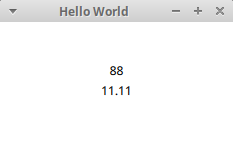
单机后变成:

数字转换成字符串
QML代码中,如果遇到数字转字符串,可以使用num.toString()将数字转换成字符串类型
import QtQuick 2.12
import QtQuick.Window 2.12
Window {
visible: true
width: 640
height: 480
title: qsTr("Hello World")
property string testStr: "-100000"
property int testInt: 44
property double testDouble: 11.11
property string testDoubleStr: "22.34432"
Text {
id: intTxt
text: testStr
anchors.top: parent.top
anchors.topMargin: 40
anchors.left: parent.left
width: parent.width
horizontalAlignment: Text.AlignHCenter
height: 20
}
Text {
id: doubleTxt
text: testDoubleStr
anchors.top: intTxt.bottom
anchors.left: parent.left
width: parent.width
horizontalAlignment: Text.AlignHCenter
height: 20
}
MouseArea {
anchors.fill: parent
onClicked: {
testStr = testInt.toString()
testDoubleStr = testDouble.toString()
}
}
}
运行
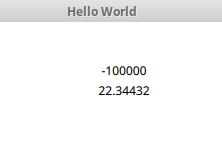
单机后变成:
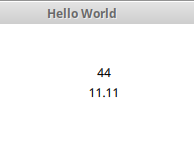
参考文章:
[1]QML中的JavaScript用法详解(一)-----在qml中将字符串类型数据转换为整型数据
[2]QML对地址的操作——选择,获取文件名称,裁剪