前言:
转载请附上连接,本帖原创请勿照抄。
效果图:


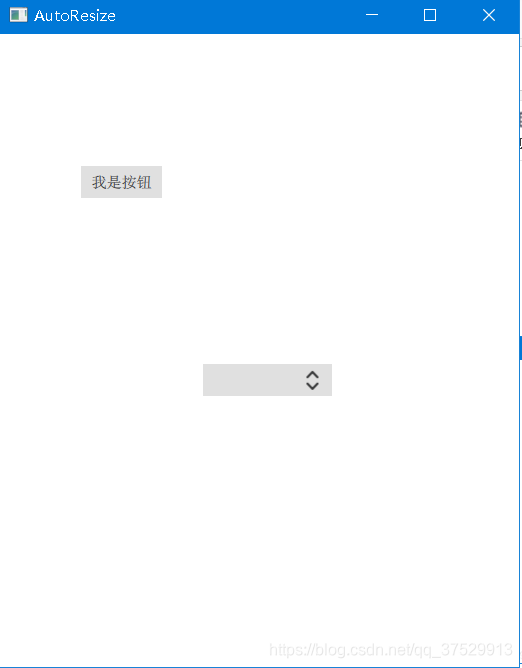
QML部分:
main.qml
import QtQuick 2.12
import QtQuick.Window 2.12
import QtQuick.Controls 2.5
Window {
visible: true
width: 640
height: 480
title: qsTr("AutoResize")
id:window
//变量的定义
property int num : 1
Rectangle {
width: parent.width / 2
height: parent.height / 2
color: "#00000000"
AutoResize {
fixedAspectRatio: true
accordingToX: true
}
Button{
x:100 //设置按钮的横坐标
y:100 //设置纵坐标
text:"我是按钮" //按钮标题
//信号槽连接,单击信号
onClicked: {
console.log("我被点击了,输出变量num = " + num)
}
//双击信号
// onDoubleClicked: {
// slotDouble();
// }
}
ComboBox {
id:combox
x:250 //设置按钮的横坐标
y:250 //设置纵坐标
currentIndex: 0
model: ListModel {
id: cbItems
ListElement { text: "当前节点前"; color: "Yellow" }
ListElement { text: "当前节点后"; color: "Green" }
}
width: 160
onCurrentIndexChanged: {
if(currentIndex==0){
console.debug(cbItems.get(currentIndex).text + ", " + cbItems.get(currentIndex).color)
console.debug("0")
}
if(currentIndex==1){
console.debug("1")
}
}
}
}
}
AutoResize.qml
import QtQuick 2.0
Item {
property var targetItem: parent
property bool fixedAspectRatio: true // Else zoom from width and height
property bool accordingToX: true // Else according to center
property var targetItemGeometry
property var childrenItemGeometry
property bool isBegin: false
function begin() {
targetItemGeometry = new Object;
targetItemGeometry["width"] = targetItem.width;
targetItemGeometry["height"] = targetItem.height;
var children = targetItem.children;
var data = new Array;
for(var index = 1; index < children.length; index++)
{
var currentItem = children[index];
var buf = new Object;
buf["item"] = currentItem;
buf["x"] = currentItem.x;
buf["y"] = currentItem.y;
buf["centerX"] = currentItem.x + (currentItem.width / 2);
buf["centerY"] = currentItem.y + (currentItem.height / 2);
buf["width"] = currentItem.width;
buf["height"] = currentItem.height;
data.push(buf);
}
childrenItemGeometry = data;
isBegin = true;
}
function resize() {
if(isBegin)
{
var horizontalRatio, verticalRatio;
horizontalRatio = targetItem.width / targetItemGeometry["width"];
verticalRatio = targetItem.height / targetItemGeometry["height"];
for(var index = 0; index < childrenItemGeometry.length; index++)
{
if(fixedAspectRatio)
{
if(horizontalRatio > verticalRatio)
{
childrenItemGeometry[index]["item"].width = childrenItemGeometry[index]["width"] * verticalRatio;
childrenItemGeometry[index]["item"].height = childrenItemGeometry[index]["height"] * verticalRatio;
}
else
{
childrenItemGeometry[index]["item"].width = childrenItemGeometry[index]["width"] * horizontalRatio;
childrenItemGeometry[index]["item"].height = childrenItemGeometry[index]["height"] * horizontalRatio;
}
}
else
{
childrenItemGeometry[index]["item"].width = childrenItemGeometry[index]["width"] * horizontalRatio;
childrenItemGeometry[index]["item"].height = childrenItemGeometry[index]["height"] * verticalRatio;
}
if(accordingToX)
{
childrenItemGeometry[index]["item"].x = childrenItemGeometry[index]["x"] * horizontalRatio;
childrenItemGeometry[index]["item"].y = childrenItemGeometry[index]["y"] * verticalRatio;
}
else
{
childrenItemGeometry[index]["item"].x = childrenItemGeometry[index]["centerX"] * horizontalRatio - (childrenItemGeometry[index]["item"].width / 2);
childrenItemGeometry[index]["item"].y = childrenItemGeometry[index]["centerY"] * verticalRatio - (childrenItemGeometry[index]["item"].height / 2);
}
}
}
}
Component.onCompleted: {
begin();
}
Component {
id: connections
Connections {
target: targetItem
onWidthChanged: {
resize();
}
onHeightChanged:
{
resize();
}
}
}
Loader {
Component.onCompleted: {
sourceComponent = connections;
}
}
}