简介
公司需要,实现代码创建一个二维码,找了下资料,使用QRencode比较简单,功能也比较齐全。
前提
需要我们编译完整的库,然后,将库引入工程才能正常使用
编译的过程详情参考 https://blog.csdn.net/amxld/article/details/113725075
已生成的windows平台的动态库,静态库,头文件包详情下载
https://download.csdn.net/download/amxld/15110962
引入库
首先在我们的pro文件中引入
LIBS += $$PWD/lib/qrencoded.lib
INCLUDEPATH += $$PWD/include
在编译目录下加入qrencoded.dll(必须)
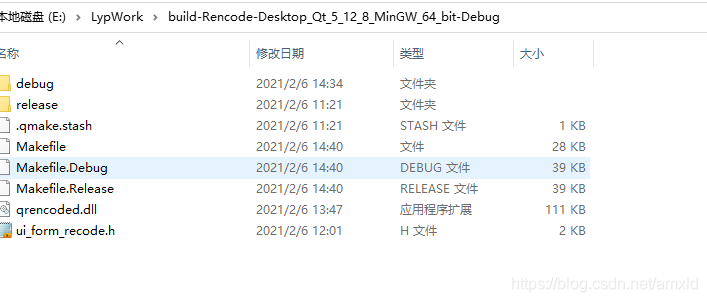
基本工作做完后,直接上代码即可
这里直接使用代码,看是否能生成二维码,其他功能,在二维码上加图片什么的都可以自己实现
QPainter painter(this);
//NOTE: I have hardcoded some parameters here that would make more sense as variables.
QRcode *qr = QRcode_encodeString(data.toStdString().c_str(), 1, QR_ECLEVEL_L, QR_MODE_8, 0);
if(0!=qr)
{
QColor fg("black");
QColor bg("white");
painter.setBrush(bg);
painter.setPen(Qt::NoPen);
painter.drawRect(0,0,width(),height());
painter.setBrush(fg);
const int s=qr->width>0?qr->width:1;
const double w=width();
const double h=height();
const double aspect=w/h;
const double scale=((aspect>1.0)?h:w)/s;
for(int y=0;y<s;y++){
const int yy=y*s;
for(int x=0;x<s;x++){
const int xx=yy+x;
const unsigned char b=qr->data[xx];
if(b &0x01){
const double rx1=x*scale, ry1=y*scale;
QRectF r(rx1, ry1, scale, scale);
painter.drawRects(&r,1);
}
}
}
QRcode_free(qr);
}
else
{
qDebug()<<"QR FAIL: "<< ("errno");
}
附结果图
