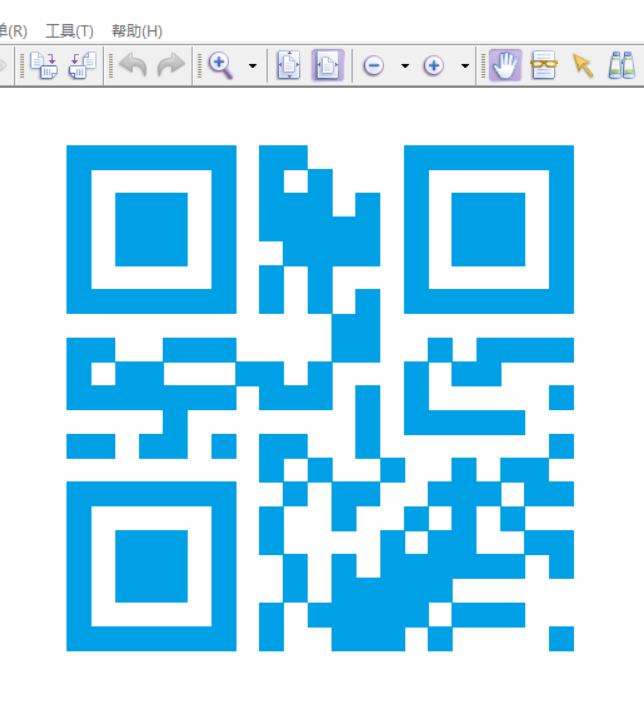配置文件加入打印机支持:
QT += printsupport新建名称为MyQRCode的Widget项目,在项目目录下建立qrlib文件夹
通过以下地址下载三方支持库:
https://github.com/nayuki/QR-Code-generator把cpp目录下以下六个文件拷贝到qrlib文件夹下
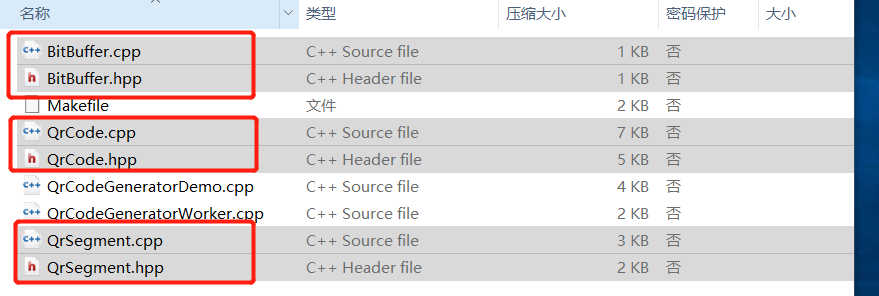
通过添加现有文件,把qr库文件加入项目:
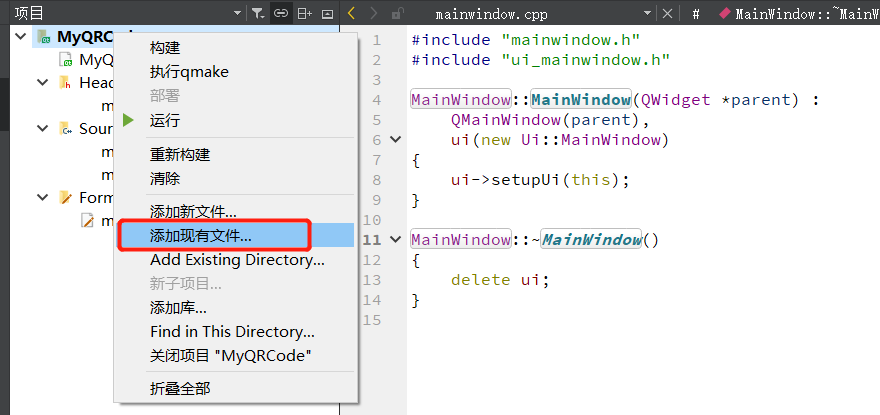
效果如下:

通过添加新文件加入新的头文件及class文件:
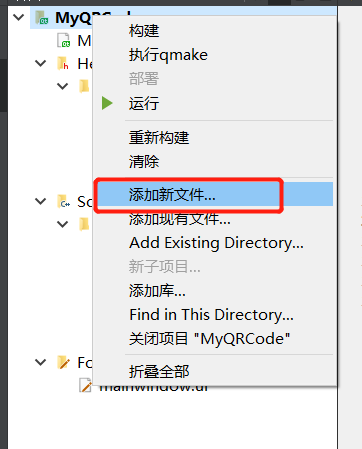
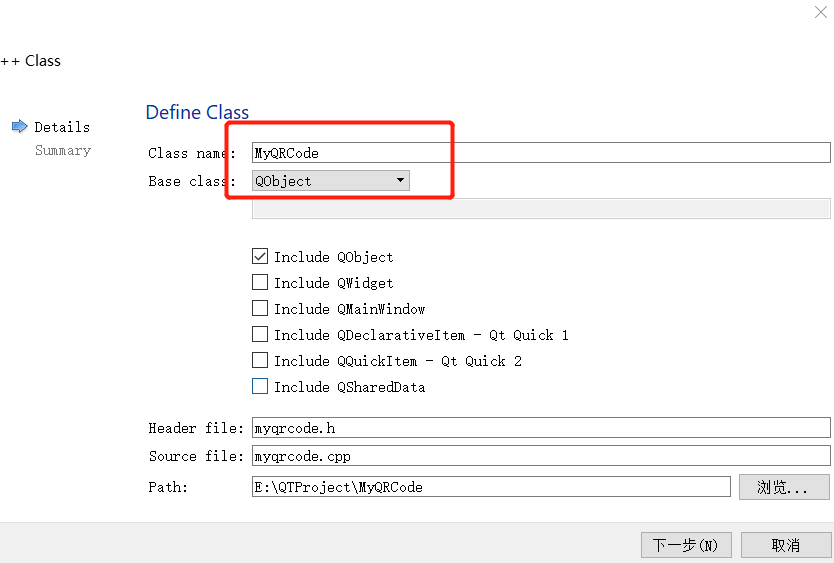
在生成的头文件(myqrcode.h)里下加入下代码:

myqrcode.h
#ifndef MYQRCODE_H
#define MYQRCODE_H
#include <QObject>
#include <QPrinter>
#include <QPainter>
#include "qrlib/QrCode.hpp"
class MyQRCode : public QObject
{
Q_OBJECT
public:
explicit MyQRCode(QObject *parent = nullptr);
void paintQR(QPainter &painter, QPoint point,const QSize sz, const QString &data, QColor fg);
signals:
public slots:
};
#endif // MYQRCODE_H
myqrcode.cpp
#include "myqrcode.h"
MyQRCode::MyQRCode(QObject *parent) : QObject(parent)
{
}
void MyQRCode::paintQR(QPainter &painter, QPoint point, const QSize sz, const QString &data, QColor fg)
{
qrcodegen::QrCode qr = qrcodegen::QrCode::encodeText(data.toUtf8().constData(), qrcodegen::QrCode::Ecc::LOW);
const int s=qr.getSize()>0?qr.getSize():1;
const double w=sz.width();
const double h=sz.height();
const double aspect=w/h;
const double size=((aspect>1.0)?h:w);
const double scale=size/(s+2);
// NOTE: For performance reasons my implementation only draws the foreground parts in supplied color.
// It expects background to be prepared already (in white or whatever is preferred).
painter.setPen(Qt::NoPen);
painter.setBrush(fg);
for(int y=0; y<s; y++) {
for(int x=0; x<s; x++) {
const int color=qr.getModule(x, y); // 0 for white, 1 for black
if(0!=color) {
const double rx1=(x+1)*scale+point.x(), ry1=(y+1)*scale+point.y();
QRectF r(rx1, ry1, scale, scale);
painter.drawRects(&r,1);
}
}
}
}
在mainwindow.h引入头文件(myqrcode.h)和增加printQRCode函数接口:
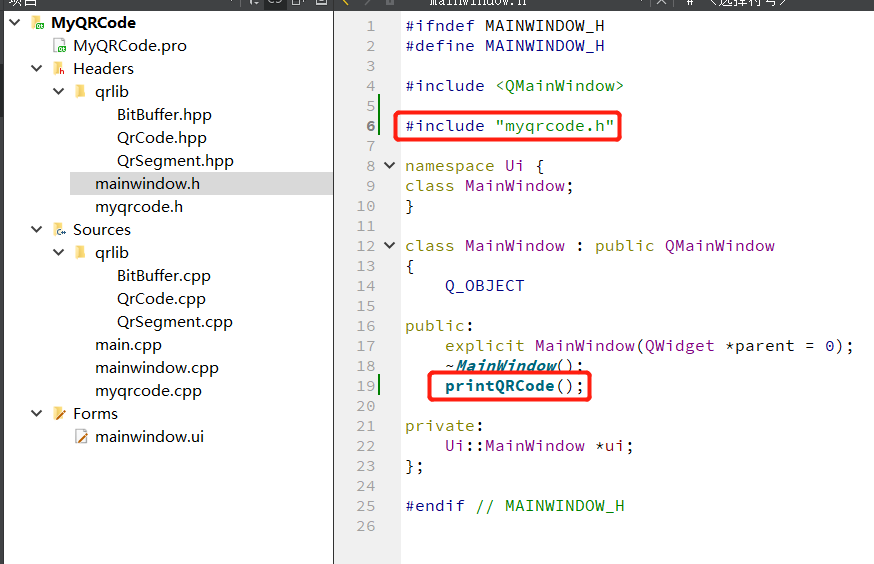
mainwindow.h
#ifndef MAINWINDOW_H
#define MAINWINDOW_H
#include <QMainWindow>
#include "myqrcode.h"
namespace Ui {
class MainWindow;
}
class MainWindow : public QMainWindow
{
Q_OBJECT
public:
explicit MainWindow(QWidget *parent = 0);
~MainWindow();
printQRCode();
private:
Ui::MainWindow *ui;
};
#endif // MAINWINDOW_H
在mainwindow.cpp里增加printQRCode函数实现:
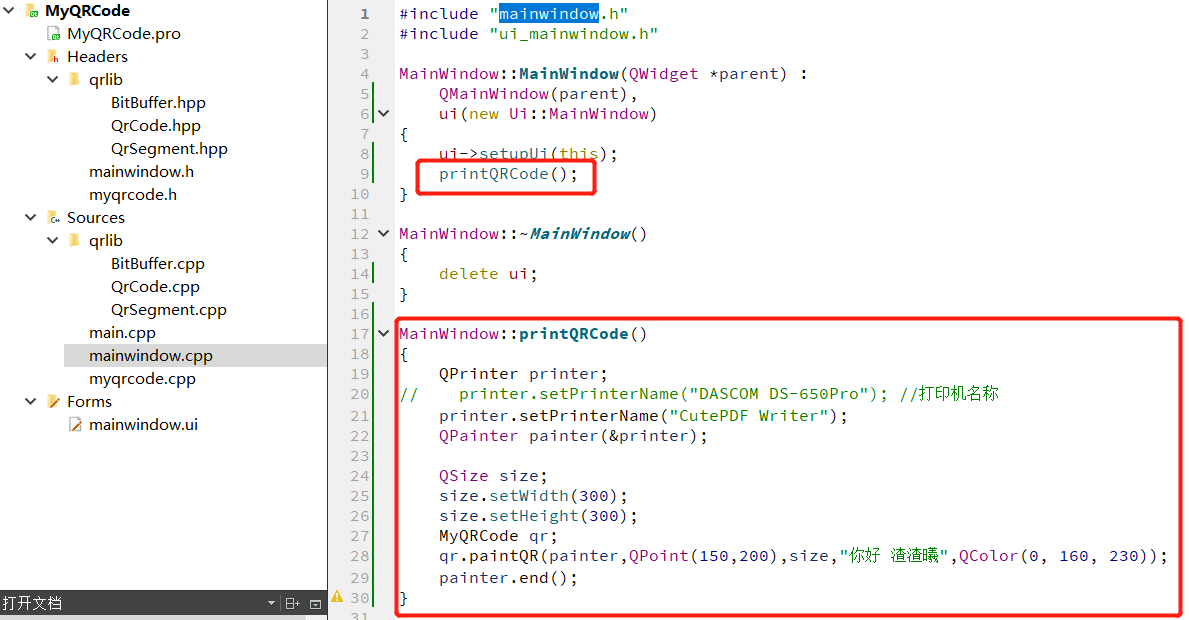
mainwindow.cpp
#include "mainwindow.h"
#include "ui_mainwindow.h"
MainWindow::MainWindow(QWidget *parent) :
QMainWindow(parent),
ui(new Ui::MainWindow)
{
ui->setupUi(this);
printQRCode();
}
MainWindow::~MainWindow()
{
delete ui;
}
MainWindow::printQRCode()
{
QPrinter printer;
// printer.setPrinterName("DASCOM DS-650Pro"); //打印机名称
printer.setPrinterName("CutePDF Writer");
QPainter painter(&printer);
QSize size;
size.setWidth(300);
size.setHeight(300);
MyQRCode qr;
qr.paintQR(painter,QPoint(150,200),size,"你好 渣渣曦",QColor(0, 160, 230));
painter.end();
}
PDF打印机打印结果如下: