PyTorch(2):搭建神经网络
主要内容是通过Pytorch进行简单神经网络的搭建。
关系拟合(回归) Regression
import torch
import torch.nn.functional as F
import matplotlib.pyplot as plt
x = torch.unsqueeze(torch.linspace(-1,1,100),dim=1) # x data (tensor),shape=(100,1)
y = x.pow(2) + 0.2*torch.rand(x.size()) # noisy y data (tensor),shape=(100,1)
class Net(torch.nn.Module):
def __init__(self,n_feature,n_hidden,n_output):
super(Net,self).__init__()
self.hidden = torch.nn.Linear(n_feature,n_hidden) # hidden layer
self.predict = torch.nn.Linear(n_hidden,n_output) # output layer
def forward(self,x):
x = F.relu(self.hidden(x)) # activation function for hidden layer
x = self.predict(x) # linear output
return x
net = Net(n_feature=1,n_hidden=10,n_output=1) # define the network
print(net) # net architecture
optimizer = torch.optim.SGD(net.parameters(),lr=0.2) # 随机梯度下降 lr = learning rate
loss_func = torch.nn.MSELoss() # this is for regression mean squared loss 均方差
plt.ion() # something about plotting 实时打印配置
for t in range(200):
prediction = net(x) # input x and predict based on x
loss = loss_func(prediction,y) # must be (1。nn output,2。target)
optimizer.zero_grad() # clear gradients for next train
loss.backward() # backpropagation,compute gradients
optimizer.step() # apply gradients
if t % 5 == 0:
# plot and show learning process
plt.cla()
plt.scatter(x.data.numpy(),y.data.numpy())
plt.plot(x.data.numpy(),prediction.data.numpy(),'r-',lw=5)
plt.text(0.5,0,'Loss=%.4f' % loss.data.numpy(),fontdict={
'size': 20,'color': 'red'})
plt.pause(0.1)
plt.ioff()
plt.show()
output:
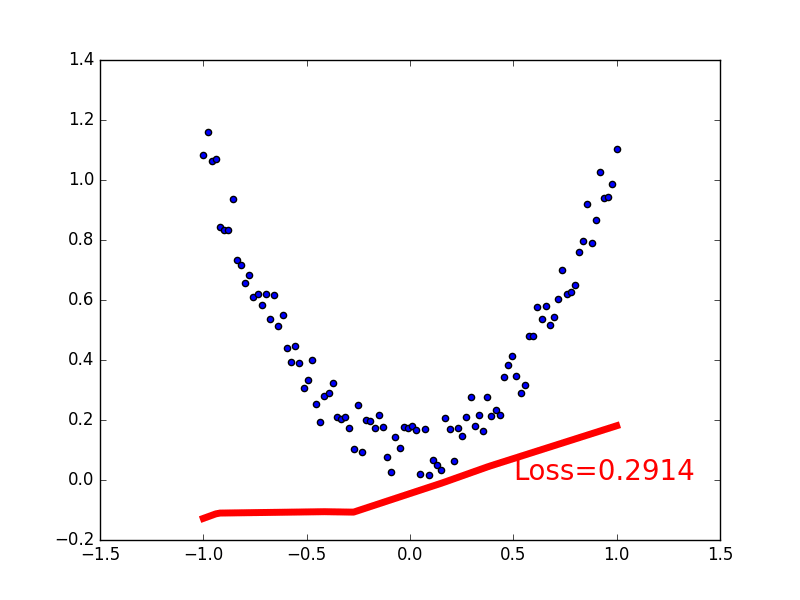
分类问题(Classification)
import torch
import torch.nn.functional as F
import matplotlib.pyplot as plt
# torch.manual_seed(1) # reproducible
# make fake data
n_data = torch.ones(100,2)
x0 = torch.normal(2*n_data,1) # class0 x data (tensor),shape=(100,2)
y0 = torch.zeros(100) # class0 y data (tensor),shape=(100,1)
x1 = torch.normal(-2*n_data,1) # class1 x data (tensor),shape=(100,2)
y1 = torch.ones(100) # class1 y data (tensor),shape=(100,1)
x = torch.cat((x0,x1),0).type(torch.FloatTensor) # shape (200,2) FloatTensor = 32-bit floating 数据
y = torch.cat((y0,y1),).type(torch.LongTensor) # shape (200,) LongTensor = 64-bit integer 数据标签
# The code below is deprecated in Pytorch 0.4。Now,autograd directly supports tensors
# x,y = Variable(x),Variable(y)
# plt.scatter(x.data.numpy()[:,0],x.data.numpy()[:,1],c=y.data.numpy(),s=100,lw=0,cmap='RdYlGn')
# plt.show()
class Net(torch.nn.Module):
def __init__(self,n_feature,n_hidden,n_output):
super(Net,self).__init__()
self.hidden = torch.nn.Linear(n_feature,n_hidden) # hidden layer
self.out = torch.nn.Linear(n_hidden,n_output) # output layer
def forward(self,x):
x = F.relu(self.hidden(x)) # activation function for hidden layer
x = self.out(x)
return x
net = Net(n_feature=2,n_hidden=10,n_output=2) # define the network
print(net) # net architecture
optimizer = torch.optim.SGD(net.parameters(),lr=0.02)
# 算误差的时候,注意真实值!不是! one-hot 形式的,而是1D Tensor,(batch,)
# 但是预测值是2D tensor (batch,n_classes)
loss_func = torch.nn.CrossEntropyLoss() # the target label is NOT an one-hotted 交叉熵 计算标签误差
plt.ion() # something about plotting
for t in range(100):
out = net(x) # input x and predict based on x
loss = loss_func(out,y) # must be (1。nn output,2。target),the target label is NOT one-hotted
optimizer.zero_grad() # clear gradients for next train
loss.backward() # backpropagation,compute gradients
optimizer.step() # apply gradients
if t % 2 == 0:
# plot and show learning process
plt.cla()
prediction = torch.max(out,1)[1]
pred_y = prediction.data.numpy()
target_y = y.data.numpy()
plt.scatter(x.data.numpy()[:,0],x.data.numpy()[:,1],c=pred_y,s=100,lw=0,cmap='RdYlGn')
accuracy = float((pred_y == target_y).astype(int).sum()) / float(target_y.size)
plt.text(1.5,-4,'Accuracy=%.2f' % accuracy,fontdict={
'size': 20,'color': 'red'})
# plt.savefig('./classification/' + str(t) + '.jpg')
plt.pause(0.1)
plt.ioff()
plt.show()
output:
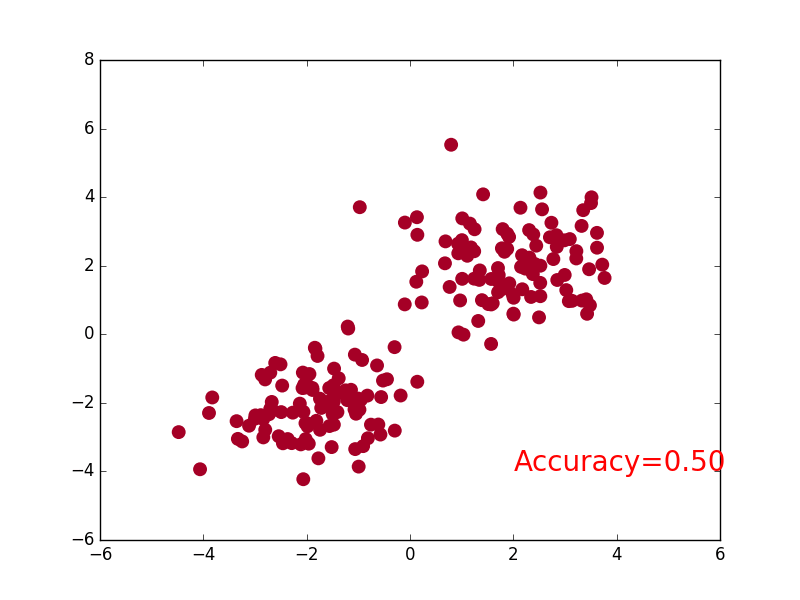
快速搭建法
import torch
import torch.nn.functional as F
# method 1
# replace following class code with an easy sequential network
class Net(torch.nn.Module):
def __init__(self,n_feature,n_hidden,n_output):
super(Net,self).__init__()
self.hidden = torch.nn.Linear(n_feature,n_hidden) # hidden layer
self.predict = torch.nn.Linear(n_hidden,n_output) # output layer
def forward(self,x):
x = F.relu(self.hidden(x)) # activation function for hidden layer
x = self.predict(x) # linear output
return x
net1 = Net(1,10,1)
# method 2
# easy and fast way to build your network
net2 = torch.nn.Sequential(
torch.nn.Linear(1,10),
torch.nn.ReLU(),
torch.nn.Linear(10,1)
)
print(net1) # net1 architecture
"""
Net (
(hidden): Linear (1 -> 10)
(predict): Linear (10 -> 1)
)
"""
print(net2) # net2 architecture
"""
Sequential (
(0): Linear (1 -> 10)
(1): ReLU ()
(2): Linear (10 -> 1)
)
"""
保存和提取参数
import torch
import matplotlib.pyplot as plt
# torch.manual_seed(1) # reproducible
# fake data
x = torch.unsqueeze(torch.linspace(-1,1,100),dim=1) # x data (tensor),shape=(100,1) 扩维
y = x.pow(2) + 0.2*torch.rand(x.size()) # noisy y data (tensor),shape=(100,1)
# The code below is deprecated in Pytorch 0.4。Now,autograd directly supports tensors
# x,y = Variable(x,requires_grad=False),Variable(y,requires_grad=False)
def save():
# save net1
net1 = torch.nn.Sequential(
torch.nn.Linear(1,10),
torch.nn.ReLU(),
torch.nn.Linear(10,1)
)
optimizer = torch.optim.SGD(net1.parameters(),lr=0.5)
loss_func = torch.nn.MSELoss()
for t in range(100):
prediction = net1(x)
loss = loss_func(prediction,y)
optimizer.zero_grad()
loss.backward()
optimizer.step()
# plot result
plt.figure(1,figsize=(10,3))
plt.subplot(131)
plt.title('Net1')
plt.scatter(x.data.numpy(),y.data.numpy())
plt.plot(x.data.numpy(),prediction.data.numpy(),'r-',lw=5)
# 2 ways to save the net
# method 1
torch.save(net1,'net.pkl') # save entire net
# method 2
torch.save(net1.state_dict(),'net_params.pkl') # save only the parameters
# 提取神经网络
def restore_net():
# restore entire net1 to net2
net2 = torch.load('net.pkl')
prediction = net2(x)
# plot result
plt.subplot(132)
plt.title('Net2')
plt.scatter(x.data.numpy(),y.data.numpy())
plt.plot(x.data.numpy(),prediction.data.numpy(),'r-',lw=5)
def restore_params():
# restore only the parameters in net1 to net3
net3 = torch.nn.Sequential(
torch.nn.Linear(1,10),
torch.nn.ReLU(),
torch.nn.Linear(10,1)
)
# copy net1's parameters into net3
net3.load_state_dict(torch.load('net_params.pkl'))
prediction = net3(x)
# plot result
plt.subplot(133)
plt.title('Net3')
plt.scatter(x.data.numpy(),y.data.numpy())
plt.plot(x.data.numpy(),prediction.data.numpy(),'r-',lw=5)
plt.show()
# save net1
save()
# restore entire net (may slow)
restore_net()
# restore only the net parameters
restore_params()
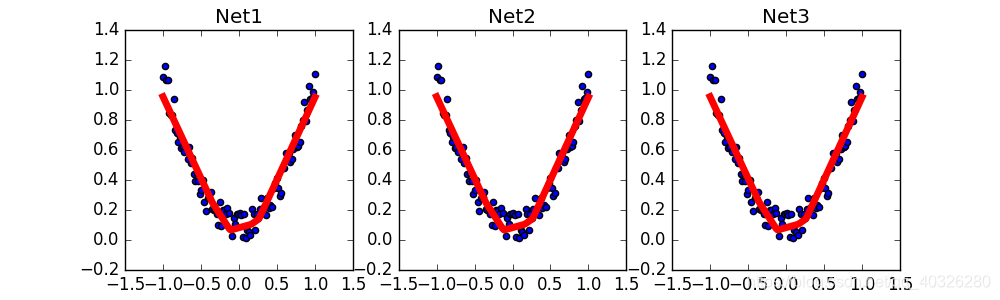
批训练
Torch 中提供了一种帮你整理你的数据结构的好东西,叫做DataLoader,我们能用它来包装自己的数据,进行批训练。而且批训练可以有很多种途径。
import torch
import torch.utils.data as Data # 进行批训练的模块
torch.manual_seed(1) # reproducible
BATCH_SIZE = 5
# BATCH_SIZE = 8
x = torch.linspace(1,10,10) # this is x data (torch tensor)
y = torch.linspace(10,1,10) # this is y data (torch tensor)
torch_dataset = Data.TensorDataset(x,y)
loader = Data.DataLoader(
dataset = torch_dataset, # torch TensorDataset format
batch_size = BATCH_SIZE, # mini batch size
shuffle = True, # random shuffle for training 是否要随机打乱数据
num_workers = 2, # subprocesses for loading data 多线程 win10可能不兼容
)
def show_batch():
for epoch in range(3): # train entire dataset 3 times
for step,(batch_x,batch_y) in enumerate(loader): # for each training step
# train your data...
print('Epoch: ',epoch,'| Step: ',step,'| batch x: ',
batch_x.numpy(),'| batch y: ',batch_y.numpy())
if __name__ == '__main__':
show_batch()
[外链图片转存失败,源站可能有防盗链机制,建议将图片保存下来直接上传(img-vKssBIvs-1609937985909)(PyTorch-2/batch_train.png)]
加速神经网络训练
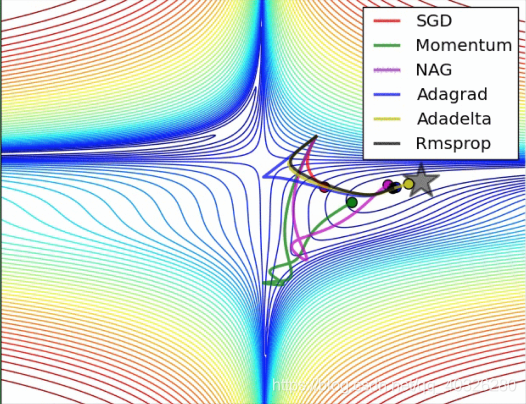
主要区别在权值更新方式
SGD(Stochastic Gradient Descent) 随机梯度下降
W ± − L e a r n i n g R a t e × d x W \pm -LearningRate \times dx W±−LearningRate×dx
Momentum
引入惯性
m = b 1 × m − L e a r n i n g R a t e × d x m = b1 \times m - LearningRate \times dx m=b1×m−LearningRate×dx
W ± m W \pm m W±m
AdaGrad
增加阻力
v ± d x 2 v \pm dx^2 v±dx2
W ± − L e a r n i n g R a t e × d x / r W \pm -LearningRate \times dx /\sqrt{r} W±−LearningRate×dx/r
RMSProp
结合惯性和阻力
v = b 1 × v + ( 1 − b 1 ) × d x 2 v = b1 \times v + (1-b1) \times dx^2 v=b1×v+(1−b1)×dx2
W ± − L e a r n i n g R a t e × d x / v W \pm -LearningRate \times dx/ \sqrt v W±−LearningRate×dx/v
Adam
m = b 1 × m + ( 1 − b 1 ) × d x m = b1 \times m + (1-b1) \times dx m=b1×m+(1−b1)×dx
v = b 2 × v + ( 1 − b 2 ) × d x 2 v = b2 \times v + (1-b2) \times dx^2 v=b2×v+(1−b2)×dx2
W ± − L e a r n i n g R a t e × m / v W \pm -LearningRate \times m / \sqrt{v} W±−LearningRate×m/v
计算m 时有 momentum 下坡的属性,计算 v 时有 adagrad 阻力的属性,然后再更新参数时 把 m 和 V 都考虑进去。实验证明,大多数时候,使用 adam 都能又快又好的达到目标,迅速收敛。
Optimizer优化器
import torch
import torch.utils.data as Data
import torch.nn.functional as F
import matplotlib.pyplot as plt
# torch.manual_seed(1) # reproducible
# hyper parameters
LR = 0.01
BATCH_SIZE = 32
EPOCH = 12
# fake dataset
x = torch.unsqueeze(torch.linspace(-1,1,1000),dim=1)
y = x.pow(2) + 0.1*torch.normal(torch.zeros(*x.size()))
# plot dataset
plt.scatter(x.numpy(),y.numpy())
plt.show()
# put dateset into torch dataset
torch_dataset = Data.TensorDataset(x,y) # old version -> Data.TensorDataset(data_tensor=x,target_tensor=y)
loader = Data.DataLoader(dataset=torch_dataset,batch_size=BATCH_SIZE,shuffle=True,num_workers=2,)
# default network
class Net(torch.nn.Module):
def __init__(self):
super(Net,self).__init__()
self.hidden = torch.nn.Linear(1,20) # hidden layer
self.predict = torch.nn.Linear(20,1) # output layer
def forward(self,x):
x = F.relu(self.hidden(x)) # activation function for hidden layer
x = self.predict(x) # linear output
return x
if __name__ == '__main__':
# different nets
net_SGD = Net()
net_Momentum = Net()
net_RMSprop = Net()
net_Adam = Net()
nets = [net_SGD,net_Momentum,net_RMSprop,net_Adam]
# different optimizers
opt_SGD = torch.optim.SGD(net_SGD.parameters(),lr=LR)
opt_Momentum = torch.optim.SGD(net_Momentum.parameters(),lr=LR,momentum=0.8)
opt_RMSprop = torch.optim.RMSprop(net_RMSprop.parameters(),lr=LR,alpha=0.9)
opt_Adam = torch.optim.Adam(net_Adam.parameters(),lr=LR,betas=(0.9,0.99))
optimizers = [opt_SGD,opt_Momentum,opt_RMSprop,opt_Adam]
loss_func = torch.nn.MSELoss()
losses_his = [[],[],[],[]] # record loss 误差历史记录
# training
for epoch in range(EPOCH):
print('Epoch: ',epoch)
for step,(b_x,b_y) in enumerate(loader): # for each training step
for net,opt,l_his in zip(nets,optimizers,losses_his):
output = net(b_x) # get output for every net
loss = loss_func(output,b_y) # compute loss for every net
opt.zero_grad() # clear gradients for next train
loss.backward() # backpropagation,compute gradients
opt.step() # apply gradients
l_his.append(loss.data.numpy()) # loss recoder
labels = ['SGD','Momentum','RMSprop','Adam']
for i,l_his in enumerate(losses_his):
plt.plot(l_his,label=labels[i])
plt.legend(loc='best')
plt.xlabel('Steps')
plt.ylabel('Loss')
plt.ylim((0,0.2))
plt.show()
效果对比:
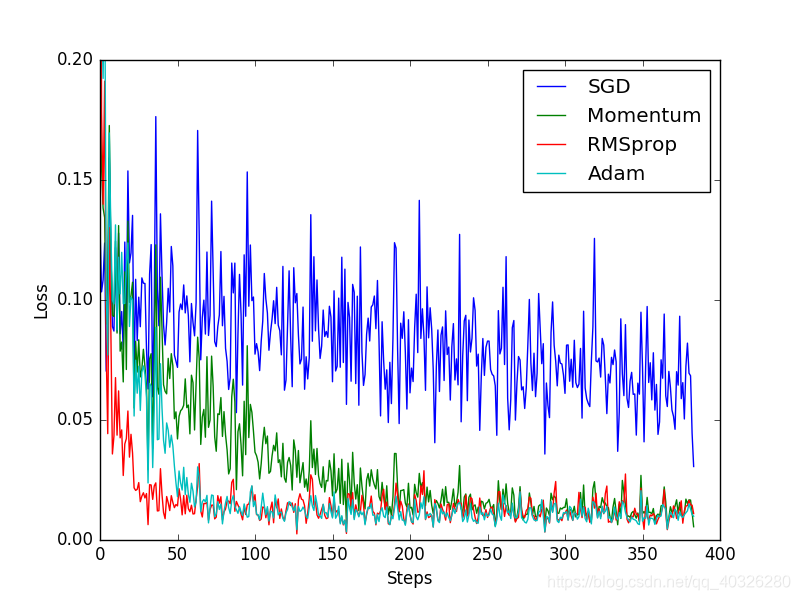
PyTorch动态神经网络
对比静态动态,我们就得知道谁是静态的。在流行的神经网络模块中,Tensorflow 就是最典型的静态计算模块。下图是一种我在强化学习教程中的 Tensorflow 计算图。也就是说,大部分时候,用 Tensorflow 是先搭建好这样一个计算系统,一旦搭建好了,就不能改动了 (也有例外,比如dynamic_rnn(),但是总体来说他还是运用了一个静态思维),所有的计算都会在这种图中流动,当然很多情况,这样就够了,我们不需要改动什么结构。不动结构当然可以提高效率。但是一旦计算流程不是静态的,计算图要变动。最典型的例子就是 RNN,有时候 RNN 的 time step 不会一样,或者在 training 和 testing 的时候,batch_size 和 time_step 也不一样,这时,Tensorflow 就头疼了,Tensorflow 的人也头疼了。哈哈,如果用一个动态计算图的 Torch,我们就好理解多了,写起来也简单多了。
import torch
from torch import nn
import numpy as np
import matplotlib.pyplot as plt
# torch.manual_seed(1) # reproducible
# Hyper Parameters
INPUT_SIZE = 1 # rnn input size / image width
LR = 0.02 # learning rate
class RNN(nn.Module):
def __init__(self):
super(RNN,self).__init__()
self.rnn = nn.RNN(
input_size=1,
hidden_size=32, # rnn hidden unit
num_layers=1, # number of rnn layer
batch_first=True, # input & output will has batch size as 1s dimension。e.g。(batch,time_step,input_size)
)
self.out = nn.Linear(32,1)
def forward(self,x,h_state):
# x (batch,time_step,input_size)
# h_state (n_layers,batch,hidden_size)
# r_out (batch,time_step,output_size)
r_out,h_state = self.rnn(x,h_state)
outs = [] # this is where you can find torch is dynamic
for time_step in range(r_out.size(1)): # calculate output for each time step
outs.append(self.out(r_out[:,time_step,:]))
return torch.stack(outs,dim=1),h_state
rnn = RNN()
print(rnn)
optimizer = torch.optim.Adam(rnn.parameters(),lr=LR) # optimize all cnn parameters
loss_func = nn.MSELoss() # the target label is not one-hotted
h_state = None # for initial hidden state
plt.figure(1,figsize=(12,5))
plt.ion() # continuously plot
######################## Below is different #########################
################ static time steps ##########
# for step in range(60):
# start,end = step * np.pi,(step+1)*np.pi # time steps
# # use sin predicts cos
# steps = np.linspace(start,end,10,dtype=np.float32)
################ dynamic time steps #########
step = 0
for i in range(60):
dynamic_steps = np.random.randint(1,4) # has random time steps
start,end = step * np.pi,(step + dynamic_steps) * np.pi # different time steps length
step += dynamic_steps
# use sin predicts cos
steps = np.linspace(start,end,10 * dynamic_steps,dtype=np.float32)
####################### Above is different ###########################
print(len(steps)) # print how many time step feed to RNN
x_np = np.sin(steps) # float32 for converting torch FloatTensor
y_np = np.cos(steps)
x = torch.from_numpy(x_np[np.newaxis,:,np.newaxis]) # shape (batch,time_step,input_size)
y = torch.from_numpy(y_np[np.newaxis,:,np.newaxis])
prediction,h_state = rnn(x,h_state) # rnn output
# !! next step is important !!
h_state = h_state.data # repack the hidden state,break the connection from last iteration
loss = loss_func(prediction,y) # cross entropy loss
optimizer.zero_grad() # clear gradients for this training step
loss.backward() # backpropagation,compute gradients
optimizer.step() # apply gradients
# plotting
plt.plot(steps,y_np.flatten(),'r-')
plt.plot(steps,prediction.data.numpy().flatten(),'b-')
plt.draw()
plt.pause(0.05)
plt.ioff()
plt.show()
GPU加速运算
这份 GPU 的代码是依据之前这份CNN的代码修改的。大概修改的地方包括将数据的形式变成 GPU 能读的形式,然后将 CNN 也变成 GPU 能读的形式。做法就是在后面加上 .cuda(),很简单。
"""
View more, visit my tutorial page: https://morvanzhou.github.io/tutorials/
My Youtube Channel: https://www.youtube.com/user/MorvanZhou
Dependencies:
torch: 0.4
torchvision
"""
import torch
import torch.nn as nn
import torch.utils.data as Data
import torchvision
# torch.manual_seed(1)
EPOCH = 1
BATCH_SIZE = 50
LR = 0.001
DOWNLOAD_MNIST = False
train_data = torchvision.datasets.MNIST(root='./mnist/', train=True, transform=torchvision.transforms.ToTensor(), download=DOWNLOAD_MNIST,)
train_loader = Data.DataLoader(dataset=train_data, batch_size=BATCH_SIZE, shuffle=True)
test_data = torchvision.datasets.MNIST(root='./mnist/', train=False)
# !!!!!!!! Change in here !!!!!!!!! #
test_x = torch.unsqueeze(test_data.test_data, dim=1).type(torch.FloatTensor)[:2000].cuda()/255. # Tensor on GPU
test_y = test_data.test_labels[:2000].cuda()
class CNN(nn.Module):
def __init__(self):
super(CNN, self).__init__()
self.conv1 = nn.Sequential(nn.Conv2d(in_channels=1, out_channels=16, kernel_size=5, stride=1, padding=2,),
nn.ReLU(), nn.MaxPool2d(kernel_size=2),)
self.conv2 = nn.Sequential(nn.Conv2d(16, 32, 5, 1, 2), nn.ReLU(), nn.MaxPool2d(2),)
self.out = nn.Linear(32 * 7 * 7, 10)
def forward(self, x):
x = self.conv1(x)
x = self.conv2(x)
x = x.view(x.size(0), -1)
output = self.out(x)
return output
cnn = CNN()
# !!!!!!!! Change in here !!!!!!!!! #
cnn.cuda() # Moves all model parameters and buffers to the GPU.
optimizer = torch.optim.Adam(cnn.parameters(), lr=LR)
loss_func = nn.CrossEntropyLoss()
for epoch in range(EPOCH):
for step, (x, y) in enumerate(train_loader):
# !!!!!!!! Change in here !!!!!!!!! #
b_x = x.cuda() # Tensor on GPU
b_y = y.cuda() # Tensor on GPU
output = cnn(b_x)
loss = loss_func(output, b_y)
optimizer.zero_grad()
loss.backward()
optimizer.step()
if step % 50 == 0:
test_output = cnn(test_x)
# !!!!!!!! Change in here !!!!!!!!! #
pred_y = torch.max(test_output, 1)[1].cuda().data # move the computation in GPU
accuracy = torch.sum(pred_y == test_y).type(torch.FloatTensor) / test_y.size(0)
print('Epoch: ', epoch, '| train loss: %.4f' % loss.data.cpu().numpy(), '| test accuracy: %.2f' % accuracy)
test_output = cnn(test_x[:10])
# !!!!!!!! Change in here !!!!!!!!! #
pred_y = torch.max(test_output, 1)[1].cuda().data # move the computation in GPU
print(pred_y, 'prediction number')
print(test_y[:10], 'real number')
过拟合(Overfitting)
解决方法:
- 增加训练数据
- 正则化(L1, L2…)
- Dropout regularization
Dropout —— PyTorch实现
"""
View more, visit my tutorial page: https://morvanzhou.github.io/tutorials/
My Youtube Channel: https://www.youtube.com/user/MorvanZhou
Dependencies:
torch: 0.4
matplotlib
"""
import torch
import matplotlib.pyplot as plt
# torch.manual_seed(1) # reproducible
N_SAMPLES = 20
N_HIDDEN = 300
# training data
x = torch.unsqueeze(torch.linspace(-1, 1, N_SAMPLES), 1)
y = x + 0.3*torch.normal(torch.zeros(N_SAMPLES, 1), torch.ones(N_SAMPLES, 1))
# test data
test_x = torch.unsqueeze(torch.linspace(-1, 1, N_SAMPLES), 1)
test_y = test_x + 0.3*torch.normal(torch.zeros(N_SAMPLES, 1), torch.ones(N_SAMPLES, 1))
# show data
plt.scatter(x.data.numpy(), y.data.numpy(), c='magenta', s=50, alpha=0.5, label='train')
plt.scatter(test_x.data.numpy(), test_y.data.numpy(), c='cyan', s=50, alpha=0.5, label='test')
plt.legend(loc='upper left')
plt.ylim((-2.5, 2.5))
plt.show()
net_overfitting = torch.nn.Sequential(
torch.nn.Linear(1, N_HIDDEN),
torch.nn.ReLU(),
torch.nn.Linear(N_HIDDEN, N_HIDDEN),
torch.nn.ReLU(),
torch.nn.Linear(N_HIDDEN, 1),
)
net_dropped = torch.nn.Sequential(
torch.nn.Linear(1, N_HIDDEN),
torch.nn.Dropout(0.5), # drop 50% of the neuron
torch.nn.ReLU(),
torch.nn.Linear(N_HIDDEN, N_HIDDEN),
torch.nn.Dropout(0.5), # drop 50% of the neuron
torch.nn.ReLU(),
torch.nn.Linear(N_HIDDEN, 1),
)
print(net_overfitting) # net architecture
print(net_dropped)
optimizer_ofit = torch.optim.Adam(net_overfitting.parameters(), lr=0.01)
optimizer_drop = torch.optim.Adam(net_dropped.parameters(), lr=0.01)
loss_func = torch.nn.MSELoss()
plt.ion() # something about plotting
for t in range(500):
pred_ofit = net_overfitting(x)
pred_drop = net_dropped(x)
loss_ofit = loss_func(pred_ofit, y)
loss_drop = loss_func(pred_drop, y)
optimizer_ofit.zero_grad()
optimizer_drop.zero_grad()
loss_ofit.backward()
loss_drop.backward()
optimizer_ofit.step()
optimizer_drop.step()
if t % 10 == 0:
# change to eval mode in order to fix drop out effect .eval()切换到预测模型,不屏蔽dropout的神经元
net_overfitting.eval()
net_dropped.eval() # parameters for dropout differ from train mode
# plotting
plt.cla()
test_pred_ofit = net_overfitting(test_x)
test_pred_drop = net_dropped(test_x)
plt.scatter(x.data.numpy(), y.data.numpy(), c='magenta', s=50, alpha=0.3, label='train')
plt.scatter(test_x.data.numpy(), test_y.data.numpy(), c='cyan', s=50, alpha=0.3, label='test')
plt.plot(test_x.data.numpy(), test_pred_ofit.data.numpy(), 'r-', lw=3, label='overfitting')
plt.plot(test_x.data.numpy(), test_pred_drop.data.numpy(), 'b--', lw=3, label='dropout(50%)')
plt.text(0, -1.2, 'overfitting loss=%.4f' % loss_func(test_pred_ofit, test_y).data.numpy(), fontdict={
'size': 20, 'color': 'red'})
plt.text(0, -1.5, 'dropout loss=%.4f' % loss_func(test_pred_drop, test_y).data.numpy(), fontdict={
'size': 20, 'color': 'blue'})
plt.legend(loc='upper left'); plt.ylim((-2.5, 2.5)); plt.pause(0.1)
# change back to train mode 切换回训练模式
net_overfitting.train()
net_dropped.train()
plt.ioff()
plt.show()
Batch Normalization 批标准化
Batch Normalization,批标准化,和普通的数据标准化类似,是将分散的数据统一的一种做法,也是优化神经网络的一种方法。在之前Normalization 的简介视频中我们一提到,具有统一规格的数据,能让机器学习更容易学习到数据之中的规律。BN操作在全连接层和激励函数之间。
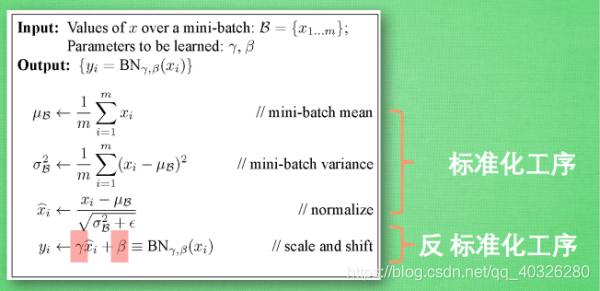
我们引入一些 batch normalization 的公式。这三步就是我们在刚刚一直说的 normalization 工序,但是公式的后面还有一个反向操作,将 normalize 后的数据再扩展和平移。原来这是为了让神经网络自己去学着使用和修改这个扩展参数 gamma,和 平移参数 β,这样神经网络就能自己慢慢琢磨出前面的 normalization 操作到底有没有起到优化的作用,如果没有起到作用,我就使用 gamma 和 belt 来抵消一些 normalization 的操作。
"""
View more, visit my tutorial page: https://morvanzhou.github.io/tutorials/
My Youtube Channel: https://www.youtube.com/user/MorvanZhou
Dependencies:
torch: 0.4
matplotlib
numpy
"""
import torch
from torch import nn
from torch.nn import init
import torch.utils.data as Data
import matplotlib.pyplot as plt
import numpy as np
# torch.manual_seed(1) # reproducible
# np.random.seed(1)
# Hyper parameters
N_SAMPLES = 2000
BATCH_SIZE = 64
EPOCH = 12
LR = 0.03
N_HIDDEN = 8
ACTIVATION = torch.tanh
B_INIT = -0.2 # use a bad bias constant initializer
# training data
x = np.linspace(-7, 10, N_SAMPLES)[:, np.newaxis]
noise = np.random.normal(0, 2, x.shape)
y = np.square(x) - 5 + noise
# test data
test_x = np.linspace(-7, 10, 200)[:, np.newaxis]
noise = np.random.normal(0, 2, test_x.shape)
test_y = np.square(test_x) - 5 + noise
train_x, train_y = torch.from_numpy(x).float(), torch.from_numpy(y).float()
test_x = torch.from_numpy(test_x).float()
test_y = torch.from_numpy(test_y).float()
train_dataset = Data.TensorDataset(train_x, train_y)
train_loader = Data.DataLoader(dataset=train_dataset, batch_size=BATCH_SIZE, shuffle=True, num_workers=2,)
# show data
plt.scatter(train_x.numpy(), train_y.numpy(), c='#FF9359', s=50, alpha=0.2, label='train')
plt.legend(loc='upper left')
class Net(nn.Module):
def __init__(self, batch_normalization=False):
super(Net, self).__init__()
self.do_bn = batch_normalization
self.fcs = []
self.bns = []
self.bn_input = nn.BatchNorm1d(1, momentum=0.5) # for input data
for i in range(N_HIDDEN): # build hidden layers and BN layers
input_size = 1 if i == 0 else 10
fc = nn.Linear(input_size, 10)
setattr(self, 'fc%i' % i, fc) # IMPORTANT set layer to the Module
self._set_init(fc) # parameters initialization
self.fcs.append(fc)
if self.do_bn:
bn = nn.BatchNorm1d(10, momentum=0.5)
setattr(self, 'bn%i' % i, bn) # IMPORTANT set layer to the Module
self.bns.append(bn)
self.predict = nn.Linear(10, 1) # output layer
self._set_init(self.predict) # parameters initialization
def _set_init(self, layer):
init.normal_(layer.weight, mean=0., std=.1)
init.constant_(layer.bias, B_INIT)
def forward(self, x):
pre_activation = [x]
if self.do_bn:
x = self.bn_input(x) # input batch normalization
layer_input = [x]
for i in range(N_HIDDEN):
x = self.fcs[i](x)
pre_activation.append(x)
if self.do_bn:
x = self.bns[i](x) # batch normalization
x = ACTIVATION(x)
layer_input.append(x)
out = self.predict(x)
return out, layer_input, pre_activation
nets = [Net(batch_normalization=False), Net(batch_normalization=True)]
# print(*nets) # print net architecture
opts = [torch.optim.Adam(net.parameters(), lr=LR) for net in nets]
loss_func = torch.nn.MSELoss()
def plot_histogram(l_in, l_in_bn, pre_ac, pre_ac_bn):
for i, (ax_pa, ax_pa_bn, ax, ax_bn) in enumerate(zip(axs[0, :], axs[1, :], axs[2, :], axs[3, :])):
[a.clear() for a in [ax_pa, ax_pa_bn, ax, ax_bn]]
if i == 0:
p_range = (-7, 10);the_range = (-7, 10)
else:
p_range = (-4, 4);the_range = (-1, 1)
ax_pa.set_title('L' + str(i))
ax_pa.hist(pre_ac[i].data.numpy().ravel(), bins=10, range=p_range, color='#FF9359', alpha=0.5);ax_pa_bn.hist(pre_ac_bn[i].data.numpy().ravel(), bins=10, range=p_range, color='#74BCFF', alpha=0.5)
ax.hist(l_in[i].data.numpy().ravel(), bins=10, range=the_range, color='#FF9359');ax_bn.hist(l_in_bn[i].data.numpy().ravel(), bins=10, range=the_range, color='#74BCFF')
for a in [ax_pa, ax, ax_pa_bn, ax_bn]: a.set_yticks(());a.set_xticks(())
ax_pa_bn.set_xticks(p_range);ax_bn.set_xticks(the_range)
axs[0, 0].set_ylabel('PreAct');axs[1, 0].set_ylabel('BN PreAct');axs[2, 0].set_ylabel('Act');axs[3, 0].set_ylabel('BN Act')
plt.pause(0.01)
if __name__ == "__main__":
f, axs = plt.subplots(4, N_HIDDEN + 1, figsize=(10, 5))
plt.ion() # something about plotting
plt.show()
# training
losses = [[], []] # recode loss for two networks
for epoch in range(EPOCH):
print('Epoch: ', epoch)
layer_inputs, pre_acts = [], []
for net, l in zip(nets, losses):
net.eval() # set eval mode to fix moving_mean and moving_var
pred, layer_input, pre_act = net(test_x)
l.append(loss_func(pred, test_y).data.item())
layer_inputs.append(layer_input)
pre_acts.append(pre_act)
net.train() # free moving_mean and moving_var
plot_histogram(*layer_inputs, *pre_acts) # plot histogram
for step, (b_x, b_y) in enumerate(train_loader):
for net, opt in zip(nets, opts): # train for each network
pred, _, _ = net(b_x)
loss = loss_func(pred, b_y)
opt.zero_grad()
loss.backward()
opt.step() # it will also learns the parameters in Batch Normalization
plt.ioff()
# plot training loss
plt.figure(2)
plt.plot(losses[0], c='#FF9359', lw=3, label='Original')
plt.plot(losses[1], c='#74BCFF', lw=3, label='Batch Normalization')
plt.xlabel('step');plt.ylabel('test loss');plt.ylim((0, 2000));plt.legend(loc='best')
# evaluation
# set net to eval mode to freeze the parameters in batch normalization layers
[net.eval() for net in nets] # set eval mode to fix moving_mean and moving_var
preds = [net(test_x)[0] for net in nets]
plt.figure(3)
plt.plot(test_x.data.numpy(), preds[0].data.numpy(), c='#FF9359', lw=4, label='Original')
plt.plot(test_x.data.numpy(), preds[1].data.numpy(), c='#74BCFF', lw=4, label='Batch Normalization')
plt.scatter(test_x.data.numpy(), test_y.data.numpy(), c='r', s=50, alpha=0.2, label='train')
plt.legend(loc='best')
plt.show()