一、效果展示:
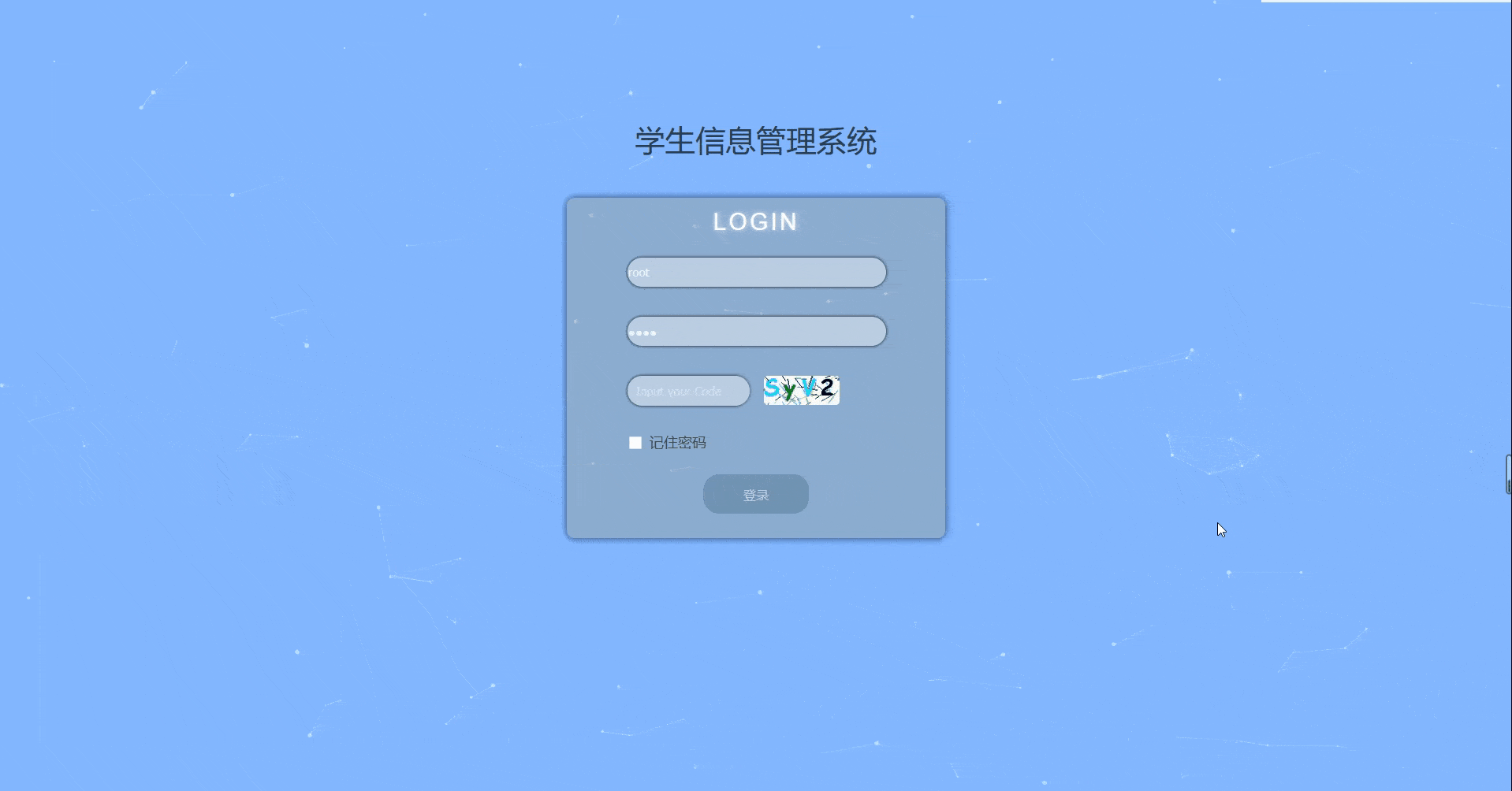
二、官方地址
https://marcbruederlin.github.io/particles.js/
三、Vue cli 引入
npm i particles.js
四、代码编写
- template
<template>
<div id="particles"></div>
</template>
- script
mounted() {
require('particles.js')
// eslint-disable-next-line no-undef
particlesJS('particles', particlesJson)
}
小贴士:require 和 import 的区别
node编程中最重要的思想就是模块化,import和require都是被模块化所使用。
遵循规范
require 是 AMD规范引入方式
import是es6的一个语法标准,如果要兼容浏览器的话必须转化成es5的语法
调用时间
require是运行时调用,所以require理论上可以运用在代码的任何地方
mport是编译时调用,所以必须放在文件开头
本质
require是赋值过程,其实require的结果就是对象、数字、字符串、函数等,再把require的结果赋值给某个变量, import是解构过程,但是目前所有的引擎都还没有实现import,我们在node中使用babel支持ES6,也仅仅是将ES6转码为ES5再执行,import语法会被转码为require
- style
#particles{
position: absolute;
width: 100%;
height: 100%;
background-color: rgb(135, 183, 255);
background-repeat: no-repeat;
background-size: cover;
background-position: 50% 50%;
}
- particles 配置文件 (particles.json)
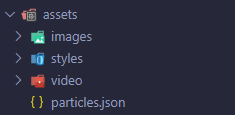
// 引入particles.json文件用于配置canvas
import particlesJson from '../../assets/particles.json'
- particles.json (效果图中的配置)
{
"particles": {
"number": {
"value": 60,
"density": {
"enable": true,
"value_area": 800
}
},
"color": {
"value": "#ffffff"
},
"shape": {
"type": "circle",
"stroke": {
"width": 0,
"color": "#000000"
},
"polygon": {
"nb_sides": 5
},
"image": {
"src": "img/github.svg",
"width": 100,
"height": 100
}
},
"opacity": {
"value": 0.5,
"random": false,
"anim": {
"enable": false,
"speed": 1,
"opacity_min": 0.1,
"sync": false
}
},
"size": {
"value": 3,
"random": true,
"anim": {
"enable": false,
"speed": 40,
"size_min": 0.1,
"sync": false
}
},
"line_linked": {
"enable": true,
"distance": 150,
"color": "#ffffff",
"opacity": 0.4,
"width": 1
},
"move": {
"enable": true,
"speed": 4,
"direction": "none",
"random": false,
"straight": false,
"out_mode": "out",
"bounce": false,
"attract": {
"enable": false,
"rotateX": 100,
"rotateY": 1200
}
}
},
"interactivity": {
"detect_on": "Window",
"events": {
"onhover": {
"enable": true,
"mode": "grab"
},
"onclick": {
"enable": true,
"mode": "push"
},
"resize": true
},
"modes": {
"grab": {
"distance": 140,
"line_linked": {
"opacity": 1
}
},
"bubble": {
"distance": 400,
"size": 40,
"duration": 2,
"opacity": 8,
"speed": 3
},
"repulse": {
"distance": 200,
"duration": 0.4
},
"push": {
"particles_nb": 4
},
"remove": {
"particles_nb": 2
}
}
},
"retina_detect": true
}
五、报错 particlesJS is not defined 解决
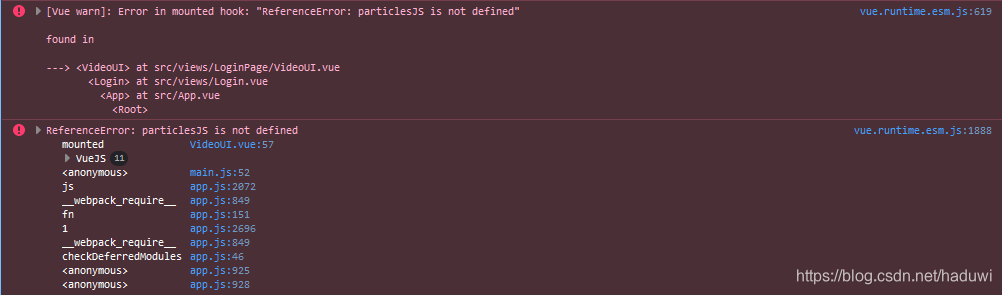
按照我写的步骤来是不会出现这种问题的,出现上述报错主要是我一开始是跟着网上别人写的博客使用particles.js 实现粒子界面,都报这个
particlesJS is not defined。
按照网上步骤几种引入方式 (均报错 particlesJS is not defined)
- 直接下载 particles.min.js,知道 util 包下

- main.js 全局配置
//main文件
import particles from 'particles.js' Vue.use(particles)
- 需要使用粒子效果的vue文件中引入
//vue文件
import particles from 'particles.js'
问题解决:
改用 require 引入 particles.js,即可解决问题,我想破头也不知道为什么,别人可以使用 import 引入,唯独我要用 require 引入,况且import语法在运行后也是要转码成 require 。 目前我只能先强记着,希望有缘人能告诉我答案