背景
前几天发了关于jsp的一篇博客,别人给与认可,决定重新写下这一篇关于Spring的文章(其实之前写了一些的但是写的有些糙,觉得对不起别人的鼓励,决定产出重新写下)
什么是Spring
对于什么是Spring可能很多用力一段时间的同学都不是很清楚吧,大概只知道spring 整合完SpringMvc Mybatis(或者Hibernate)如何使用,知道@AutoWire,@controller,@Service等一些注解之类的吧。那么Spring的到底是什么呢?
百度百科说,Spring是一个轻量级控制反转(IoC)和面向切面(AOP)的容器框架!
所以 ,Spring是容器的框架,主要包括IOC和AOP两个方面
IOC是什么
好的,知道了Spring是什么以后,下面说下IOC。上面说到Spring是一种基于容器的思想的框架,那么容器是什么,记一下,容器现在可以粗略的理解为工厂模式,对,就是设计模式种的工厂模式。
Spring IOC 就是Spring使用容器的思想(工厂模式)对Bean进行管理这么一种方式。IOC又叫控制反转,那么什么叫控制反转呢?就是将Bean的创建建工Spring容器就型管理,就是使用工厂模式常见对象,这样说是不是就明白了。好下面通过代码继续分析。
我们传统的开发过程种,创建对象是要new 的,使用一个new 一个,而且耦合度高,不容易维护。像我们传统的mvc 模式种userService层想调用userDao层方法是只能new 对象,如下
public class UserDao {
public void test(){
System.out.println("print userDao-----");
}
}
public class UserService {
public void test(){
UserDao userDao=new UserDao();
userDao.test();
}
}
那么IOC是怎么创建对象的呢?
一.新建一个类
public class User {
public void test(){
System.out.println("userTest---");
}
}
二.建一个spring的配置文件,
<?xml version="1.0" encoding="UTF-8"?>
<beans xmlns="http://www.springframework.org/schema/beans"
xmlns:xsi="http://www.w3.org/2001/XMLSchema-instance"
xsi:schemaLocation="http://www.springframework.org/schema/beans
http://www.springframework.org/schema/beans/spring-beans.xsd">
<bean id="user" class="com.atguigu.User"></bean>
</beans>
三步,创建对象实例
public void testSpring()
{
ApplicationContext context=new ClassPathXmlApplicationContext("bean.xml");
User user= context.getBean("user",User.class);
user.test();
}
Spring IOC通过这种方式,实现了对代码的解耦,和对像的创建。那么为什么通过这种方式就使得对象得以创建了呢,其实IOC内部使用了这三种技术。
IOC=xml解析+工厂模式+反射 ,或者说IOC容器的实质就是一个工厂类。通过工厂管理对象对象实例。
我们一点点的分析:
这是工厂模式:
public class PhoneFactory {
public Phone getPhone(String phoneType) {
if(phoneType.equalsIgnoreCase("MiPhone")){
return new MiPhone();
}
else if(phoneType.equalsIgnoreCase("iPhone")) {
return new IPhone();
}
return null;
}
}
public class Demo {
public static void main(String[] arg) {
PhoneFactory factory = new PhoneFactory();
Phone miPhone = factory.getPhone("HUAWEI");
}
}
我们看这两行代码有没有觉得很像,对没错我们代码里得ApplicationContext 本质就是一个工厂类。
User user= context.getBean("user",User.class);
Phone miPhone = factory.getPhone("HUAWEI");
再看下面这行代码,通过解析对应得xml,得到对应得工厂类ApplicationContext,这个就是一个解析xml,ApplicationContext获取对应参数内容得过程。
ApplicationContext context=new ClassPathXmlApplicationContext("bean.xml");
解析完xml 创建了对象工厂以后,就需要创建对象,既然不能new 应该怎么办呢,对,就是反射,解析完xml以后 ,获取bean标签中的class属性的值,然后反射生成对象,以上就是ioc创建对象的过程了。
<bean id="user" class="com.atguigu.User"></bean>
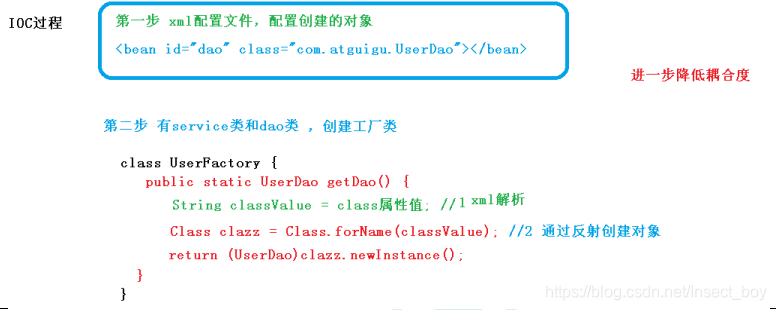
光创建完对象肯定不能算结束,还要给对象注入属性啊,这就是DI了(依赖注入)。
依赖注入没有什么难以理解的,就是对象创建完成以后,给对象的属性赋值,有以下几种方式
1)set方法注入:利用对象的set方法注入,没有set方法注入不进去
<bean id="book" class="com.spring5.Book">
<property name="bname" value="java"></property>
<property name="bauthor" value="redis"></property>
</bean>
2)有参构造进行注入:利用对象的有参构造函数注入属性。
<bean id="book2" class="com.spring5.Book">
<constructor-arg name="bname" value="java"></constructor-arg>
<constructor-arg name="bauthor" value="redis"></constructor-arg>
</bean>
3)p标签注入:xml标签开头要是有p标签的标识,还要有set方法
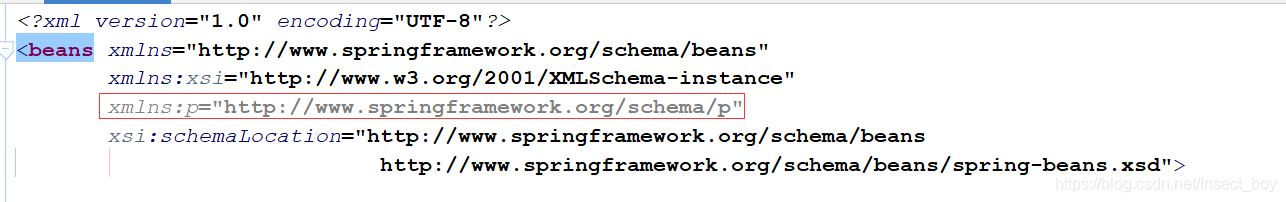
<bean id="book3" class="com.spring5.Book" p:bname="九阳神功"
p:bauthor="无名氏">
</bean>
注入特殊字符null
<bean id="book" class="com.atguigu.Book">
<property name="bname">
<null/>
</property>
<property name="bauthor" value="hah"></property>
</bean>
注入一些特殊字符比如需要转移的,不被识别的字符< >
<bean id="book" class="com.atguigu.Book">
<property name="bname">
<value><![CDATA[<南京>]]></value>
</property>
</bean>
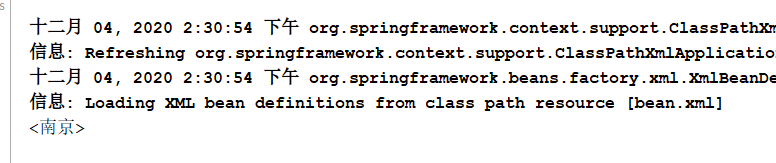
接下来是注入对象
1)引入内部Bean,直接在property标签中包含一个Bean
public class Student {
private String sname;
private Teacher teacher;
public String getSname() {
return sname;
}
public void setSname(String sname) {
this.sname = sname;
}
public Teacher getTeacher() {
return teacher;
}
public void setTeacher(Teacher teacher) {
this.teacher = teacher;
}
}
public class Teacher {
private int age;
private String name;
public int getAge() {
return age;
}
public void setAge(int age) {
this.age = age;
}
public String getName() {
return name;
}
public void setName(String name) {
this.name = name;
}
@Override
public String toString() {
return "Teacher{" +
"age=" + age +
", name='" + name + '\'' +
'}';
}
}
<bean id="stu" class="com.atguigu.Student">
<property name="teacher">
<bean id="teacher" class="com.atguigu.Teacher">
<property name="name" value="王老师"></property>
<property name="age" value="20"></property>
</bean>
</property>
<property name="sname" value="张三"></property>
</bean>
2)引入外部Bean,引入一个已经存在的Bean,使用ref
<bean id="stu" class="com.atguigu.Student">
<property name="teacher" ref="teacher"></property>
<property name="sname" value="张三"></property>
</bean>
<bean id="teacher" class="com.atguigu.Teacher">
<property name="name" value="张老师"></property>
<property name="age" value="20"></property>
</bean>
级联赋值
级联赋值就是注入对象的时候顺便把对象的值也注入进入
上面介绍的引入外部bean就是级联赋值的一种
第一种:
<bean id="stu" class="com.atguigu.Student">
<property name="teacher">
<bean id="teacher" class="com.atguigu.Teacher">
<property name="name" value="王老师"></property>
<property name="age" value="20"></property>
</bean>
</property>
<property name="sname" value="张三"></property>
</bean>
第二种:这种方法要求Student方法必须有getTeacher方法 ,而且输出结果teacher.name="理想",
<bean id="stu" class="com.atguigu.Student">
<property name="teacher" ref="teacher"></property>
<property name="sname" value="张三"></property>
<property name="teacher.name" value="理想"></property>
</bean>
<bean id="teacher" class="com.atguigu.Teacher">
<property name="name" value="张老师"></property>
<property name="age" value="20"></property>
</bean>
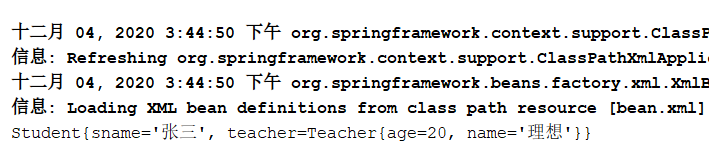
总结级联赋值,就是 引用外部类(使用ref的形式),使用teacher.name形式的赋值可以覆盖掉之前类的属性值,但是要有对应的get方法。
注入 集合
普通 值和对象注入完以后,接下来就是注入数组和集合属性
1)集合 的内容是普通值
public class User {
private String [] names;
private List<String>list;
private Set<String> set;
private Map<String,String> map;
public String[] getNames() {
return names; }
public void setNames(String[] names) {
this.names = names; }
public List<String> getList() {
return list; }
public void setList(List<String> list) {
this.list = list; }
public Set<String> getSet() {
return set; }
public void setSet(Set<String> set) {
this.set = set; }
public Map<String, String> getMap() {
return map; }
public void setMap(Map<String, String> map) {
this.map = map; }
@Override
public String toString() {
return "User{" +
"names=" + Arrays.toString(names) +
", list=" + list +
", set=" + set +
", map=" + map +
'}';
}
}
<bean id="stu" class="com.atguigu.User">
<property name="names">
<array>
<value>李安琪</value>
<value>王安娜</value>
<value>孙琴</value>
</array>
</property>
<property name="list">
<list>
<value>list1</value>
<value>list2</value>
<value>list3</value>
</list>
</property>
<property name="set">
<set>
<value>set1</value>
<value>set2</value>
<value>set3</value>
</set>
</property>
<property name="map">
<map>
<entry key="key1" value="value1"></entry>
<entry key="key2" value="value2"></entry>
<entry key="key3" value="value3"></entry>
</map>
</property>
</bean>
2)注入对象集合
public class User {
private Book [] names;
private List<Book>list;
private Set<Book> set;
private Map<String,Book> map;
public Book[] getNames() {
return names; }
public void setNames(Book[] names) {
this.names = names; }
public List<Book> getList() {
return list; }
public void setList(List<Book> list) {
this.list = list; }
public Set<Book> getSet() {
return set; }
public void setSet(Set<Book> set) {
this.set = set; }
public Map<String, Book> getMap() {
return map; }
public void setMap(Map<String, Book> map) {
this.map = map; }
@Override
public String toString() {
return "User{" +
"names=" + Arrays.toString(names) +
", list=" + list.toString() +
", set=" + set +
", map=" + map +
'}';
}
}
<bean id="stu" class="com.atguigu.User">
<property name="names">
<array>
<ref bean="book1"></ref>
<ref bean="book2"></ref>
</array>
</property>
<property name="list">
<list>
<ref bean="book1" ></ref>
<ref bean="book2" ></ref>
</list>
</property>
<property name="set">
<set>
<ref bean="book2"></ref>
<ref bean="book1"></ref>
</set>
</property>
<property name="map">
<map>
<entry key="key1" value-ref="book1"></entry>
<entry key="key2" value-ref="book2"></entry>
</map>
</property>
</bean>
<bean id="book1" class="com.atguigu.Book">
<property name="bname" value="三哥"></property>
</bean>
<bean id="book2" class="com.atguigu.Book">
<property name="bauthor" value="唐浩"></property>
</bean>