springboot简单使用
创建maven项目,不选骨架
加入父依赖和web启动器
pom如下
<?xml version="1.0" encoding="UTF-8"?>
<project xmlns="http://maven.apache.org/POM/4.0.0"
xmlns:xsi="http://www.w3.org/2001/XMLSchema-instance"
xsi:schemaLocation="http://maven.apache.org/POM/4.0.0 http://maven.apache.org/xsd/maven-4.0.0.xsd">
<modelVersion>4.0.0</modelVersion>
<groupId>com.book</groupId>
<artifactId>springboot-demo</artifactId>
<version>1.0-SNAPSHOT</version>
<parent>
<groupId>org.springframework.boot</groupId>
<artifactId>spring-boot-starter-parent</artifactId>
<version>2.0.6.RELEASE</version>
</parent>
<dependencies>
<dependency>
<groupId>org.springframework.boot</groupId>
<artifactId>spring-boot-starter-web</artifactId>
</dependency>
</dependencies>
</project>
主启动类
@SpringBootApplication
public class App {
public static void main(String[] args) {
SpringApplication.run(App.class,args);
}
}
controller代码
@RestController
public class HelloController {
@GetMapping("/hello")
public String hello(){
return "hello";
}
}
启动主启动类,访问http://localhost:8080/hello即可看到hello
springboot读取配置文件三种方式
Environment和@Value和自定义配置类
@RestController
public class HelloController {
@Autowired
private Environment environment;
@Value("${server.port}")
private String port;
@Autowired
private MyConfig myConfig;
@GetMapping("/properties1")
public String properties1(){
return environment.getProperty("server.port");
}
@GetMapping("/properties2")
public String properties2(){
return port;
}
@GetMapping("/properties3")
public String properties3(){
return myConfig.getPort()+"aaaaaa";
}
}
@ConfigurationProperties(prefix = "server")
@Component
public class MyConfig {
private String port;
public String getPort() {
return port;
}
public void setPort(String port) {
this.port = port;
}
}
application.yml
server:
port: 8080
自定义配置类还有一种方式,可以不加@Component,而在controller加上@EnableConfigurationProperties(MyConfig.class)
改动如下:
@ConfigurationProperties(prefix = "server")
public class MyConfig {
private String port;
public String getPort() {
return port;
}
public void setPort(String port) {
this.port = port;
}
}
@RestController
@EnableConfigurationProperties(MyConfig.class)
public class HelloController {
@Autowired
private MyConfig myConfig;
@GetMapping("/properties3")
public String properties3(){
return myConfig.getPort();
}
}
虽然idea注入报红
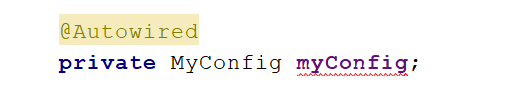
但是访问显示正常,@EnableConfigurationProperties 相当于把使用 @ConfigurationProperties 的类注入到容器中,当然用@Component也是可以的
还可以引入外部配置文件来配置(只测试通过了properties配置文件,yml测试不通过)
test.properties内容如下
test.name=xiaoming
@Component
@PropertySource(value = "classpath:test.properties") //指明外部配置文件位置
@ConfigurationProperties(prefix = "test")
public class TestOutProperties {
private String name;
public String getName() {
return name;
}
public void setName(String name) {
this.name = name;
}
}
@RestController
public class TestController {
@Autowired
private TestOutProperties properties;
@GetMapping("/out")
public String testOutProperties(){
return properties.getName();
}
}
访问http://localhost:8080/out显示
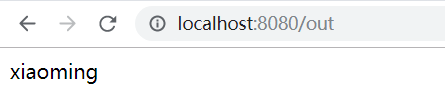
springboot多环境配置
application.yml
spring:
profiles:
active: dev
表明使用application-dev.yml为配置文件
application-dev.yml
server:
port: 8082
启动后发现8082端口启动了
热部署
<dependency>
<groupId>org.springframework.boot</groupId>
<artifactId>spring-boot-devtools</artifactId>
</dependency>
idea配置
1) “File” -> “Settings” -> “Build,Execution,Deplyment” -> “Compiler”,勾选 “Build project automatically” 。
2) 组合键:“Shift+Ctrl+Alt+/” ,选择 “Registry” ,选勾选 “compiler.automake.allow.when.app.running”
改动代码,springboot会自动重启
actuator监控
加入依赖
<dependency>
<groupId>org.springframework.boot</groupId>
<artifactId>spring-boot-starter-actuator</artifactId>
</dependency>
访问/actuator/health显示
{“status”:“UP”}
application.yml文件配置
server:
port: 8080
management:
endpoints:
web:
exposure:
include: "*" #开启暴露所有的端点信息
base-path: / #更改监控访问路径,默认/actuator
server:
port: 9001 #更改监控访问端口,默认应用启动端口
endpoint:
health:
show-details: always #显示健康具体信息 默认不会显示详细信息
shutdown:
enabled: true #优雅停机,使用post请求实现优雅停机
此时访问http://localhost:9001/health将显示健康状态详细信息
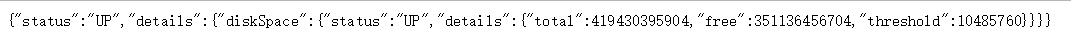
由于开启了所有端点(默认开启health和info),可以访问http://localhost:9001/beans查看容器中的bean

访问http://localhost:9001/shutdown优雅停掉应用,必须post请求
